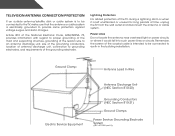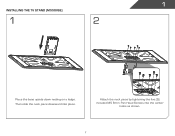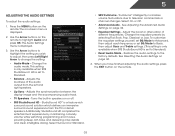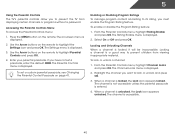Vizio M550VSE Support Question
Find answers below for this question about Vizio M550VSE.Need a Vizio M550VSE manual? We have 2 online manuals for this item!
Question posted by ktltel on May 15th, 2013
Any Good Calibrations For This Tv Out There?
Just purchased this Vizio m550vse. The hd is sort of bad really. Some distortion going on. Are there any good calibrations out there for this model? We like the Vivid mode but this mode also allows for some tweaking. Any suggestions that may help with this hd distortion we are having?
Current Answers
Related Vizio M550VSE Manual Pages
Similar Questions
Connecting A Visio M550vse Tv To A Yamaha 5.1 Channel Speaker System
I won a Yamaha 5.1 channel speaker system with sub woofer, central speaker and 4 satellite speakers....
I won a Yamaha 5.1 channel speaker system with sub woofer, central speaker and 4 satellite speakers....
(Posted by markroyer 9 years ago)
On A Vizio Tv M550vse Where Do You Hookup A Dvd Player
(Posted by Briagaryb 9 years ago)
I Just Purchased A Vizio 42' Smart Tv,how Do I Hook Up The Wii Console.
My wii manual states tha using the wii and pausing could damage some flat screens, do I need to worr...
My wii manual states tha using the wii and pausing could damage some flat screens, do I need to worr...
(Posted by timburdenski 11 years ago)
55' Class Smart Tv Model #m550vse Shuts Off
When I turn the tv on each day within 5 minutes the audio dies and then the tv shuts off. I went int...
When I turn the tv on each day within 5 minutes the audio dies and then the tv shuts off. I went int...
(Posted by Kevinmarshall 11 years ago)
I Was Given A Vizio 29 Inch Flat Screen Television After A Week It Stopped Worki
I threw the box and all paperwork away I don't even have the reciept. target told me to contact you...
I threw the box and all paperwork away I don't even have the reciept. target told me to contact you...
(Posted by rjc1961 11 years ago)