Vizio M550SV Support Question
Find answers below for this question about Vizio M550SV.Need a Vizio M550SV manual? We have 2 online manuals for this item!
Question posted by mfulton on August 26th, 2011
Rgb Issue All Of A Sudden I Am Getting 'not Supported' On My Screen
The person who posted this question about this Vizio product did not include a detailed explanation. Please use the "Request More Information" button to the right if more details would help you to answer this question.
Current Answers
There are currently no answers that have been posted for this question.
Be the first to post an answer! Remember that you can earn up to 1,100 points for every answer you submit. The better the quality of your answer, the better chance it has to be accepted.
Be the first to post an answer! Remember that you can earn up to 1,100 points for every answer you submit. The better the quality of your answer, the better chance it has to be accepted.
Related Vizio M550SV Manual Pages
M420SV User Manual - Page 3
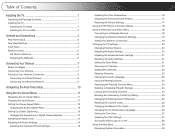
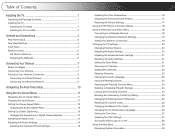
... Inputs 3 Rear Panel Buttons 4 Front Panel 4 Remote Control 5
VIA Shortcut Buttons 6 Replacing the Batteries 6
Connecting Your Devices 7
Before You Begin 7 Connecting Your Devices 7 Setting Up Your Network Connection 9
Connecting to A Wired Network 9 Connecting to a Wireless Network 9
Completing the First-Time Setup 10
Using the On-Screen Menu 11
Navigating the On-Screen Menu 11...
M420SV User Manual - Page 4
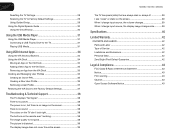
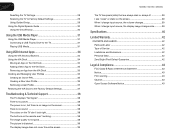
... a User Profile 37 Restoring the VIA Dock to the Factory Default Settings 37
Troubleshooting & Technical Support 38
The TV displays "No Signal 38 There is no power 38 The power is on, but there ...good 38 The picture is distorted 39 The display image does not cover the entire screen 39
M420SV / M470SV / M550SV
The TV has pixels (dots) that are always dark or always lit 39 I see "noise"...
M420SV User Manual - Page 8
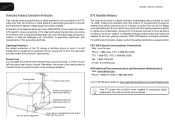
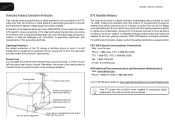
...supporting structure, grounding of the lead-in wire to an antenna discharge unit, size of the grounding conductors, location of antenna discharge unit, connection to grounding electrodes, and requirements of the grounding electrode.
M420SV / M470SV / M550SV
Television...and switch to receive over-the-air TV. Remember, the screen of time, unplug the TV from the wall outlet and ...
M420SV User Manual - Page 9
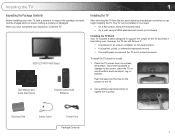
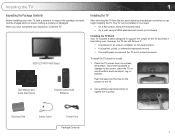
... to inspect the package contents. Place the TV screen-down on a soft surface, such as carpet, rug, or blanket.
To prevent scratches or damage to support the weight of the TV.
Cleaning Cloth
Safety ... TV can still fall over . When you can be installed in two ways:
• On a flat surface, using the included stand • On a wall, using a VESA-standard wall mount (not included...
M420SV User Manual - Page 10
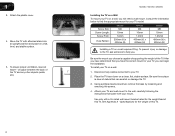
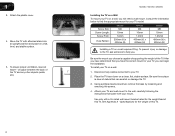
...
Be sure the mount you can scratch or damage the TV.
3. M420SV / M470SV / M550SV
Installing the TV on a Wall
To mount your TV model:
Screw Size: Screw Length:
...
M6 10mm 1.0mm 400mm (V) x 400mm (H)
M550SV
M8 10mm 1.25mm 400mm (V) x 400mm (H)
Installing a TV on a flat, level, and stable surface.
5. Be sure the surface is capable of supporting the weight of this TV. See Appendix A ...
M420SV User Manual - Page 11


...: Connect USB thumb drive to play music or view photos.
3 RGB PC: Connect RGB cable from computer. Controls and Connections
Rear Panel Inputs
1
USB
2 USB
1
2
HDMI
3
AC IN
4
HDMI BEST
AUDIO
RGB PC
ETHERNET
RGB PC
COMPONENT (BETTER) Y V
DTV / TV
OPTICAL AUDIO OUT
CABLE / ANTENNA
RGB PC/ PC Audio In
Ethernet
Component
Cable/ RCA Audio Out...
M420SV User Manual - Page 12
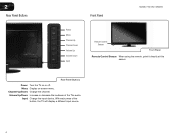
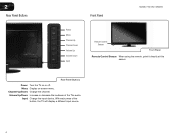
.../Down: Change the channel. 2
Rear Panel Buttons
Front Panel
M420SV / M470SV / M550SV
Power Menu Channel Up Channel Down Volume Up Volume Down Input
Remote Control Sensor
Front Panel
Remote Control Sensor: When using the remote, point it directly at this sensor.
Rear Panel Buttons
Power: Turn the TV on -screen menu. Input: Change the input device...
M420SV User Manual - Page 15
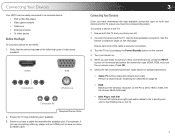
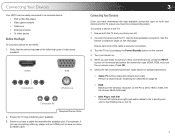
... a device to 1920 x 1080. Ensure both your device are off. 2. Press OK. 6. Set the Screen Mode to Normal.
• DVD Player with an HDMI port, be easily connected to an external device: ...Turn the TV on by pressing the Power/Standby button on -screen menu. Check the list of video ports
available:
HDMI
RGB
Component
RF/Antenna
Composite AV
Required Device Ports
2. For example,...
M420SV User Manual - Page 18


...Name, Last Name, Phone Number, ZIP Code, and E-mail Address using the on-screen keyboard. TV Widgets.
If the TV is complete. Enter your TV connection using the on-screen keyboard, then highlight Connect and press OK.
When you are connecting to your network... on the TV, the Setup App will guide you through each of the steps necessary to get your network, you can skip this screen.
M420SV User Manual - Page 20


....
Each mode displays content according to determine the best aspect ratio for your TV screen. Original Content Format
480p/480i (4:3)
720p (16:9)
1080p/1080i (16:9)
RGB (4:3)
RGB (16:9)
Normal
Wide
Zoom
Panoramic
Stretch 12 5
M420SV / M470SV / M550SV
Setting the Screen Aspect Ratio
The TV can display images in red will not be visible on your...
M420SV User Manual - Page 28
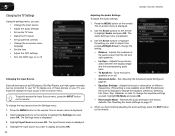
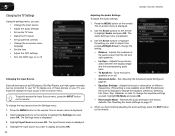
...icon and
press OK. Restores the audio settings to Standard.) Change the equalizer presets by selecting Flat, Rock, Pop, Classical, or Jazz. Use the Arrow buttons on the remote to change ...EQ Mode and press OK.
• Reset Audio Mode - The on-screen menu is set to the factory defaults. 5
M420SV / M470SV / M550SV
Changing the TV Settings
Using the settings menu, you can be connected to ...
M420SV User Manual - Page 35


...M550SV
5
Setting the Time Zone To ensure the correct time is displayed when you press the INFO button, set the TV's time zone:
To have the TV display the correct time, you must select Enable. • System Audio Control - Press the MENU button on the remote. Not all HDMI devices support... icon and press OK. The on -screen menu is displayed.
2. The Time & Local Settings menu...
M420SV User Manual - Page 36
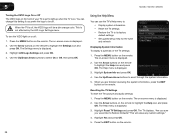
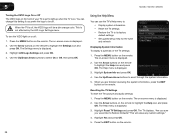
...settings:
1. The on the remote.
28 5
M420SV / M470SV / M550SV
Turning the VIZIO Logo On or Off The VIZIO logo on the ...When you would like to its factory default settings • Get guided setup help for the tuner and network
Displaying System Information ...set to be a dim orange color. Use the Arrow buttons on -screen menu is off : 1. This is displayed.
3. The on the remote...
M420SV User Manual - Page 42


...Arrow buttons on the remote to close the App Dock.
• Green - Change the size of the screen.)
3. Press the V Button on the remote.
2. Press the Yellow VIA Shortcut button to create a ...from the VIA Dock. Once created, the snippet is required to receive product updates and to music, get weather and news information, and more-all of Apps that you to watch movies and TV shows, ...
M420SV User Manual - Page 46
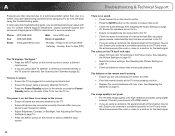
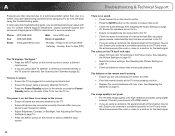
...TV. • Ensure all cables are still experiencing an issue with HDMI cables. • If you are securely attached ... input source. See Resetting the Picture Settings on the screen. • Ensure all devices are using this troubleshooting guide... experiencing a problem when using digital sources. Troubleshooting & Technical Support
There is no power. • Ensure the TV is plugged...
M420SV User Manual - Page 47
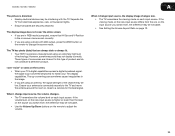
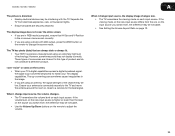
... image does not cover the entire screen. • If you are in RGB mode (computer), ensure that are using a device with the TV. I see "noise" or static on the screen. • When your TV's ...your antenna is distorted. • Nearby electrical devices may not display correctly. M420SV / M470SV / M550SV
The picture is connected securely to the TV and move the antenna around the room or close ...
M420SV User Manual - Page 48


...Screen Size: Diagonal Viewable: Dimensions w/ Stand:
w/o Stand: Weight w/ Stand:
w/o Stand: TV Type:
Refresh Rate: Maximum Resolution:
Pixel Pitch: Dynamic Contrast Ratio:
Response Time: Brightness:
Viewing Angle: Ambient Light Sensor:
HDMI Inputs: Component Video Inputs:
Composite Inputs:
RF/Coaxial Input: USB Ports: RGB... Optical Digital Audio Out
2
Specifications
M550SV 55" Class
54.64" 50.77...
M420SV User Manual - Page 50
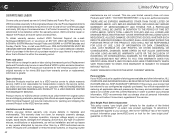
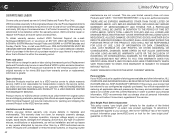
... normal wear and tear, improper operation, improper voltage supply or power surges, signal issues, damages from warranty service or replacement, whichever is serviced, regardless of a purchase receipt...provides a warranty to you always clear all applicable data and passwords.
VIZIO Technical Support will be defective within the warranty period. This one year limited warranty does not ...
M420SV QSG - Page 4


INSTALLING THE BASE
1
2
Place the TV screen-down on the bottom of the TV.
Push the base into the hole on a clean, flat surface.
Use a phillips-head screwdriver to the screen, place the TV on a
soft surface, such as carpet, rug, or blanket. To prevent scratches or damage to tighten the 4 screws.
M420SV QSG - Page 15


... using the RGB (computer) input, ensure you are turned on. • Press the INPUT button on the top/bottom/
sides of your external device (Blu-ray™ or DVD player). • If using a supported desktop resolution. • Some television channels add ...user manual. • Reset the picture settings.
Start Setup Wizard. I press buttons on -screen menu has guided setup.
Similar Questions
Picture Fades To White, Then Back To Color.
I have a 5 year old vizio tv that has never given me any trouble. Just yesterday, the picture slowly...
I have a 5 year old vizio tv that has never given me any trouble. Just yesterday, the picture slowly...
(Posted by leashaali 7 years ago)
Mark On Screen
There's a dark spot covering most of the top third of the screen, not affecting the picture, but ver...
There's a dark spot covering most of the top third of the screen, not affecting the picture, but ver...
(Posted by berchin1 11 years ago)
How Do I Connect The Tv To The Internet
how do i connect the tv to the internet
how do i connect the tv to the internet
(Posted by tymguy 11 years ago)
Wireless Connectivity M550sv Can't Get The Tv To Connect To My Wireless Verizon
(Posted by jsanders1968 12 years ago)

