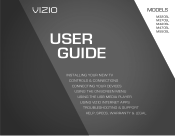Vizio M550SL Support Question
Find answers below for this question about Vizio M550SL.Need a Vizio M550SL manual? We have 2 online manuals for this item!
Question posted by mahbDCar on November 25th, 2013
How To Setup The Best Picture Quality Vizio M550sl
The person who posted this question about this Vizio product did not include a detailed explanation. Please use the "Request More Information" button to the right if more details would help you to answer this question.
Current Answers
Related Vizio M550SL Manual Pages
Similar Questions
Vizio M550sl Hdtv Calibration
What is the best picture settings for the VIZIO M550SL HDTV?
What is the best picture settings for the VIZIO M550SL HDTV?
(Posted by michaelv44092316 11 years ago)
New Vizio Model # E500ia-a1. Best Picture Quality,
What setting for best picture quality, Is there a set number? What do most people set them at?
What setting for best picture quality, Is there a set number? What do most people set them at?
(Posted by baseballdad3523 11 years ago)
Best Picture Setting
What are the best quality picture setting for this tv
What are the best quality picture setting for this tv
(Posted by Zzzlan1029 11 years ago)