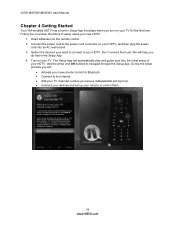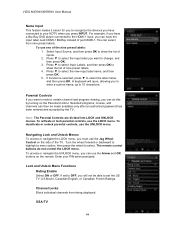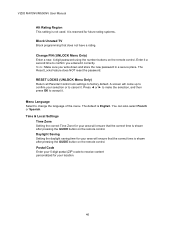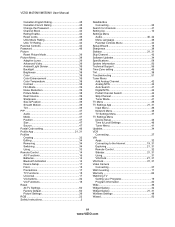Vizio M470NV Support Question
Find answers below for this question about Vizio M470NV.Need a Vizio M470NV manual? We have 2 online manuals for this item!
Question posted by srbj4748 on April 26th, 2011
Every Time We Hit The Channel Selector Buttons The Tv Goes To Tv Mode.
we use a cable box. we ran a cable from the cox cable box to the hdmi1 slot. The tv worked fine the first day. we came home the second day and now everytime we try to change channells with the remote, we lose the picture. we go to input and see that it has changed from hdmi1 to tv.
Current Answers
Related Vizio M470NV Manual Pages
Similar Questions
Turned On My E321vl This Morning And Was Working Fine. Changed Channel And Staye
turned on my e321vl this morning and worked fine. Changed channel, and is stuck on channel 2. Turned...
turned on my e321vl this morning and worked fine. Changed channel, and is stuck on channel 2. Turned...
(Posted by grnjan 2 years ago)
No Signal Hdmi
My tv says no signal even while I have something plugged into an hdmi port. I don't have a remote to...
My tv says no signal even while I have something plugged into an hdmi port. I don't have a remote to...
(Posted by Reggiet2788 3 years ago)
Tried The Second Remote, But Stil Doesn't Work.
Remote and TV doesn't seem to sync. Have to turn the tv on manually. New battery, even tried a diffe...
Remote and TV doesn't seem to sync. Have to turn the tv on manually. New battery, even tried a diffe...
(Posted by eddievu88 9 years ago)
Tv Cuts Off While Watching
When I'm watching the TV it cuts off, and the VIZIO light on the TV starts to blink yellow and white...
When I'm watching the TV it cuts off, and the VIZIO light on the TV starts to blink yellow and white...
(Posted by jcorenevsky 11 years ago)