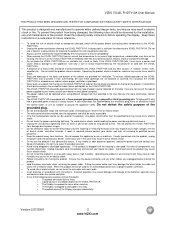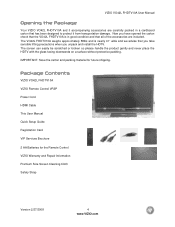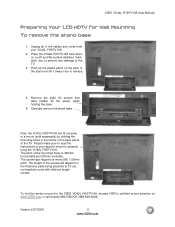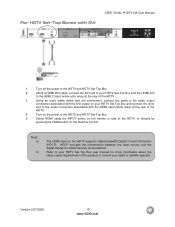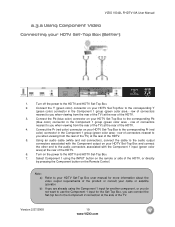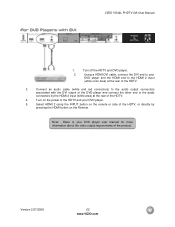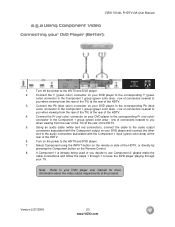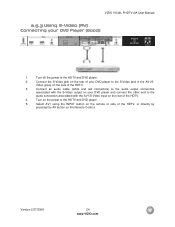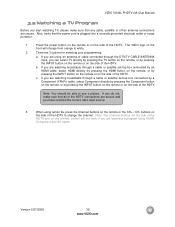Vizio VO42LFHDTV10A Support Question
Find answers below for this question about Vizio VO42LFHDTV10A.Need a Vizio VO42LFHDTV10A manual? We have 2 online manuals for this item!
Question posted by eddievu88 on January 20th, 2015
Tried The Second Remote, But Stil Doesn't Work.
Remote and TV doesn't seem to sync. Have to turn the tv on manually. New battery, even tried a different remote, still tv doesn't work with either remotes. help??
Current Answers
Related Vizio VO42LFHDTV10A Manual Pages
Similar Questions
Need Part Number For Led Panel On My Vizio 60' Tv Model Number E601i-a3.
I need to replace my led panel but can't find a part number to order a new one or replacement one. I...
I need to replace my led panel but can't find a part number to order a new one or replacement one. I...
(Posted by Bowtiebob228 8 years ago)
Remote And Tv Not Syncing
Tv can tur on through manually. The remote doesn't work at all with the tv. Worked for the last 3 ye...
Tv can tur on through manually. The remote doesn't work at all with the tv. Worked for the last 3 ye...
(Posted by eddievu88 9 years ago)
Remote Does Not Work, Yes, New Batteries, No The Sensor Is Not Blocked Or Dirty,
OK I have a POS Vizio, the remote quits working, new batteries, clean sensor, clean remote, just qui...
OK I have a POS Vizio, the remote quits working, new batteries, clean sensor, clean remote, just qui...
(Posted by sctuten91 10 years ago)
Vizio Antenna
I have followed all the instructions in the Vizio manual to install an antenna and live in an optima...
I have followed all the instructions in the Vizio manual to install an antenna and live in an optima...
(Posted by Randall40509 11 years ago)
How Do I Change The Backlight On My Vizio Vo42l Fhdtv 10a?
tv WORKED FINE, HEARD POP, THEN NO PICTURE. i THINK BULB. WE TRIED CONNECT, DISCONNECT, CABLE BOX. E...
tv WORKED FINE, HEARD POP, THEN NO PICTURE. i THINK BULB. WE TRIED CONNECT, DISCONNECT, CABLE BOX. E...
(Posted by lmoppenlander 12 years ago)