Vizio M470NV Support Question
Find answers below for this question about Vizio M470NV.Need a Vizio M470NV manual? We have 2 online manuals for this item!
Question posted by hgjsbhoi on September 13th, 2013
What Kind Of A Remote Can I Use For My Vizio M470nv
The person who posted this question about this Vizio product did not include a detailed explanation. Please use the "Request More Information" button to the right if more details would help you to answer this question.
Current Answers
There are currently no answers that have been posted for this question.
Be the first to post an answer! Remember that you can earn up to 1,100 points for every answer you submit. The better the quality of your answer, the better chance it has to be accepted.
Be the first to post an answer! Remember that you can earn up to 1,100 points for every answer you submit. The better the quality of your answer, the better chance it has to be accepted.
Related Vizio M470NV Manual Pages
M550NV User Manual - Page 2


... V, Inc. For assistance, call us at our website www.VIZIO.com or fill out and mail your new VIZIO M470NV/M550NV television purchase. This product qualifies for easy reference when obtaining warranty support:
Serial
Purchase Date
VIZIO is the setting in the "factory default (Home Use)" setting and this is a registered trademark of HDMI Licensing LLC...
M550NV User Manual - Page 4
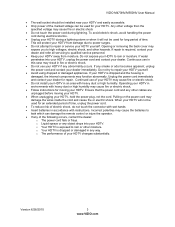
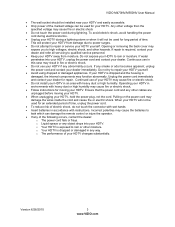
...
Version 6/28/2010
3 www.VIZIO.com Any other hazards. o Your...used for long period of electric shock, do not touch the connector with wet hands. Insert batteries in environments with instructions. VIZIO M470NV/M550NV User Manual
The wall socket should be installed near your HDTV and easily accessible. Only power of the marked voltage can damage the remote...
M550NV User Manual - Page 7


VIZIO M470NV/M550NV User Manual
Table of Contents
Important Safety Instructions...2 Television Antenna Connection Protection 4 Advisory of the DTV Transition...5
CHAPTER 1 SETTING UP YOUR HDTV 10
Finding a Location for Your HDTV ...10 Wall Mounting your HDTV...11
CHAPTER 2 BASIC CONTROLS AND CONNECTIONS 12
Front Panel ...12 Jag Wheel Control ...12 Rear Panel Connections...13 Side Panel ...
M550NV User Manual - Page 8


VIZIO M470NV/M550NV User Manual
Using Optical (S/PDIF) ...28 Connecting a Computer...29
RGB (VGA) ...29 Using HDMI...29 Ethernet Connection...30
CHAPTER 7 USING VIA ...31
Connecting to the Internet ...31 Navigating the VIA Dock ...31 Using VIZIO Internet Apps (VIA) ...32
Navigating Apps...32 Adding Apps...32 Using Profiles...33 Updating your TV...34
CHAPTER 8 ADJUSTING YOUR HDTV SETTINGS...
M550NV User Manual - Page 11


...VIZIO for more consistent connection depending on the conditions in your home environment See Network Menu on page 48 for detailed information on setting up the Internet connection using the initial Setup App or the Network Menu in an Ethernet cable from your Internet connection to the Ethernet port on a flat...your HDTV on your HDTV. VIZIO M470NV/M550NV User Manual
Chapter 1 Setting Up Your ...
M550NV User Manual - Page 12


..., flat surface to prevent damage to mount your HDTV on the wall, follow the instructions below.
1. VIZIO M470NV/M550NV User Manual
Wall Mounting your HDTV
Your HDTV can be mounted on bottom.
3. Remove the stand base and neck: a. b. b. If you need to a wall mount (sold separately) using the mounting holes in the back panel of...
M550NV User Manual - Page 13


... to confirm your remote control to the beginning. Please use your selection. The inputs cycle in the OSD menu.
After you have been combined into a single wheel on your M470NV/M550NV.
... not press anything, the menu will return to change .
VIZIO M470NV/M550NV User Manual
Chapter 2 Basic Controls and Connections
Front Panel
1. o Volume-Press to your HDTV for two seconds, scroll...
M550NV User Manual - Page 14


...or stereo. AUDIO OUT:
a. There is selected for detailed information on setting up the Internet connection using the initial Setup App or the Network Menu in your TV to come from a computer here. ... www.antennaweb.org. Version 6/28/2010
13 www.VIZIO.com Rear Panel Connections
VIZIO M470NV/M550NV User Manual
1. ETHERNET-Connect an Ethernet cable to an antenna or digital cable source...
M550NV User Manual - Page 15


... technician. 2.
See Bluetooth Menu on page 49 for use quality AA batteries. Do not mix new and old batteries. VIZIO M470NV/M550NV User Manual
Side Panel Connections
1. Insert two AA batteries into the remote control. There are additional HDMI connectors on activating your remote control.
14 www.VIZIO.com Remove the battery cover. 2. Follow the instructions...
M550NV User Manual - Page 16


...on your TV. Press to display a list of the TV, including the HDTV Settings App, used to make adjustments to select a channel or enter a password. YELLOW-Press to recall the previously... VIA-Press to launch the VIZIO Internet Apps (VIA) Dock on your TV. This button also opens the menu for that device.
VIZIO M470NV/M550NV User Manual
Remote Control Buttons
Basic TV Functions
...
M550NV User Manual - Page 17


...first turn on your remote control to control the VIZIO Internet Apps (VIA) functions on your pre-programmed DVR, DVD Player or Cable/Satellite Box. A/V Functions Use these buttons on your remote control to control ... .
16 www.VIZIO.com VIZIO M470NV/M550NV User Manual
PIP-Press to move or delete an App from the VIA Dock
Press to activate the picture-in order to use the
sliding keyboard....
M550NV User Manual - Page 18


... the HDTV Settings App.
Wipe it with fresh batteries. When not using the remote control for a long period of the remote control sensor. VIZIO M470NV/M550NV User Manual
Making it Your Universal Remote
The Setup App that runs when you first turn on setting up your remote. You can use your VIZIO remote control for all , check the batteries.
M550NV User Manual - Page 19
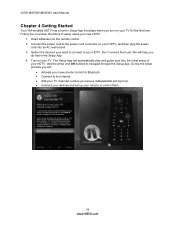
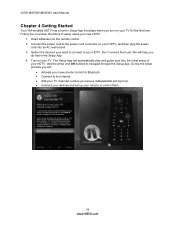
...wall socket. 3. Don't connect them
18 www.VIZIO.com We will automatically play and guide your thru the initial setup of
your HDTV. Use the arrow and OK buttons to your TV. Connect...set-top box) Connect your devices and set up your remote to easily setup your new remote control for the first time. VIZIO M470NV/M550NV User Manual
Chapter 4 Getting Started
Your VIA-enabled HDTV has ...
M550NV User Manual - Page 20


... picture, make sure that provides TV programming (e.g. will light up white. 2. VIZIO M470NV/M550NV User Manual
Chapter 5 Using your HDTV for the first time
Connecting to the Internet
Set up the Internet connection using the TV input, press the channel buttons on the remote control or press the Jag wheel on the TV to launch...
M550NV User Manual - Page 41


...using the RCA (white and red) connectors as audio line out to the left or the right.
Note: When SRS TruSurround HD is designed to the audio through your selected device.
40 www.VIZIO.com VIZIO M470NV... the listener with a home theater system. Choose from Flat, Rock, Pop, Classic or Jazz. Audio Control Select which device the VIZIO remote control adjusts. When set to music content.
M550NV User Manual - Page 52


...Issue
Solution
"No Signal" is shown on display
Press INPUT to your television.
Do not scrape it with diluted neutral cleaner to your HDTV
Check... fails to perform as toluene, rosin and alcohol). VIZIO M470NV/M550NV User Manual
Chapter 9 Maintenance and Troubleshooting
Cleaning the TV and Remote Control
1. Use a soft cloth moistened with any major retailer. ...
M550NV User Manual - Page 53


Use the remote control that
came with that the external device is powered ON
Power is ON but there is no...the AC power cable from the back of your television for 30 seconds.
Make sure your external device.
Insure that component to select the correct input source.
Note: Your HDTV will always be low. VIZIO M470NV/M550NV User Manual
Issue
Solution
Make ...
M550NV User Manual - Page 55


... another device.
Use another device input. Try another cable (HDMI, Component, AV/Composite, Coax etc.)
Insure audio cables are On in the Audio menu.
Check the video/device cable integrity.
VIZIO M470NV/M550NV User Manual
Audio Troubleshooting
Issue
Solution
No audio
Press Volume + (Up) on the remote control or side...
M550NV User Manual - Page 56


...cable directly from the manufacturer's website.
Use the correct password and or passphrase to connect to your VIA television.
This must be performed before attempting to make ...adjust TV Volume. VIZIO M470NV/M550NV User Manual
Remote Control Troubleshooting
Issue
Solution
The remote control will not work
Point the remote control directly at the remote sensor on your ...
M550NV User Manual - Page 64


VIZIO M470NV/M550NV User Manual
Index
16:9 36 4:3 36 Accessories 9 Adjustments
Advanced 35 Advanced Adjustments 35 Ambient Light Sensor 39 Antenna 22 Apps
Adding 32 Moving 33 Navigating 32 Using...36 Blocking Channels 44 Bluetooth 49 Bluetooth Remote Control 14 Brightness 38 Cable Box Connecting...27 Contents 9 Contrast 38 Controls
Front Panel 12 Jag Wheel 12 Daylight Savings setting...
Similar Questions
How To Reset Remote For M470nv M550nv Razor Led Lcd Hdtv 55 Inches
(Posted by jvmo 9 years ago)
Which Vizio Models Use The Same Panel As The Xvt3d474sv
which models use the same panel as the xvt3d474sv
which models use the same panel as the xvt3d474sv
(Posted by robertmarquezzzz 10 years ago)
Why Does My Vizio M470nv Turn On When Not Near The Remote?
TV is off when we leave and on when returning home....Please help!
TV is off when we leave and on when returning home....Please help!
(Posted by dlb4915 11 years ago)

