Vizio M470NV Support Question
Find answers below for this question about Vizio M470NV.Need a Vizio M470NV manual? We have 2 online manuals for this item!
Question posted by natinrbhat on October 2nd, 2014
How To Clear Vizio Internet Remote Codes M470nv
The person who posted this question about this Vizio product did not include a detailed explanation. Please use the "Request More Information" button to the right if more details would help you to answer this question.
Current Answers
There are currently no answers that have been posted for this question.
Be the first to post an answer! Remember that you can earn up to 1,100 points for every answer you submit. The better the quality of your answer, the better chance it has to be accepted.
Be the first to post an answer! Remember that you can earn up to 1,100 points for every answer you submit. The better the quality of your answer, the better chance it has to be accepted.
Related Vizio M470NV Manual Pages
M550NV QSG - Page 1


... VIA Dock. M470NV M550NV
1 BEFORE YOU BEGIN
What's In the Box
• VIZIO HDTV • VIZIO Universal Remote Control
with Bluetooth (2 AA batteries included) • Power Cord • Safety Strap • Screen Cleaning Cloth • User Manual • Quickstart Guide • Registration Card
2 SETTING UP YOUR TV
Your new VIZIO HDTV with VIZIO Internet Apps™ (VIA...
M550NV QSG - Page 2


...clear HD picture as long as 30 seconds for more information, please contact your service provider.
®
M470NV
M550NV
QUICKSTART GUIDE
HDTV
3 WAYS TO WATCH
HIGH DEFINITION VIDEO 1. Visit
www.VIZIO...enjoy the Internet-based features...VIZIO.com
HIGH DEFINITION HOME THEATER
VIZIO Blu-ray™
Bring your privacy. The Setup App is receiving. If this product, please erase your remote...
M550NV User Manual - Page 7


... Safety Instructions...2 Television Antenna Connection Protection 4 Advisory of the DTV Transition...5
CHAPTER 1 SETTING UP YOUR HDTV 10
Finding a Location for Your HDTV ...10 Wall Mounting your HDTV...11
CHAPTER 2 BASIC CONTROLS AND CONNECTIONS 12
Front Panel ...12 Jag Wheel Control ...12 Rear Panel Connections...13 Side Panel Connections ...14
CHAPTER 3 VIZIO REMOTE CONTROL 14
Installing...
M550NV User Manual - Page 8


VIZIO M470NV/M550NV User Manual
Using Optical (S/PDIF) ...28 Connecting a Computer...29
RGB (VGA) ...29 Using HDMI...29 Ethernet Connection...30
CHAPTER 7 USING VIA ...31
Connecting to the Internet ...31 Navigating the VIA Dock ...31 Using VIZIO Internet... ...50 Clear Memory (Factory Default) ...50 Guided Setup ...50
CHAPTER 9 MAINTENANCE AND TROUBLESHOOTING 51
Cleaning the TV and Remote Control ...
M550NV User Manual - Page 9


.../M550NV User Manual Audio Troubleshooting ...54 Bluetooth Troubleshooting...54 VIZIO Internet Apps Troubleshooting 54 Remote Control Troubleshooting...55 Internet Connection Troubleshooting 55
Telephone & Technical Support ...56 Compliance...57 FCC Class B Radio Interference Statement 57 CHAPTER 10 SPECIFICATIONS 58 M470NV Specifications ...58 M550NV Specifications ...59 Preset PC Resolutions...
M550NV User Manual - Page 15


... use by a professional service technician. 2. Installing the Batteries
1.
See Bluetooth Menu on activating your Bluetooth remote control in cracking or leakage that you interact with the (+) and (-) symbols inside the battery compartment 3. VIZIO M470NV/M550NV User Manual
Side Panel Connections
1. There are additional HDMI connectors on the screen to your TV, such as a DVD...
M550NV User Manual - Page 16


...with this remote, this button will display the list of the TV, including the HDTV Settings App, used to make adjustments to your cable/satellite box. MENU-Press to launch the VIZIO Internet Apps (VIA...opens the menu for the device connected to the active input (i.e. VIZIO M470NV/M550NV User Manual
Remote Control Buttons
Basic TV Functions
INPUT-Press to cycle through the entire sequence, you...
M550NV User Manual - Page 17


... that plays when you watch movies, TV shows, listen to control the VIZIO Internet Apps (VIA) functions on your remote control to use the
sliding keyboard.
Stop ( )-Press to start playback....it again to display the POP (Picture Outside Picture) option. -(DASH)-Press to pause playback.
VIZIO M470NV/M550NV User Manual
PIP-Press to move or delete an App from the VIA Dock
Press to activate...
M550NV User Manual - Page 20


...remote control will light up your HDTV connections are secure. Select the input to the Internet by pressing INPUT on the back of INPUT on the TV to launch the Quick Menu to the Internet through your HDTV is shown.
3.
The channel buttons will see a picture. The VIZIO...your HDTV must be able to view is in your TV. VIZIO M470NV/M550NV User Manual
Chapter 5 Using your HDTV.
M550NV User Manual - Page 22


Exploring VIZIO Internet Apps (VIA)
VIZIO M470NV/M550NV User Manual
VIA Sidebar
Select an App and press OK to open an App.
Version 6/28/2010
21 www.VIZIO.com Press OK to launch the Sidebar.
Widget Gallery
Select this to discover more Apps and download them to scroll
through all of
your household. ...
M550NV User Manual - Page 32
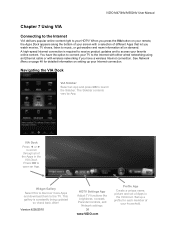
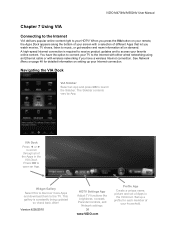
...the Sidebar. You have the option to connect your Internet connection.
VIZIO M470NV/M550NV User Manual
Chapter 7 Using VIA
Connecting to the Internet
VIA delivers popular online content right to your favorite ...Network Menu on your remote, the Apps Dock appears along the bottom of your household. Press OK to the TV. When you have a wireless Internet connection.
Navigating the ...
M550NV User Manual - Page 33


... current App running on the screen. Navigating Apps Use these buttons on your remote control to navigate around the VIZIO Internet Apps (VIA) functions on your HDTV:
YELLOW-Press to select.... Press ▲or ▼ to choose an App. Press the VIA button. 2. VIZIO M470NV/M550NV User Manual
Using VIZIO Internet Apps (VIA)
VIA puts the best of the web right on your TV screen, ...
M550NV User Manual - Page 35
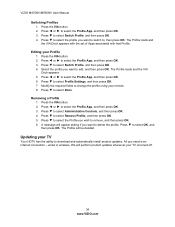
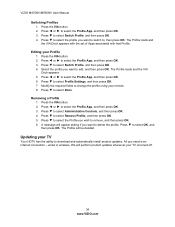
... will appear asking if you want to delete the profile. VIZIO M470NV/M550NV User Manual
Switching Profiles 1. Press ▼ to select...OK. Editing your remote. 8. All you wish to select the Profile you need is turned off.
34 www.VIZIO.com
Removing a Profile...install product updates. Updating your TV is an Internet connection - We will perform product updates whenever your TV
Your HDTV...
M550NV User Manual - Page 41


... HD™ creates
an immersive surround sound experience from Flat, Rock, Pop, Classic or Jazz. Digital Audio Out... Choose from only two
speakers and provides rich bass, clear dialog and high
frequency detail.
A new menu will change...VIZIO remote will control the audio of the TV speakers.
Advanced Audio To select the options in the Advanced Audio sub-menu, press ►. VIZIO M470NV...
M550NV User Manual - Page 44


... from VCR, DVD Player, Blu-Ray Player, Satellite Receiver, Cable Box, or DVR.
Version 6/28/2010
43 www.VIZIO.com VIZIO M470NV/M550NV User Manual
Device Setup This feature allows you find a code that is set to select Confirm Remote Connection. Once the input source is changed from TV to the selected device input, the...
M550NV User Manual - Page 49


VIZIO M470NV/M550NV User Manual...It is used to Connected. Test Connection Select this option to the Internet through your wireless router. Slide the remote control open and begin typing in the list, select More Access Points...are an advanced user and are finished entering the code, select Connect. If you will see that you .
48 www.VIZIO.com
When you enter the Network Menu you did...
M550NV User Manual - Page 55


...VIZIO M470NV/M550NV User Manual
Audio Troubleshooting
Issue
Solution
No audio
Press Volume + (Up) on the remote...into the remote.
Clear any ...VIZIO Internet Apps Troubleshooting
Issue
Solution
The installed apps are not working correctly
If you are using an antenna, the signal strength of the external device using the following steps: Open your television...
M550NV User Manual - Page 56


... they provided the router for detailed information.
Test the Internet connection to make sure it has been Bluetooth paired to TV. VIZIO M470NV/M550NV User Manual
Remote Control Troubleshooting
Issue
Solution
The remote control will not work
Point the remote control directly at the remote sensor on your TV (IR mode only).
Remove any...
M550NV User Manual - Page 64


VIZIO M470NV...connector 22 Blackbars 36 Blocking Channels 44 Bluetooth 49 Bluetooth Remote Control 14 Brightness 38 Cable Box Connecting 23 CC Closed...27
Video Camera 27 Contents 9 Contrast 38 Controls
Front Panel 12 Jag Wheel 12 Daylight Savings setting 46 Device ...Choosing 19 Input Source 37 Inputs Antenna 4 Connectors 22 Internet Connecting 19, 31 Connecting for VIA 19, 31 Jag ...
M550NV User Manual - Page 65
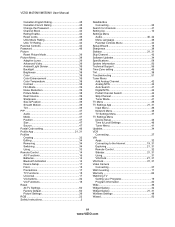
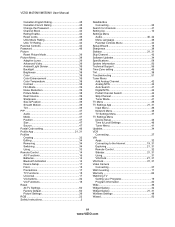
VIZIO M470NV/M550NV User Manual
Canadian... 47 Size 47 Source 47 Postal Code setting 46 Profile App 21, 31 Profiles Creating 33 Editing 34 Removing 34 Switching 34 Using 33 Remote Control 14 A/V Functions 16 Batteries...Menu 41 Updates 34 VCR Connecting 27 VIA Apps 32 Connecting to the Internet 19, 31 Exploring 21, 31 Remote Control 32 Sidebar 21, 31 Using 31 VIA Dock 21, 31 VIA ...
Similar Questions
E552vl Remote Codes - Vizio
Don't understandE552VL Remote Codes - Vizio
Don't understandE552VL Remote Codes - Vizio
(Posted by jamesrobertsdouglas 1 year ago)
Remote Code Number
how do you find the remote code number for this tv?
how do you find the remote code number for this tv?
(Posted by Alleygirly 5 years ago)
Why Does My Vizio M470nv Turn On When Not Near The Remote?
TV is off when we leave and on when returning home....Please help!
TV is off when we leave and on when returning home....Please help!
(Posted by dlb4915 11 years ago)

