Vizio M421VT Support Question
Find answers below for this question about Vizio M421VT.Need a Vizio M421VT manual? We have 2 online manuals for this item!
Question posted by Anonymous-90958 on December 27th, 2012
Headphones
Where do I attach headphones? Tried the audio output but wouldn't work. They work on my other Vizio
Current Answers
There are currently no answers that have been posted for this question.
Be the first to post an answer! Remember that you can earn up to 1,100 points for every answer you submit. The better the quality of your answer, the better chance it has to be accepted.
Be the first to post an answer! Remember that you can earn up to 1,100 points for every answer you submit. The better the quality of your answer, the better chance it has to be accepted.
Related Vizio M421VT Manual Pages
M421VT User Manual - Page 1
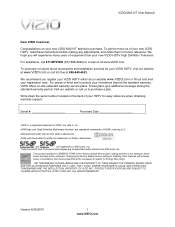
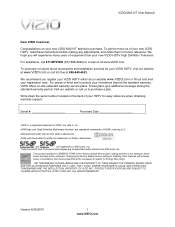
... the double-D symbol are registered trademarks of mind and to qualify for easy reference when obtaining warranty support:
Serial
Purchase Date
VIZIO is a registered trademark of enjoyment from your new VIZIO M421VT television purchase. dba V, Inc.
Changing the factory default picture setting or enabling other features will be achieved.
This product qualifies for...
M421VT User Manual - Page 4
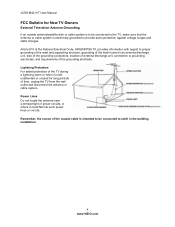
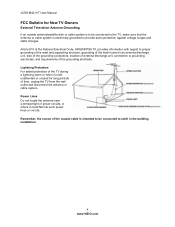
...in the building installation.
4 www.VIZIO.com VIZIO M421VT User Manual
FCC Bulletin for long ...periods of time, unplug the TV from the wall outlet and disconnect the antenna or cable system. Power Lines Do not locate the antenna near overhead light or power circuits, or where it is left unattended or unused for New TV Owners
External Television...
M421VT User Manual - Page 5
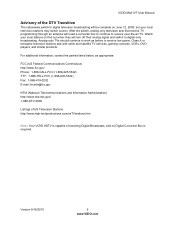
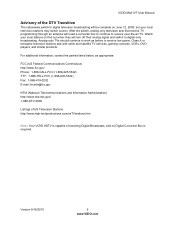
Version 9/16/2010
5 www.VIZIO.com
Analog-only TVs should continue to work as appropriate:
FCC (US Federal Communications Commission) http://www...888-DTV-2009
Listings of US Television Stations http://www.high-techproductions.com/usTVstations.htm
Note: Your VIZIO HDTV is required. Watch your local television stations may switch sooner. VIZIO M421VT User Manual
Advisory of receiving ...
M421VT User Manual - Page 6


VIZIO M421VT User Manual
Table of Contents
Important Safety Instructions...2 FCC Bulletin for New TV Owners ...4 Advisory of the DTV Transition...5
CHAPTER 1 SETTING UP YOUR HDTV 10
Finding a Location for Your HDTV ...10 Wall Mounting Your HDTV ...12
CHAPTER 2 BASIC CONTROLS AND CONNECTIONS 13
Front Panel ...13 Side Panel Controls...13 Rear and Side Panel Connections...
M421VT User Manual - Page 10
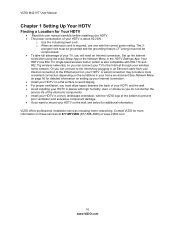
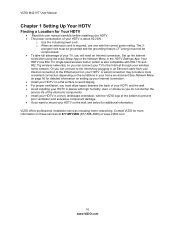
...up your Internet connection. • Install your HDTV on a flat surface to avoid tipping. • For proper ventilation, you...with the VIZIO logo at 877-MYVIZIO (877-698-4946) or www.VIZIO.com.
10 www.VIZIO.com Contact VIZIO for additional information. o When an extension cord is about 92.23W.
VIZIO offers professional installation services including home networking. VIZIO M421VT User ...
M421VT User Manual - Page 11


...3.
Caution: Do not apply pressure to the TV) with the stand base.
2. VIZIO M421VT User Manual
Attaching the TV Stand
Note: We strongly recommend that the surface is free of debris to... 4) thumbscrews and tighten it face down on a clean, flat surface. Remove the stand base under foam end cap. 4.
Line up the stand neck (attached to the screen or throw objects at your HDTV. Note:...
M421VT User Manual - Page 12


.... 2. Disconnect the cables from your HDTV in the back panel of your HDTV. Attach your HDTV to call directly 888-VIZIOCE (888-849-4623)....mount brackets with your specific wall mount to the screen. VIZIO M421VT User Manual
To remove the base stand
1. Unplug all cables ... with suitable weight specs.
12 www.VIZIO.com Place your HDTV on a soft, flat surface to prevent damage to properly hang...
M421VT User Manual - Page 13


... the remote signal. MENU -
VOL WX -
INPUT (ENTER) - Additionally, when the OSD is active, these buttons to the speaker volume. VIZIO M421VT User Manual
Chapter 2 Basic Controls and Connections
Front Panel
POWER 'VIZIO' LIGHT- Point the remote control directly at this button steps through the input sources in the OSD menu.
Use these buttons...
M421VT User Manual - Page 14


... cannot be watched using a stereo Y-adapter from 1/8" stereo plug to an external device equipped with L/R Audio)-Connect Component video devices such as a Vizio Sound Bar, Home Theater System, external amplifier, or stereo system.
8. VIZIO M421VT User Manual
Rear and Side Panel Connections
1. Composite (AV) content or signal can connect your Internet connection.
2. Your HDTV also...
M421VT User Manual - Page 29


... then press OK to open the OSD. 2. This is active when receiving audio with the programs being viewed no matter what input is not highlighted. 3.
Connecting a Home Theater System Using Analog 1/8" Stereo Jack Adapter
VIZIO M421VT User Manual
Connecting the cables 1. Press MENU to select. 4. Connect one end of the HDTV. 3. Turn off...
M421VT User Manual - Page 39


... setting for a realistic appearance.
Custom allows you created. VIZIO M421VT User Manual
Picture
Picture Mode Choose from Cool, Computer, Normal...Select to reset color temperature settings to look too orange try reducing the level of the picture.
Contrast The contrast ...The easiest way to set a preset calibrated for television broadcasting. It does not produce detail that otherwise ...
M421VT User Manual - Page 41


...
41 www.VIZIO.com VIZIO M421VT User Manual
Audio Adjust audio options including balance, equalizer, and advanced audio settings. Lip Sync Lip Sync is On, Audio Mode selections are not available.
VIZIO recommends turning ...will be changed by the settings on the screen. Choose from Flat, Rock, Pop, Classical or Jazz.
Audio Mode Choose from Fixed or Variable. Note: When SRS TruSurround ...
M421VT User Manual - Page 42


...to Off.
42 www.VIZIO.com Press OK. 2. Bluetooth Audio enables or disables the output of the TV speakers....VIZIO M421VT User Manual
Audio Control Select which device the VIZIO remote control adjusts. When set to select Basic or Advanced. • EQ Mode (Basic) Adjust Bass and Treble. • EQ Mode (Advanced) Adjust boost or attenuation of your Bluetooth receiver, such as Bluetooth headphones...
M421VT User Manual - Page 43


..., or Spanish. This signal is transmitting the audio with the program you can do this from the Tuner menu. Version 9/16/2010
43 www.VIZIO.com VIZIO M421VT User Manual
Tuner When you first turned on ... certain channel range again. You will find that are missing from the auto search, you have attached to look for channels using the Setup App. When the search is in your HDTV you do...
M421VT User Manual - Page 53


... television
will
... is working correctly.
• Try another...Try another electrical device into the housing. 4.
Do not scrape it with the following instructions. Any standard 3 prong, grounded, UL approved computer power cable can be turned off .
• Make sure your HDTV
• Check video/device cable integrity.
Version 9/16/2010
53 www.VIZIO.com VIZIO M421VT...
M421VT User Manual - Page 54
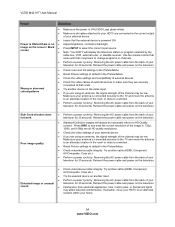
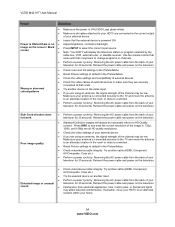
...television for 30 seconds. VIZIO M421VT User Manual
Issue
Solution
• Make sure the power is ON (VIZIO Logo glows white).
• Make sure all cables attached to your HDTV are connected to the correct output... the TV and move your HDTV to HD Quality content. Try another device on the television. Side Control button does not work
Poor image quality
• Perform a power cycle by the...
M421VT User Manual - Page 55
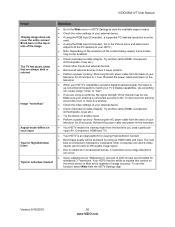
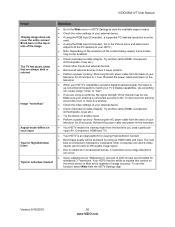
... signal is filled at the expense of image accuracy. Version 9/16/2010
55 www.VIZIO.com Reinsert the power cable and power on the television
• When your
television for standard 4:3 Televisions. Try another input. • Perform a power cycle by Composite. VIZIO M421VT User Manual
Issue
Display image does not cover the entire screen/ Black bars on...
M421VT User Manual - Page 56


...vizio.com for service relating to the content or services should be low. Press the green button while in the remote using the following steps: Open your Slider to expose your television. Try another device input. Audio volume differs on each input.
Distorted/popping audio...approximately 10 seconds. VIZIO M421VT User Manual
Audio Troubleshooting
Issue
Solution
No audio
• Press ...
M421VT User Manual - Page 57


...• Test the Internet connection to your VIA television. Internet Connection Troubleshooting
Issue
Solution
I forgot my ... your broadband modem's output
connection.
The remote control will not • Check the Advanced Audio menu located in your...Refer to TV.
VIZIO M421VT User Manual
Remote Control Troubleshooting
Issue
Solution
The remote control will not work
• Point...
M421VT Quick Start Guide - Page 1


...M421VT
1 BEFORE YOU BEGIN
What's In the Box
• VIZIO HDTV • VIZIO Universal Remote Control
with Bluetooth (2 AA batteries included) • Power Cord • Safety Strap • Screen Cleaning Cloth • User Manual • Quick Start Guide • Registration Card
2 SETTING UP YOUR TV
Your new VIZIO HDTV with VIZIO...for High Definition Video and Audio. Connect the power cord ...
Similar Questions
Picture Fades To White, Then Back To Color.
I have a 5 year old vizio tv that has never given me any trouble. Just yesterday, the picture slowly...
I have a 5 year old vizio tv that has never given me any trouble. Just yesterday, the picture slowly...
(Posted by leashaali 7 years ago)
I Was Given A Vizio 29 Inch Flat Screen Television After A Week It Stopped Worki
I threw the box and all paperwork away I don't even have the reciept. target told me to contact you...
I threw the box and all paperwork away I don't even have the reciept. target told me to contact you...
(Posted by rjc1961 11 years ago)
Vizio M421vt.
When I turn on the unit only the VIZIO plate flashes. No picture and the unit will time out and turn...
When I turn on the unit only the VIZIO plate flashes. No picture and the unit will time out and turn...
(Posted by robertgschumann 11 years ago)
Vizio Model # M421vt Razor Led
I have had this LED TV for bearly 9 months Now No Picture, No Sound, Only their stupid name will lit...
I have had this LED TV for bearly 9 months Now No Picture, No Sound, Only their stupid name will lit...
(Posted by hicham60 11 years ago)

