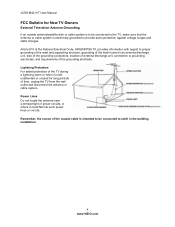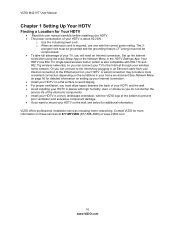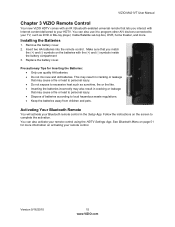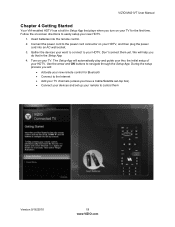Vizio M421VT Support Question
Find answers below for this question about Vizio M421VT.Need a Vizio M421VT manual? We have 2 online manuals for this item!
Question posted by tammydavec4 on April 7th, 2014
Vizio M421vt Wont Connect To Internet
The person who posted this question about this Vizio product did not include a detailed explanation. Please use the "Request More Information" button to the right if more details would help you to answer this question.
Current Answers
Related Vizio M421VT Manual Pages
Similar Questions
Tv Works For About 15 Minutes On Any Input Then Blacks Out On All But 'comp' Inp
Vizio model m421vt. TV works for about 15 minutes on any input then blacks out on all but "comp" inp...
Vizio model m421vt. TV works for about 15 minutes on any input then blacks out on all but "comp" inp...
(Posted by karich 7 years ago)
Vizio M421vt.
When I turn on the unit only the VIZIO plate flashes. No picture and the unit will time out and turn...
When I turn on the unit only the VIZIO plate flashes. No picture and the unit will time out and turn...
(Posted by robertgschumann 11 years ago)
Vizio Model # M421vt Razor Led
I have had this LED TV for bearly 9 months Now No Picture, No Sound, Only their stupid name will lit...
I have had this LED TV for bearly 9 months Now No Picture, No Sound, Only their stupid name will lit...
(Posted by hicham60 11 years ago)