Vizio M420SL Support Question
Find answers below for this question about Vizio M420SL.Need a Vizio M420SL manual? We have 3 online manuals for this item!
Question posted by chrbj on March 2nd, 2014
Vizio M420sl How To Install A Web Browser
The person who posted this question about this Vizio product did not include a detailed explanation. Please use the "Request More Information" button to the right if more details would help you to answer this question.
Current Answers
There are currently no answers that have been posted for this question.
Be the first to post an answer! Remember that you can earn up to 1,100 points for every answer you submit. The better the quality of your answer, the better chance it has to be accepted.
Be the first to post an answer! Remember that you can earn up to 1,100 points for every answer you submit. The better the quality of your answer, the better chance it has to be accepted.
Related Vizio M420SL Manual Pages
M320SL User Manua - Page 1
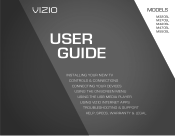
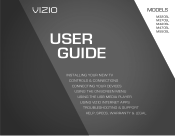
USER GUIDE
MOMDODEELLSS
// E3D320VX
// E3MD4230V2X0SL // E3MD4730V7X0SL
M420SL M470SL M550SL
INSTALLING YOUR new TV CONTROLS & CONNECTIONS CONNECTING YOUR DEVICES USING THE ON-SCREEN MENU USING THE USB MEDIA PLAYER USING VIZIO INTERNET APPS TROUBLESHOOTING & SUPPORT Help, SPECs, warranty & LEGAL
M320SL User Manua - Page 3


... receptacles, and the point where they exit from being damaged, the following safety instructions before using your investment beyond the standard warranty, VIZIO offers on-site extended warranty service plans.
Install in electric shock or fire.To prevent your TV.
A polarized plug has two blades and a third grounding prong. If the provided...
M320SL User Manua - Page 6


... the parties listed below, as before to receive low power, Class A or translator television stations and with a built-in tuner capable of processing digital broadcasts. No extra converter...
NTIA (National Telecommunications and Information Administration) Web: www.ntia.doc.gov
Phone: 1-888-DTV-2009 (1-888-388-2009)
List of US Television Stations www.high-techproductions.com/usTVstations.htm
Your...
M320SL User Manua - Page 7
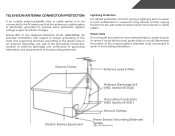
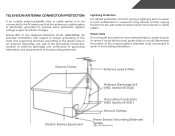
...-21)
Ground Clamps
Power Service Grounding Electrode System
(NEC ART 250, part H)
Television Antenna Connection Protection
If an outside antenna/satellite dish or cable system is to be connected to...and supporting structure, grounding of the lead-in the building installation.
Lightning Protection
For added protection of antenna discharge unit, connection to provide some protection against...
M320SL User Manua - Page 8


... Up Closed Captioning 23
Changing the Appearance of Contents
Installing the TV 3
Inspecting the Package Contents 3 Installing the TV 3
Installing the TV Stand 3 Installing the TV on a Wall 5
Controls and Connections 7
Rear Panel (Model M320SL 7 Rear Panel (Models M370SL, M420SL, M470SL, M550SL)..... 8 Side Panel 9 Front Panel 10 Remote Control (Models M320SL, M370SL 11 Remote Control...
M320SL User Manua - Page 10


... . VIZIO LED LCD HDTV
Installing the TV
After removing the TV from falling over if:
• It is placed on Stand
Installing the TV
Inspecting the Package Contents
Before installing your new TV, take a moment to ensure nothing is not properly
secured
Quick Start Guide
Power Cord
(For Models M320SL, M370SL)
(For Models M420SL, M470SL...
M320SL User Manua - Page 11


...To prevent scratches or damage to the screen, place the TV on a clean, flat surface. Push the neck up through the bottom of the TV and any other...back of the stand.
3. Insert the assembled stand into an upright position and place on a flat, level, and stable surface.
6. 1
A
B
To install the TV stand (M420SL, M470SL, M550SL):
1. Place the TV screen-down on a soft surface, such as shown...
M320SL User Manua - Page 12


... onto the neck as carpet, rug, or blanket.
2. Attach your TV model:
Installing a TV on a clean, flat surface. M320SL
Screw Size: Screw Pitch:
Hole Pattern:
M6 1.0mm 200mm (V) x 200mm (H)
M370SL
M6 1.0mm 200mm (V) x 400mm (H)
M420SL
M6 1.0mm 400mm (V) x 400mm (H)
To install the TV stand (M320SL, M370SL):
1. To prevent scratches or damage to the wall...
M320SL User Manua - Page 15


... - Connect 3.5mm audio device, such as home audio receiver. Optical Audio Out -
PC Audio In - Component/Compsite - HDMI - Rear Panel - Connect 3.5mm PC audio cable RGB - Connect optical/SPDIF audio device, such as sound bar. Connect USB thumb drive to play photo, music, or video. 2
Rear Panel (Models M370SL, M420SL, M470SL, M550SL)
USB -
M320SL User Manua - Page 20


SHIFT Press and hold while pressing another key to enter a # character.
Back (Models M420SL, M470SL, M550SL)
do not cover this area This is the transmitter. Alt Press and hold while pressing another key to enter a blue character. Shortcut buttons Control VIZIO Internet Apps
Remote Control - ARROW Navigate the on-screen menu. V.I.A. 2
Remote Control...
M320SL User Manua - Page 25


... the appropriate cable (not included) to an audio device, such as a receiver or sound bar.
1. Home Audio Receiver VIZIO Sound Bar
BETTER
Optical/SPDIF Cable
GOOD
3.5mm Cable
CONNECTING AUDIO DEVICE 18 3
Connecting an audio device (Model M370SL, M420SL, M470SL, M550SL)
Your TV can output sound to the TV and the device.
4.
M320SL User Manua - Page 57


... help with: • New Product Setup • Connecting Your Devices • Technical Problems • And More
Phone: (877) 878-4946 (TOLL-FREE) Email: techsupport@VIZIO.com Web: www.VIZIO.com/support
Hours of operation: Monday - Friday: 5 am to 9 pm (PST) Saturday - Sunday: 8 am to 4 pm (PST)
We speak English • Se habla Espa...
M320SL User Manua - Page 62


... purchased as installation and set-up issues or any type of customer misuse, modifications or adjustments, as well as new in the form of a purchase receipt or copy thereof is required to show that a Product is serviced, regardless of the servicer. Proof of the model's product information page (www.VIZIO.com) or...
M320SL User Manua - Page 63


...VIZIO VIA device.
VIZIO offers to provide source code to you on a circuit different from the date of the distribution of the FCC Rules.
Permission is connected.
4. This equipment generates, uses and can be used in a particular installation... and (2) this equipment does cause harmful interference to radio or television reception, which the receiver is hereby granted, free of charge...
M320SL User Manua - Page 64


... you to use these third parties. You may require additional payment by you by multiple televisions at all rights not expressly granted to install upgrades thereto. To use the VIZIO Software and, through functions solely found within the VIZIO HD TV, this Agreement also allows you to you. Some or all of the data...
M470SL Quick Start Guide - Page 3


... help with: • New Product Setup • Connecting Your Devices • Technical Problems • And More
Phone: (877) 878-4946 (TOLL-FREE) Email: techsupport@VIZIO.com Web: www.VIZIO.com/support
Hours of operation: Monday - LET US HELP! Sunday: 8 am to 4 pm (PST)
We speak English • Se habla Español •...
M470SL Quick Start Guide - Page 18


...
Always use an AC/DC power adapter that interference will not occur in a residential installation.
The manufacturer is not responsible for each area.
USA: UL
Germany: VDE Japan:...approved by unauthorized modification to this equipment does cause harmful interference to radio or television reception, which the receiver is properly grounded. This equipment generates, uses and can...
M470SL Quick Start Guide - Page 19
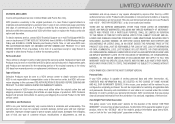
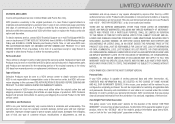
...or look for the duration of customer misuse, modifications or adjustments, as well as
installation and set-up issues or any repairs attempted by anyone other information, ALL CONTENTS ... of the servicer.
LIMITED WARRANTY
ON PARTS AND LABOR
Covers units purchased as originally purchased.
VIZIO provides a warranty to the original purchaser of a new Product against defects in materials and...
M420SL Data Sheet - Page 1


...,wherevisionmeetsvalue,razorledandotherviziotrademarksare the intellectual property of the web.
Our easy to change without notice. © 2012 vizio inc.
M420SL
RAZOR THIN CRYSTAL CLEAR
42" CLASS EDGE LIT RAZOR LEDTM LCD HDTV WITH VIZIO INTERNET APPS®
VIZIO's M420SL 42" Class Edge Lit Razor LEDTM LCD HDTV with VIZIO Internet Apps® brings you the best of the...
M420SL Data Sheet - Page 2


... Input Audio Outputs Number of vizio inc. 42" CLASS EDGE LIT RAZOR LEDTM LCD HDTV WITH VIZIO INTERNET APPS®
M420SL
TV SPECIFICATIONS
Screen Size Viewable...33.5 lbs
Product Dimensions without Stand 38.9" x 24.6" x 2"
Product Weight without notice. © 2012 vizio inc. product features and specifications are subject to change without Stand 30.6 lbs
Shipping Dimensions
46.3" x 29.3"...
Similar Questions
Where Can I Get Outside Cosmetic Pieces For A Vizio M420sl Hd Tv?
Where can I get outside cosmetic pieces (like the back case) for a Vizio M420SL HD TV?
Where can I get outside cosmetic pieces (like the back case) for a Vizio M420SL HD TV?
(Posted by okkarma 11 years ago)
How Do I Remove The Store Display Mode From My Vizio M420sl Tv?
Ít says to just press Ëxit but that doesn't work on neither my dvr remote nor tv remote....
Ít says to just press Ëxit but that doesn't work on neither my dvr remote nor tv remote....
(Posted by derrickjaxn 11 years ago)

