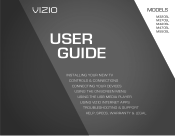Vizio M420SL Support Question
Find answers below for this question about Vizio M420SL.Need a Vizio M420SL manual? We have 3 online manuals for this item!
Question posted by pavanelvir on August 5th, 2014
Can You Use The Remote For M420sl For The M320sl Tv
The person who posted this question about this Vizio product did not include a detailed explanation. Please use the "Request More Information" button to the right if more details would help you to answer this question.
Current Answers
Related Vizio M420SL Manual Pages
Similar Questions
Set Up A Tablet For A Remote Now Can't Use Remote That Came With The Tv
set up a tablet for a remote now can't use remote that came with the TV
set up a tablet for a remote now can't use remote that came with the TV
(Posted by bigbigboss6968 10 years ago)
We Just Purchased A M420sl And Want To Use It For Power Point Presentations
(Posted by neredahaque 11 years ago)
Where Can I Get Outside Cosmetic Pieces For A Vizio M420sl Hd Tv?
Where can I get outside cosmetic pieces (like the back case) for a Vizio M420SL HD TV?
Where can I get outside cosmetic pieces (like the back case) for a Vizio M420SL HD TV?
(Posted by okkarma 11 years ago)
How Do I Remove The Store Display Mode From My Vizio M420sl Tv?
Ít says to just press Ëxit but that doesn't work on neither my dvr remote nor tv remote....
Ít says to just press Ëxit but that doesn't work on neither my dvr remote nor tv remote....
(Posted by derrickjaxn 11 years ago)
How Do U Progarm The Vur10 Remote To The Tv It Gos With
how do u progarm the vur10 remote to the tv it gos with
how do u progarm the vur10 remote to the tv it gos with
(Posted by angelpage2808 12 years ago)