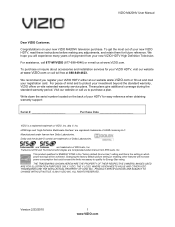Vizio M420NV Support Question
Find answers below for this question about Vizio M420NV.Need a Vizio M420NV manual? We have 1 online manual for this item!
Question posted by jbconner on September 23rd, 2012
My M420nv Vizio Television Has Half A Screen That Works, And The Other Half Is C
Only half of tv screen works and other half is just varying lines and colors
Current Answers
Related Vizio M420NV Manual Pages
Similar Questions
Half Single Vertical Line On Lcd Screen From Bottom Vizio Vl370
vl370 vizioOne virtical pink line from bottom till half way virtuallyWhat could be the causeAnd how ...
vl370 vizioOne virtical pink line from bottom till half way virtuallyWhat could be the causeAnd how ...
(Posted by danlee1123 4 years ago)
No Sound From M420nv. Tried Troubleshooting Tips In Manual. What Now?
My M420nv lost sound. Picture is fine. No sound from BlueRay player either. Tried other HDMI ports a...
My M420nv lost sound. Picture is fine. No sound from BlueRay player either. Tried other HDMI ports a...
(Posted by markwmchugh 11 years ago)
My 42' Vizio Razor Has Half A Screen
Only half of tv screen works and other half is just varying lines and colors
Only half of tv screen works and other half is just varying lines and colors
(Posted by jbconner 11 years ago)
The Infer Red Is Not Working And The Tv M420nv Will Not Go On
(Posted by maidasteven 11 years ago)
Connecting External Speakers
How do I connect external speakers to my M420NV television? The speakers consits of a subwoofer and ...
How do I connect external speakers to my M420NV television? The speakers consits of a subwoofer and ...
(Posted by sjrintn 11 years ago)