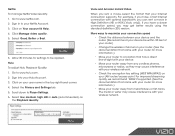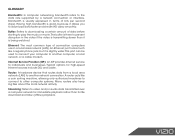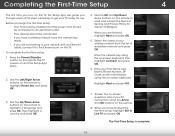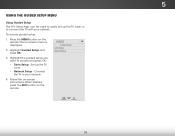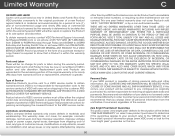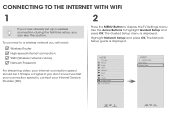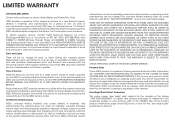Vizio M401i-A3 Support Question
Find answers below for this question about Vizio M401i-A3.Need a Vizio M401i-A3 manual? We have 4 online manuals for this item!
Question posted by rdmoreau on July 20th, 2020
I Do Not Know My Direct Fn Viziotv Password. I Want To Stream From My Phone.
The person who posted this question about this Vizio product did not include a detailed explanation. Please use the "Request More Information" button to the right if more details would help you to answer this question.
Current Answers
Answer #1: Posted by waelsaidani1 on July 21st, 2020 1:37 AM
To cast the screen of an Android Tablet or Phone the device must be running version 4.4.2 or higher. Currently, iOS and other devices do not support screen casting.
If your Android Phone or Tablet is running version 4.4.2 or higher, check for a 'Cast' option by opening the devices Settings, then selecting Display, and then looking for a Cast or a Cast Screen option.
If your Android Phone or Tablet is running version 4.4.2 or higher, check for a 'Cast' option by opening the devices Settings, then selecting Display, and then looking for a Cast or a Cast Screen option.
Related Vizio M401i-A3 Manual Pages
Similar Questions
Just Want To Know About The Tv's Compatibility.
I'm not asking for advice on the proper hook up configuration. I've watched several videos and every...
I'm not asking for advice on the proper hook up configuration. I've watched several videos and every...
(Posted by idunwandis 8 years ago)
What Home Network Streaming Option Does The Vizio E601i-a3
(Posted by sneTA 9 years ago)
Lost Remote To Vizio Tv Bought 4 Years Ago. Can I Buy A New Remote From You?
(Posted by richardtrudy 9 years ago)
Set Up A Tablet For A Remote Now Can't Use Remote That Came With The Tv
set up a tablet for a remote now can't use remote that came with the TV
set up a tablet for a remote now can't use remote that came with the TV
(Posted by bigbigboss6968 10 years ago)