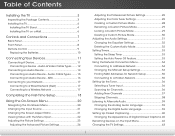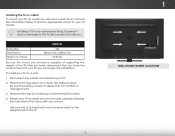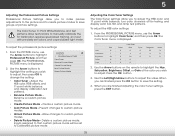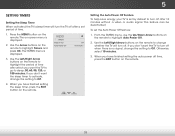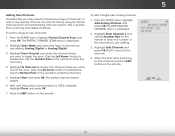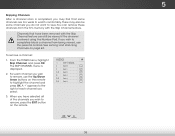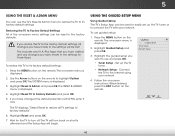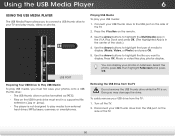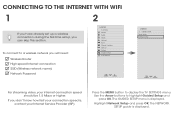Vizio E500i-B1 Support Question
Find answers below for this question about Vizio E500i-B1.Need a Vizio E500i-B1 manual? We have 3 online manuals for this item!
Question posted by idunwandis on February 26th, 2016
Just Want To Know About The Tv's Compatibility.
I'm not asking for advice on the proper hook up configuration. I've watched several videos and everything is connected correctly. I've tried to connect 3 different phones and a tablet and no picture shows on the screen so I'm wondering if its a tv issue as opposed to an adapter issue.
Current Answers
Answer #1: Posted by TommyKervz on February 26th, 2016 6:50 PM
We need your Vizio smart TV model number in order to assist you on this.
Related Vizio E500i-B1 Manual Pages
Similar Questions
Vizio E371va Wont Show Screen
cant get the screen to lite up
cant get the screen to lite up
(Posted by wildbillsadventures 9 years ago)
Vizio Difference On Models
whats the difference on E500i-b1 and the E500i-b1E?, i know the E500i-b1 have more active LED which ...
whats the difference on E500i-b1 and the E500i-b1E?, i know the E500i-b1 have more active LED which ...
(Posted by Gozelz 10 years ago)
Just Bought This Tv. Hooked Up My Playstation 3 And The Picture Is Black And Whi
All I did was turn on the TV an hook up the PlayStation. It only shows a black and white screen. I a...
All I did was turn on the TV an hook up the PlayStation. It only shows a black and white screen. I a...
(Posted by painstaken86 11 years ago)
Model Vw 42l Hdtv 10a No Picture/black Screen
SO I GET UP ONE MORNING,GOT COFFEE ON AND TURN TO FIRE UP THE TV FOR NEWS AND HUBBAWUHH? NO PICTURE,...
SO I GET UP ONE MORNING,GOT COFFEE ON AND TURN TO FIRE UP THE TV FOR NEWS AND HUBBAWUHH? NO PICTURE,...
(Posted by loganlouise2001 11 years ago)
Why Is There Flashing Letters Of Different Colors Flashing On The Screen?
(Posted by Mbojar69 13 years ago)