Vizio M3D460SR Support Question
Find answers below for this question about Vizio M3D460SR.Need a Vizio M3D460SR manual? We have 2 online manuals for this item!
Current Answers
There are currently no answers that have been posted for this question.
Be the first to post an answer! Remember that you can earn up to 1,100 points for every answer you submit. The better the quality of your answer, the better chance it has to be accepted.
Be the first to post an answer! Remember that you can earn up to 1,100 points for every answer you submit. The better the quality of your answer, the better chance it has to be accepted.
Related Vizio M3D460SR Manual Pages
M3D460SR User Manual - Page 1


THEATER 3D™ LCD HDTV With vizio internet apps™
M3d420SR / M3D421SR / M3d460SR / M3d550SR user manual
M3D460SR User Manual - Page 4


... and any way, such as when the power-supply cord or plug is always flowing into the apparatus, the apparatus has been exposed
M3D420SR / M3D421SR / M3D460SR / M3D550SR
to rain or moisture, does not operate normally or has been dropped.
• Unplug the power cord before connecting other apparatus (including amplifiers) that...
M3D460SR User Manual - Page 5
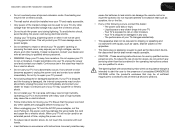
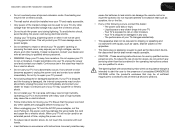
... to alert the user to constitute a risk of the following occurs, contact the dealer: - These servicing instructions are unplugged before moving your TV. M3D420SR / M3D421SR / M3D460SR / M3D550SR
• Do not overload power strips and extension cords. Overloading can be used for long period of your TV changes substantially.
• This apparatus...
M3D460SR User Manual - Page 6
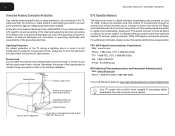
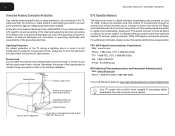
... to provide some protection against voltage surges and static charges. Analog-only TVs should continue to work as appropriate:
FCC (US Federal Communications Commission) Web: www.fcc.gov Phone: 1-888-CALL... or cable system.
M3D420SR / M3D421SR / M3D460SR / M3D550SR
Television Antenna Connection Protection
If an outside antenna/satellite dish or cable system is to be connected...
M3D460SR User Manual - Page 7


... content.
Even if you have not been previously diagnosed. Children (including teenagers) may be more at least thirty minutes before watching 3D content. M3D420SR / M3D421SR / M3D460SR / M3D550SR
Important Safety Information for Viewing 3D Content
You may feel symptoms of eye strain, vision fatigue, color or depth distortion, motion sickness, nausea...
M3D460SR User Manual - Page 9
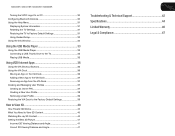
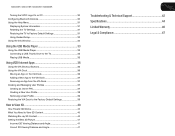
M3D420SR / M3D421SR / M3D460SR / M3D550SR
Turning the VIZIO Logo On or Off 30 Configuring Bluetooth Devices 30 Using the Help Menu 31
Displaying... App from the VIA Dock 37 Creating and Managing User Profiles 37 Creating an Owner PIN 37 Creating a New User Profile 38 Removing a User Profile 39 Restoring the VIA Dock to the Factory Default Settings 39
How to View 3D 40
How Theater 3D Works ...
M3D460SR User Manual - Page 11


...Size: Screw Length:
Screw Pitch:
Hole Pattern:
M3D420SR M3D421SR
M6 10mm 1.0mm
400mm (V) x 400mm (H)
M3D460SR
M6 10mm 1.0mm 400mm (V) x 400mm (H)
M3D550SR
M6 10mm 1.0mm 400mm (V) x 400mm (H)
Installing...determined that you can scratch or damage the TV. M3D420SR / M3D421SR / M3D460SR / M3D550SR
To install your TV on a flat, level, and stable surface.
See Appendix A - To ensure proper ...
M3D460SR User Manual - Page 12


...3D Effects
Best 3D -
Eye Line
Eye Line
Too Close - M3D420SR / M3D421SR / M3D460SR / M3D550SR
1
Installing Your TV for 3D Viewing
For the best viewing experience, VIZIO ...are viewing the TV straight-on a Tilt Mount. For your TV, VIZIO recommends:
M3D420SR M3D421SR
M3D460SR
M3D550SR
Minimum Viewing
Distance:
6.5 feet
7 feet
8.5 feet
Illustrations in this example, the viewers...
M3D460SR User Manual - Page 14


... menu. Guide: Display the Info Window. Mute: Turn the sound off .
Device Power/Standby: Turn external device on or off . VIA: Start VIA Internet Apps. M3D420SR / M3D421SR / M3D460SR / M3D550SR
Bluetooth Remote Control
Input A/V Controls
List Exit
OK
Back VIA
Volume Up/Down
Mute
3D
Power Device Power Info Menu
Arrow
Guide VIA...
M3D460SR User Manual - Page 15


... Change Screen Size (when VIA Sidebar is open)
View Settings for Active App
Exit App/Exit VIA Dock
VIA Shortcut Buttons
Replacing the Batteries 1.
To enter a ...key while pressing the letter. VIA Shortcuts: Control VIZIO Internet Apps. 2
Remote Control (Slide Out)
VIA Shortcut Buttons
M3D420SR / M3D421SR / M3D460SR / M3D550SR
Arrow
QWERTY Keypad
VIA Shortcuts
Remote Control (Slide ...
M3D460SR User Manual - Page 16


...device. 3.5mm Audio Out: Connect 3.5mm audio device.
M3D420SR / M3D421SR / M3D460SR / M3D550SR
Rear Panel
ETHERNET
COMPONENT (BETTER)
Y/V
Pb/Cb
Pr/Cr
LR
COMPOSITE [GOOD]
Ethernet
Component...
HDMI (BEST) PC AUDIO DTV/TV
HDMI 1 (ARC) PC Audio In
RF/Coaxial Rear Panel
2
Ethernet: Connect ethernet cable from computer. Component/ Composite: Connect component or composite video/audio ...
M3D460SR User Manual - Page 19


... Wired, using the RJ45 (ethernet) connector on the back panel • Wirelessly, using your home wireless network Once you have connected to ...your home network and the Internet, you can use VIA apps to deliver popular online content to configure the TV. Ensure you have:
&#... / M3D421SR / M3D460SR / M3D550SR Connecting to a Wireless Network To connect to a wireless network: 1.
M3D460SR User Manual - Page 26


... of the display image.
• Fine Tune - The Size & Position menu is optimized for television viewing. • Cool produces a blue-hued picture. • Computer optimizes the picture for use...setting:
• Auto Adjust - To adjust the color temperature:
1. M3D420SR / M3D421SR / M3D460SR / M3D550SR
5
Adjusting the Picture Size and Position
When displaying an image from the HDMI or...
M3D460SR User Manual - Page 28


... - Additionally, StudioSound HD completes the entertainment experience by selecting Flat, Rock, Pop, Classical, or Jazz. Changes the type ... speakers on page 20.
4. Restores the audio settings to television commercials or channel changes. When you wish to adjust, then...track.
• TV Speakers - M3D420SR / M3D421SR / M3D460SR / M3D550SR
Adjusting the Audio Settings
To adjust the audio ...
M3D460SR User Manual - Page 32
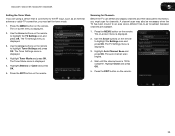
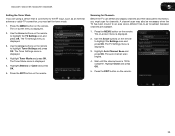
... TV Settings menu is displayed.
5. The Tuner Mode menu is displayed.
3. The on the remote to -air broadcast television channels are using a device that is 100% complete. The Tuner Settings menu is displayed.
2. A channel scan may also... icon and press OK. The auto channel scan begins.
4. M3D420SR / M3D421SR / M3D460SR / M3D550SR
5
Setting the Tuner Mode If you are available.
1.
M3D460SR User Manual - Page 34


... M3D460SR / M3D550SR
5
Skipping Channels After a channel scan is completed, you to listen to audio in your preferred language: English, French, or Spanish. To remove a channel:
1. The TV's MTS (Multichannel Television ... Select Mono, Stereo, or SAP (secondary audio programming). The MTS feature only works when the program being viewed is being viewed, use the Analog MTS feature:
1....
M3D460SR User Manual - Page 36


...can use the TV's Rating Block feature to select On.
6. TV - French - Canadian French television program broadcasts.
2. Locking a channel is the case, you can be inaccessible. To lock or unlock.../Down and Left/Right Arrow buttons on its rating:
1. English - M3D420SR / M3D421SR / M3D460SR / M3D550SR
5
Locking and Unlocking Channels When a channel is unblocked, the Lock icon appears...
M3D460SR User Manual - Page 54
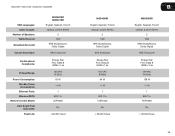
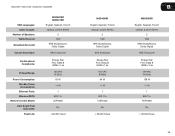
... Ports: Wireless (WiFi):
Remote Control Model: Zero Bright Pixel Guarantee: Panel Life:
M3D420SR M3D421SR English, Spanish, French Optical, 3.5mm Stereo
2 10W SRS StudioSound, Dolby Digital
SRS TruVolume
Energy Star FCC Class B HDMI v1.4a
120 VAC @ 60Hz
81 W
30,000 Hours
M3D460SR
English, Spanish, French Optical, 3.5mm Stereo
2 10W SRS StudioSound, Dolby...
M3D460SR User Manual - Page 57


... AND ACCESS THE VIA SERVICES.
48
M3D420SR / M3D421SR / M3D460SR / M3D550SR
VIZIO SOFTWARE LICENSE AGREEMENT
The following terms and conditions... decompile, reverse engineer, disassemble, modify, or create derivative works of the VIZIO Software or any other patents or intellectual property... the "VIZIO Software") are made available by multiple televisions at any time and for use of any kind ...
M3D460SR User Manual - Page 58


...the VIZIO Software is recorded and delivered by you.
7. Termination. M3D420SR / M3D421SR / M3D460SR / M3D550SR
D
providers of VIA Services may collect and use technical, non-technical and related...products or services purchased, that is gathered periodically to facilitate the provision of software updates, product support and other services to you, including additional or different VIA Services...
Similar Questions
How Do I Update Firmware On Vizio M420sv???
How do I update firmware on vizio m420sv??? Its not latest version and I cant figure it out. It is h...
How do I update firmware on vizio m420sv??? Its not latest version and I cant figure it out. It is h...
(Posted by Myothername82 4 years ago)
Ps3 3d Compatible With M3d460sr
Just wondering if I play a 3d movie on my PS3 with a Vizio M3D460SR, will it work using the passive ...
Just wondering if I play a 3d movie on my PS3 with a Vizio M3D460SR, will it work using the passive ...
(Posted by rdyapo 12 years ago)

