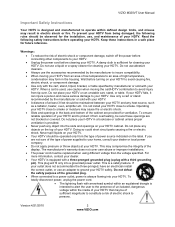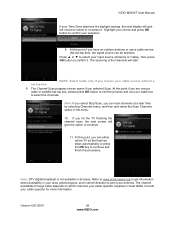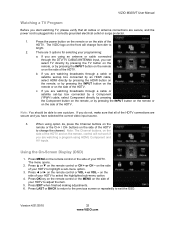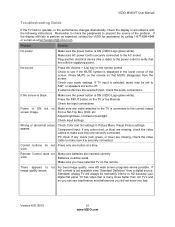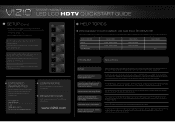Vizio M320VT Support Question
Find answers below for this question about Vizio M320VT.Need a Vizio M320VT manual? We have 2 online manuals for this item!
Question posted by bobhoward on August 6th, 2012
M320vt Display Failure
Sudden total display failure. The backlight is still lit. No menu display. Is there a service manual available?
(Unplugged TV for a while, then tried again with the same results).
The TV is about 2 weeks past warranty!!
Current Answers
Related Vizio M320VT Manual Pages
Similar Questions
Picture Fades To White, Then Back To Color.
I have a 5 year old vizio tv that has never given me any trouble. Just yesterday, the picture slowly...
I have a 5 year old vizio tv that has never given me any trouble. Just yesterday, the picture slowly...
(Posted by leashaali 7 years ago)
How To Repair Tv Vizio Model M320vt No Video,sound And Power
(Posted by storelresl 9 years ago)
Display Problems
What is the cause of vertical lines on the screen.Their is a thick black line(one inch) to the right...
What is the cause of vertical lines on the screen.Their is a thick black line(one inch) to the right...
(Posted by tammorat 10 years ago)
I Was Given A Vizio 29 Inch Flat Screen Television After A Week It Stopped Worki
I threw the box and all paperwork away I don't even have the reciept. target told me to contact you...
I threw the box and all paperwork away I don't even have the reciept. target told me to contact you...
(Posted by rjc1961 11 years ago)