Vizio M320VT Support Question
Find answers below for this question about Vizio M320VT.Need a Vizio M320VT manual? We have 2 online manuals for this item!
Question posted by tabat56 on November 22nd, 2013
M320vt How To Turn Off Vizio Logo Light
The person who posted this question about this Vizio product did not include a detailed explanation. Please use the "Request More Information" button to the right if more details would help you to answer this question.
Current Answers
There are currently no answers that have been posted for this question.
Be the first to post an answer! Remember that you can earn up to 1,100 points for every answer you submit. The better the quality of your answer, the better chance it has to be accepted.
Be the first to post an answer! Remember that you can earn up to 1,100 points for every answer you submit. The better the quality of your answer, the better chance it has to be accepted.
Related Vizio M320VT Manual Pages
M320VT User Manual - Page 1


...VIZIO HDTV either at (888) 849-4623.
dba V, Inc.
VIZIO, THE V LOGO, WHERE VISION MEETS VALUE AND OTHER VIZIO TRADEMARKS ARE THE INTELLECTUAL PROPERTY OF VIZIO INC. ALL RIGHTS RESERVED. This User Manual covers M320VT model for your new VIZIO... could exceed the limits necessary to protect your new VIZIO High Definition LCD Television purchase. and
are trademarks of mind and to qualify...
M320VT User Manual - Page 2
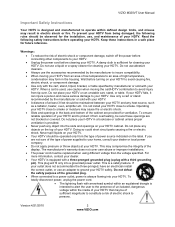
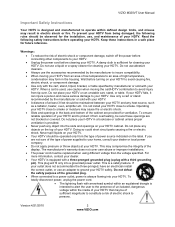
...for cleaning your HDTV on an unstable cart, stand, or table. Version 4/21/2010
2 www.VIZIO.com Do not use , and maintenance of your HDTV. Operating your HDTV close to your home,... before turning on your HDTV cabinet. This is a safety feature. Wait before cleaning your HDTV. Do not place any heat source, such as a radiator, heater, oven, amplifier etc. VIZIO M320VT User Manual...
M320VT User Manual - Page 4


... TV Owners
The nationwide switch to digital television broadcasting will turn off their analog signal and switch to ...a built-in the building installation. VIZIO M320VT User Manual
Television Antenna Connection Protection
External Television Antenna Grounding
If an outside antenna.... Power Lines
Do not locate the antenna near overhead light or power circuits, or where it is needed. Lightning...
M320VT User Manual - Page 5


VIZIO M320VT User Manual
Table of Contents
Important Safety Instructions...2 HDTV Accessories and Services ...6 Chapter 1 Setting Up Your HDTV ...7 Attaching the TV Stand ...7 Wall Mounting Your HDTV ...8 Chapter 2 Basic Controls and Connections ...10 Front Panel...10 Side Panel Controls...10 Rear and Side Panel...) ...26 Chapter 4 Setting Up to Watch Television ...27 Basic LCD HDTV Start Up ...27 ...
M320VT User Manual - Page 7


... not be compromised. • Install your HDTV on a flat surface to avoid tipping. • For proper ventilation, you...VIZIO M320VT User Manual
Chapter 1 Setting Up Your HDTV
• Read this user manual carefully before installing your HDTV. • For the power consumption of your HDTV, please check the specification sheet for your model in a level, landscape orientation, with the VIZIO logo...
M320VT User Manual - Page 8


...your HDTV to the screen.
VIZIO M320VT User Manual
Wall Mounting Your ... face down the serial number located on the back of your HDTV in the back panel of your HDTV on page 1 to have it handy if you need to mount ... with your specific wall mount to properly hang your HDTV on a soft, flat surface to prevent damage to a wall mount (sold separately) using wall mounts different from...
M320VT User Manual - Page 9


... you choose to mount the TV on a soft and flat
surface (blanket, foam, cloth, etc) to prevent any damage to the TV. 7. Version 4/21/2010
9 www.VIZIO.com Unplug all cables from the HDTV. 6. VIZIO M320VT User Manual
Preparing your LCD HDTV for Wall Mounting
Your VIZIO HDTV can fit securely to a mount (sold separately...
M320VT User Manual - Page 10


... a feature selectable through the input sources in the OSD menus. INPUT (LAST) -
VIZIO M320VT User Manual
Chapter 2 Basic Controls and Connections
Front Panel
POWER 'VIZIO' LIGHT-
Point the remote control directly at this is active, these buttons to the remote signal. The light sensor allows controlling the adjustment of the backlight intensity automatically by accident. Side...
M320VT User Manual - Page 13


... AV COMPONENT, HDMI 1, HDMI 2, HDMI 3, HDMI 4, RGB, PHOTO and MUSIC. Press to turn menu options On and Off. Press it to exit from the Standby mode.
Fast Forward allows to ...to control using this control. Press to bring up the code to select the Component input.
VIZIO M320VT User Manual
Remote Control Buttons
SET -
Only PAUSE (pause the slideshow), PLAY (start the ...
M320VT User Manual - Page 14


... on the device. 2. Version 4/21/2010
14 www.VIZIO.com VIZIO M320VT User Manual
BACK - MEDIA - Press to previous prerecorded programs... with the TV, this button repeatedly to go to turn off a working code has been found . LED indicator...all listed codes for 3 seconds.
Press to the next code until the light indicator blinks twice.
4. Release key. 3. Press OK key to select...
M320VT User Manual - Page 22
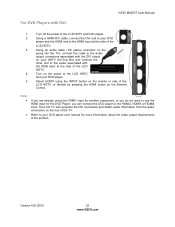
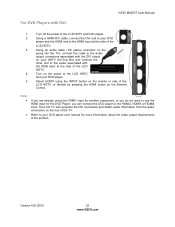
...connectors associated with the DVI output
on the Remote
Control. Turn off the power to the audio associated with DVI:
VIZIO M320VT User Manual
1.
Select HDMI1 using the HDMI1 input for another... can connect the DVD player to your DVD player.
5. Version 4/21/2010
22 www.VIZIO.com
The LCD TV will recognize the DVI connection and obtain audio information from the audio connectors...
M320VT User Manual - Page 27


Press ▲ or ▼ to highlight your choice.
7. Turning Power On Press on the remote control to turn on the back of the power cord to switch your choice.... and then press OK key to your HDTV.
4. Press OK to Watch Television
Basic LCD HDTV Start Up
1. Version 4/21/2010
27 www.VIZIO.com VIZIO M320VT User Manual
Chapter 4 Setting Up to confirm the selection. Connect Audio and ...
M320VT User Manual - Page 29


...VIZIO M320VT User Manual
Note: Your HDTV will help you made on either channel 3 or 4 to get the specific channel when using your equipment for two different (distant) rooms, then scanning channels will display the television... be selected varies from provider to change programs or channels. Turn on the side of these channels are 105, 106, 115, and 116. If you through the options...
M320VT User Manual - Page 32
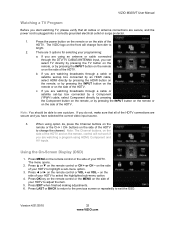
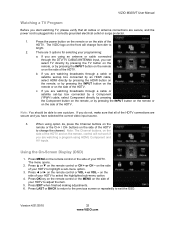
... or surge protector.
1.
Press MENU on the
remote or the CH+ / CH- The menu opens.
2. VIZIO M320VT User Manual
Watching a TV Program
Before you start watching TV, please verify that all cables or antenna connections are...or by pressing the INPUT button on the remote or on the side of the HDTV.
The VIZIO logo on the side of the HDTV. If you can select TV directly by pressing the TV ...
M320VT User Manual - Page 33


... Panoramic and Stretch are saved even when you turn Off after a period of time. Picture: This...hear music recorded in a slideshow form. VIZIO M320VT User Manual
Using the Navigation Wheel
The ... quality to be input.
The options are : Ambient Light Sensor, Picture Mode, Backlight, Contrast, Color, Tint,... selection: Ratings Locks, Channel Locks, Front Panel Lock, Change PIN and Reset Locks. TV...
M320VT User Manual - Page 51
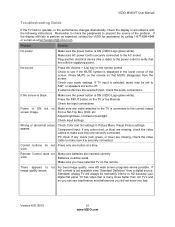
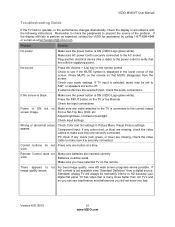
... that MUTE disappears from the screen
Check your digital flat panel TV has video that is connected to the correct ...vizio.com.
be weak. Make sure the power button is ON (VIZIO Logo glows white). Make sure the power button is ON (VIZIO Logo ...Check the input connections. Adjust brightness, contrast or backlight. VIZIO M320VT User Manual
Troubleshooting Guide
If the TV fails to operate, ...
M320VT User Manual - Page 52
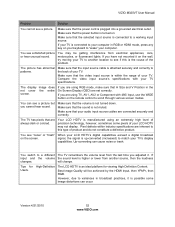
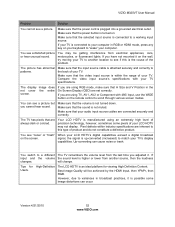
...appliances, cars, motorcycles, or fluorescent lights. Tips for viewing High Definition Content. Version 4/21/2010
52 www.VIZIO.com
You see a picture.
Make... that are connected securely and correctly.
VIZIO M320VT User Manual
Problem
Solution
You cannot see a distorted picture or... sure that the video input source is turned on your TV.
Make sure that the...
M320VT User Manual - Page 54


... responsible for any , must be determined by turning the equipment off and on a circuit different from... equipment does cause harmful interference to radio or television reception, which the receiver is not responsible for...
The manufacturer is
connected.
4.
Version 4/21/2010
54 www.VIZIO.com
VIZIO M320VT User Manual
FCC Class B Radio Interference Statement
NOTE: This equipment...
M320VT Quick Start Guide - Page 1
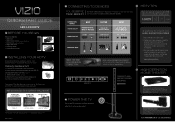
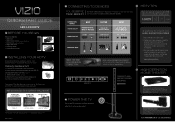
...VIZIO.com
4
3
2 YOUR VIZIO TV EVEN HAS EASY TO ACCESS
1 SIDE INPUTS
4 POWER THE TV
Turn on your total Home Theatre experience with stunning audio from VIZIO accessories such as the Sound Bar with HDMI outputs to order today! ®
M320VT... by pressing the Power button on a soft, flat surface. 2. SPDIF OUT
BACK OF TV
VIZIO HIGH DEFINITION CABLES
For more information about HD programming...
M320VT Quick Start Guide - Page 2
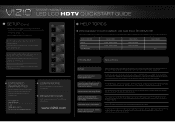
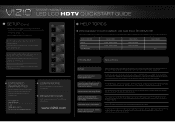
...Cannot return to match your product today and receive the latest VIZIO news and special offers.
it a second time but all ...a few seconds
Panoramic mode is no signal and/or turning off after being run once, but press the button ..., see Fig. 4). Try setting your digital flat panel TV has video that is supplying power. You're done! ® M320VT / M370VT
LED LCD HDTV QUICKSTART GUIDE
5 ...
Similar Questions
Ribben
Looking for the part number for the vizio model number m320vt cable ribbon
Looking for the part number for the vizio model number m320vt cable ribbon
(Posted by kirkklosterman 8 years ago)
How To Repair Tv Vizio Model M320vt No Video,sound And Power
(Posted by storelresl 9 years ago)
M320vt Display Failure
Sudden total display failure. The backlight is still lit. No menu display. Is there a service manual...
Sudden total display failure. The backlight is still lit. No menu display. Is there a service manual...
(Posted by bobhoward 11 years ago)

