Vizio E321MV Support Question
Find answers below for this question about Vizio E321MV.Need a Vizio E321MV manual? We have 2 online manuals for this item!
Question posted by blushNi on September 20th, 2014
How To Turn Off Vizio Logo Light
The person who posted this question about this Vizio product did not include a detailed explanation. Please use the "Request More Information" button to the right if more details would help you to answer this question.
Current Answers
There are currently no answers that have been posted for this question.
Be the first to post an answer! Remember that you can earn up to 1,100 points for every answer you submit. The better the quality of your answer, the better chance it has to be accepted.
Be the first to post an answer! Remember that you can earn up to 1,100 points for every answer you submit. The better the quality of your answer, the better chance it has to be accepted.
Related Vizio E321MV Manual Pages
E321MV User Manual - Page 4


...8226; To reduce the risk of electric shock or component damage, switch off the power before turning on your TV cabinet. Read the following instructions should be maintained between your TV and any... housing. If the provided plug does not fit into the apparatus, the apparatus has been exposed
E321MV
to rain or moisture, does not operate normally or has been dropped.
• Unplug the power...
E321MV User Manual - Page 6


...Grounding Electrode System (NEC ART 250, part H)
E321MV
Television Antenna Connection Protection
If an outside antenna/satellite dish or ... digital television broadcasting was complete on June 12, 2009. Power Lines Do not locate the antenna near overhead light or ... they will turn off their analog signal and switch to receive low power, Class A or translator television stations and with...
E321MV User Manual - Page 7


... 1
Installing the TV Stand 1 Installing the TV on a Wall 2
Controls and Connections 4
Rear Panel 4 Right Side Panel 5 Front Panel 5 Remote Control 6
Replacing the Batteries 7
Connecting Your Devices 8
Before You Begin 8 Connecting Your ... and Time 17 Adjusting the TV Settings for Use with A PC 18 Turning the VIZIO Light On or Off 18
Using the Other Menu Settings 19
Navigating the On-...
E321MV User Manual - Page 9


VIZIO LCD HDTV with the stand neck, you may have it from the box and inspecting the package contents ... moved • If an earthquake occurs and the TV is placed on a clean, flat surface.
Align the base with Batteries
Package Contents 1 When you can be installed in two ways:
• On a flat surface, using the included stand • On a wall, using a VESA-standard wall...
E321MV User Manual - Page 10


.... To prevent injury or damage to the TV, ask someone to help you choose is clear of the base.
4. Disconnect any other objects (walls, etc).
1"
E321MV
Installing the TV on a Wall
To mount your TV on a flat, level, and stable surface.
5. Turn the attached thumbscrew until it is completely tightened.
E321MV User Manual - Page 11


Specifications for the weight/load of this TV. E321MV
1
3. Attach your TV and wall mount to the wall, carefully following the instructions that came with a UL-listed wall mount bracket rated for the weight of this TV.
3 See Appendix A - Turn the attached thumbscrew until it is completely loosened.
4. Gently remove the stand neck.
5.
Use only with your mount.
E321MV User Manual - Page 13


... Side Panel
Power: Turn the TV on -screen menu. Volume Up/Down: Increase or decrease the loudness of the TV audio. Continue pressing the button to highlight a different input source. Channel Up/Down: Change the channel. E321MV
2
Right Side Panel
Front Panel
Power
Menu Channel Up Channel Down Volume Up Volume Down Input
VIZIO Light
Remote Control...
E321MV User Manual - Page 14


...devices only). Back: Go to the channel last viewed. When mute is activated, the TV's audio is turned off .
Menu: Display the on or off . Last: Return to the previous on . 2
Remote ...6
Power/Standby A/V Controls Info Menu Arrow Guide
Channel Up/Down Last
Dash (-)
Remote Control
E321MV
Power/Standby: Turn the TV on -screen menu.
CC: Open the Closed Captioning menu. Exit: Close the on...
E321MV User Manual - Page 19


... • Change the on-screen menu language • Change the TV's date and time • Adjust the TV settings for use with a PC • Turn the VIZIO light on or off
Navigating the On-Screen Menu
To open the on-screen menu, press the OK or MENU button on the remote to highlight...
E321MV User Manual - Page 21


...
If you must scan for the channel scan to highlight the TV icon and press OK. E321MV
Changing the Signal Source Using this option, you can detect and display channels and their associated information...:
1. To scan for the coaxial (TV) input. Use the Number Pad to -air broadcast television channels are available. A channel scan may also be necessary when the TV has been moved to an...
E321MV User Manual - Page 22


... been removed, the checkmark is useful because your area, you can be available when watching broadcast television.
1. The on -screen menu is displayed.
2.
To remove a channel from the list, highlight the channel and press OK. 5
E321MV
Scanning for New or Additional Channels When a new channel becomes available in your master channel list...
E321MV User Manual - Page 26


... the Arrow buttons to highlight VIZIO Logo and press OK.
8.
Press the MENU button on the remote. It will remain off while the TV is on . 5
E321MV
Adjusting the TV Settings for ...RGB port.
The on -screen menu is on . • When set to turn the VIZIO Light on or off the back-lit VIZIO logo on . The TV Settings menu is displayed.
3.
The TV Settings menu is ...
E321MV User Manual - Page 31


... SRS TruVolume TruVolume intelligently normalizes volume fluctuations during television commercials or channel changes. Use the Arrow buttons...SRS TruVolume:
1. The on -screen menu is displayed.
2.
E321MV
6
Adjusting the Audio Settings
Using the Audio Settings menu, ... can adjust the following settings and press OK: • Flat • Classical • Rock • Pop •...
E321MV User Manual - Page 32


... audio output from the optical port. Press EXIT.
24 6
E321MV
Adjusting the Speaker Balance The built-in speakers can force the TV...on -screen menu is not connected to an audio receiver, VIZIO recommends you can be adjusted to Auto. Press the Right/Left... Using this menu option, you set this option if you can turn the built-in speakers:
1.
Use the Arrow buttons to highlight Audio...
E321MV User Manual - Page 41


.... Ensure your devices with HDMI cables. • If you are using an antenna, the signal strength of VIZIO's commitment to the TV, scan for Channels on page 7. Connect your antenna is no image on page 13...using digital sources. If you are using an antenna, the signal strength of the TV to turn the TV on the TV don't look right. • Adust the Color and Tint settings in the...
E321MV User Manual - Page 45


...with the instructions, may not cause harmful interference, and (2) this VIA device by turning the equipment off and on your VIZIO VIA device. Consult the dealer or an experienced radio/TV technician for each area.
...obtaining a copy of the user to radio or television reception, which the receiver is subject to this equipment does cause harmful interference to correct such interference...
E321MV User Manual - Page 48


..., Full Array TruLED, Edge Lit Razor LED, 240Hz SPS, 480Hz SPS, Entertainment Freedom and Entertainment Freedom for All names, logos and phrase are the property of VIZIO, Inc. Subject to change without notice.
110307ST-NC Other logos and trademarks are registered or unregistered trademarks
of their respective owners. © 2011. All rights reserved.
E321MV Quick Start Guide - Page 10
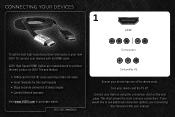
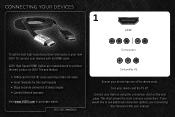
... video • Great flexibility for thin wall mounts • Stays securely connected at sharp angles • Limited lifetime warranty
Visit www.VIZIO.com to see additional connection options, see Connecting
Your Devices in the user manual. Turn your device has one of the above ports.
This chart shows the most common connections.
E321MV Quick Start Guide - Page 12
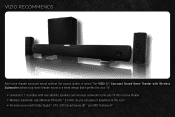
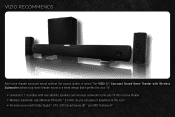
... theater surround sound without the excess clutter of wires! The VIZIO 5.1 Surround Sound Home Theater with Wireless Subwoofer delivers big home theater sound in a sleek design that's perfect for your TV:
• Universal 5.1 soundbar with rear satellite speakers and wireless subwoofer turns any TV into a home theater • Wireless subwoofer uses Wireless...
E321MV Quick Start Guide - Page 16


© 2011. ALL RIGHTS RESERVED. OTHER LOGOS AND TRADEMARKS ARE THE PROPERTY OF THEIR RESPECTIVE OWNERS. SUBJECT TO CHANGE WITHOUT NOTICE.
110318ST-NC THE V, VIZIO, VIZIO INTERNET APPS, THEATER 3D, FULL ARRAY TRULED, EDGE LIT RAZOR LED, 240HZ SPS, 480HZ SPS, ENTERTAINMENT FREEDOM AND ENTERTAINMENT FREEDOM FOR ALL NAMES, LOGOS AND PHRASE ARE REGISTERED OR...
Similar Questions
Vizio E321mv Power
I have a E321MV and do not power on, has the orange ligth on, but when hit the power bottom the ligt...
I have a E321MV and do not power on, has the orange ligth on, but when hit the power bottom the ligt...
(Posted by iguanonegro 10 years ago)
Vizio E321mv 32 Inch Class Edge Lit Razor Led Lcd Hdtv
I bought this set yesterday and as soon as the scan for cox cable channels finnished I started to se...
I bought this set yesterday and as soon as the scan for cox cable channels finnished I started to se...
(Posted by slow48 12 years ago)

