Vizio M260VA-W Support Question
Find answers below for this question about Vizio M260VA-W.Need a Vizio M260VA-W manual? We have 3 online manuals for this item!
Question posted by memelissa77 on January 26th, 2013
Sound Shuts Off
After TV is on lot awhile the sound goes off. When I turn TV off then turn back on sound is back.
Current Answers
There are currently no answers that have been posted for this question.
Be the first to post an answer! Remember that you can earn up to 1,100 points for every answer you submit. The better the quality of your answer, the better chance it has to be accepted.
Be the first to post an answer! Remember that you can earn up to 1,100 points for every answer you submit. The better the quality of your answer, the better chance it has to be accepted.
Related Vizio M260VA-W Manual Pages
M260MV Quick Start Guide - Page 1


...TV
DTV/TV
AV (GOOD) V L R
YOUR VIZIO TV EVEN HAS EASY TO ACCESS SIDE INPUTS
USB
4 POWER THE TV
Turn on your TV...pressing the Power button on a soft, flat surface.
2. Contact your local area (...SOUND
Complete your TV.
©2010 VIZIO Inc.
3 CONNECTING TO DEVICES
YOU DESERVE
THE BEST!
Get a VIZIO Blu-ray™ Disc Player.
2.
M190VA / M190VA-W / M220VA / M220VA-W M260VA / M260VA...
M260MV Quick Start Guide - Page 2


...M190VA-W
M220VA, M220VA-W LCD LED HDTV QUICKSTART GUIDE
M260VA, M260VA-W
5 SETUP (Cont.)
1. Choose Home Mode ... YOUR CABLE OR SATELLITE REMOTE
Call your digital flat panel TV has video that is ON .
Standard analog TV will not be patient and wait for optimal energy... and/or turning off after being run once, but press the button slower this does not work, try plugging the TV directly into ...
M260VA-W User Manuals - Page 1


...specific difference between the models please refer to qualify for your new VIZIO HDTV High Definition Television. We hope you register your VIZIO HDTV either at www.VIZIO.com. dba V, Inc....VIZIO, Inc.
This User Manual covers the following models: M190VA, M220VA and M260VA in black color and M190VA-W, M220VA-W and M260VA-W in the "factory default (Home Use)" setting and this is a ...
M260VA-W User Manuals - Page 5


......2 Television Antenna Connection Protection 4 FCC Bulletin for New TV Owners ...4
CHAPTER 1 SETTING UP YOUR HDTV ...8
Attaching the TV Stand...8
Unpack the TV and stand base: ...8 Attach the TV stand base: ...8 Detach the TV stand base:...9
Wall Mounting Your HDTV ...9
CHAPTER 2 BASIC CONTROLS AND CONNECTIONS 10
Front Panel ...10 Side Control Panel...10 Rear Panel Connections...11 Side Panel...
M260VA-W User Manuals - Page 7


...your HDTV with the screen facing downwards on your TV color) • 2 AA batteries for the ...8226; High Definition cables • Extra or replacement remote controls • Sound Bars • Blu-ray DVD Players
VIZIO also offers installation services and extended... your HDTV. Package Contents
• VIZIO M190VA or M220VA or M260VA • VIZIO remote
control VR10 or VR10W (Depending on a ...
M260VA-W User Manuals - Page 8


... installing your HDTV. Attaching the TV Stand
Unpack the TV and stand base: 1.
Push the ..., and base. 2. Attach the TV stand base: 1.
Note: Make ...surface of TV. 2. A snap sound could be compromised. • Install your HDTV on a flat surface to... If you want to prevent the TV screen from the box and lay...below for more information on a clean, flat surface.
VIZIO VA SERIES User Manual
...
M260VA-W User Manuals - Page 9


... VESA standard 100 x 100 mm (M260VA)
NOTE: If using the mounting holes in the space provided on the wall: a. Lay the HDTV face down on a soft, flat surface to prevent damage to mount your...Version 2/3/2010
9 www.VIZIO.com Pull up on a clean, flat surface.
2.
Detach the TV stand base:
1. Place your HDTV in the back panel of your HDTV face down on the locking clip, release it handy...
M260VA-W User Manuals - Page 11
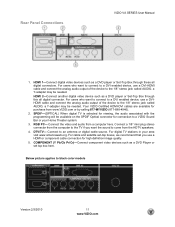
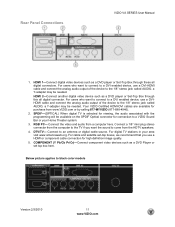
Rear Panel Connections
VIZIO VA SERIES User Manual
1. SPDIF-(OPTICAL) When digital TV is ...selected for high definition image quality.
5. Connect the video and audio from www.VIZIO.com or by calling 877-MYVIZIO (877-698-4946).
2. For cable and satellite set top box here. Below picture applies to an antenna or digital cable source. For users who want the sound to a VIZIO Sound...
M260VA-W User Manuals - Page 14


... to select the HDMI input. HDMI-Press to select the TV input. Press to turn the TV on from open menus, adjust other TV settings such as Brightness and Contrast, or turn the sound on these models: Pause (II)-Press to turn menu options On and Off. VOL ▲/▼-Press to exit from the Standby mode...
M260VA-W User Manuals - Page 25
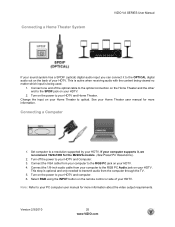
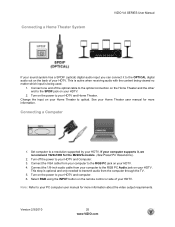
...2010
25 www.VIZIO.com Connecting a Home Theater System
VIZIO VA SERIES User Manual
If your sound system has a SPDIF (optical) digital audio input you can connect it , we recommend 1920x1080... the computer through the TV. 5. Connecting a Computer
1.
This step is being used.
1.
Connect one end of your HDTV and Computer. 3. Turn on the power to your HDTV.
2. Turn on the power to...
M260VA-W User Manuals - Page 27


...menu you find the options to set the sound preferences from the built-in speakers.
If changes beyond these options could be part of the TV settings to restrict the viewing of the signal ...to factory defaults. The following are required, Picture Mode needs to be adjusted to obtain the TV system information and the resetting of the box settings. Parental Menu
This menu provides the user ...
M260VA-W User Manuals - Page 33


...Selecting this output and select either Auto or Force PCM option.
Analog MTS (Multichannel Television Sound)
This feature allows hearing the second audio program (SAP) when broadcast as well ...), the preset choices are: Off, Classical, Disco, Flat, Jazz, Pop and Rock. Keep in HD Audio using the options.
VIZIO recommends turning TruVolume off when listening to process the audio out of...
M260VA-W User Manuals - Page 39
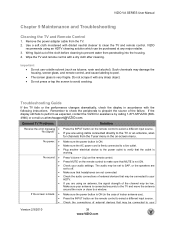
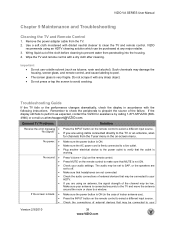
... before cleaning to your HDTV.
Important: • Do not use ). Such chemicals may be connected to prevent water from the TV. 2.
If the display still fails to a live outlet. No power
No sound
• •
•
If the screen is black
Make sure the power button is firmly connected to perform as...
M260VA-W User Manuals - Page 40


...button at the remote sensor on your TV.
Standard, analog TV will see a distorted picture or • hear unusual sound.
If you have selected TV mode on the remote control.
resolution...
Check the connections of external devices that may be noticeably inferior to HD because your digital flat panel TV has video that may be low.
The picture has abnormal • patterns. •...
M260VA-W User Manuals - Page 41


... digital capabilities exceed a digital broadcast signal, the signal is correctly inserted. If the sound level is correctly inserted. Best image quality will change. Also check the file for Letterbox... platform for standard 4:3 Televisions. The TV remembers the volume level from the last time you • cannot hear sound. • •
• •
The TV has pixels (dots) that...
M260VA-W User Manuals - Page 44
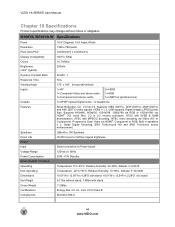
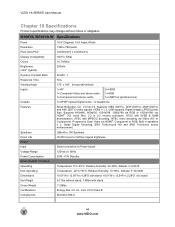
... sound enhancement.
2xBuilt-in speakers x 2. VIZIO VA SERIES User Manual
Chapter 10 Specifications
Product specifications may change without notice or obligation. HDMI V.1.3. Built in , 3W Speakers
Panel ...
Direct connection to Power board. 120Vac at 60Hz 25W, M190VA /M190VA-W Specifications
Panel
18.5" Diagonal, 16:9 Aspect Ratio
Resolution Pixel (Dot) Pitch Display Compatibility Colors...
M260VA-W User Manuals - Page 45
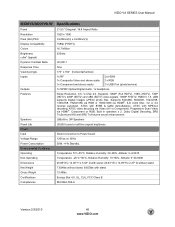
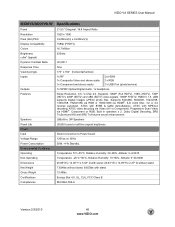
...) Dynamic Contrast Ratio Response Time Viewing Angle Inputs
Outputs Features
Speakers Panel Life Power Input Voltage Range Power Consumption Environmental Conditions Operating Non-Operating...to Power board. 120Vac at 60Hz 28W, Dolby Digital Decoding, SRS TruSurround HD and SRS TruVolume sound enhancement.
2xBuilt-in speakers x 2. Component or RGB. Supports 1080P (Full HDTV), 1080i (HDTV...
M260VA-W User Manuals - Page 46


..., SVideo, or Component). Dolby Digital Decoding, SRS TruSurround HD and SRS TruVolume sound enhancement.
2xBuilt-in speakers x 2. Supports 640x480, 800x600, 1024x768, 1360x768 via ...Digital images (JPEG) photo files. HDMI V.1.3. VIZIO VA SERIES User Manual
M260VA/M260VA-W
Panel Resolution Pixel (Dot) Pitch Display Compatibility Colors Brightness cd/m2 (typical) Dynamic Contrast Ratio ...
M260VA-W User Manuals - Page 48
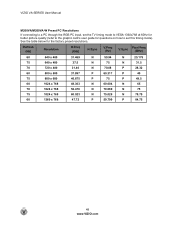
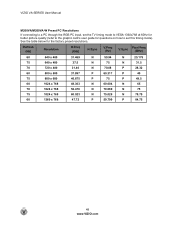
... x 768
60.023
N
75.026
N
78.75
60
1360 x 768
47.72
P
59.799
P
84.75
48 www.VIZIO.com
VIZIO VA SERIES User Manual
M260VA/M260VA-W Preset PC Resolutions
If connecting to a PC through the RGB PC input, set this timing mode). See the table below for questions on how to...
M260VA-W Overview Sheet - Page 1
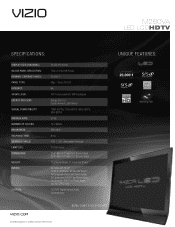
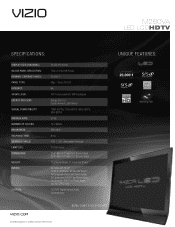
M260VA
LED lcdHDTV
SPECIFICATIONS:
Display Size (Diagonal):
26 (26.01) Inches
Native panel Resolution:
720p (1366x768 Pixels)
Dynamic Contrast Ratio:
20,000:1
Panel Type: Edge - bezel: comes in black or white Type LED LCD
Internet: NA
Sound Logic:
SRS TruSurround HD, SRS TruVolume
Energy efficient:
Energy Star 4.0 Digital Ambient Light Sensor
Signal Compatibility:
1080i (HDTV...
Similar Questions
Picture Fades To White, Then Back To Color.
I have a 5 year old vizio tv that has never given me any trouble. Just yesterday, the picture slowly...
I have a 5 year old vizio tv that has never given me any trouble. Just yesterday, the picture slowly...
(Posted by leashaali 7 years ago)
I Have A Visio M-260va Television.can I Buy An Adapter To Stream?
(Posted by dmbrussee 9 years ago)
My Vizio 60' Smart Tv Isn't Responding!
I tried to load Netflix and it froze so I exited out and went to switch inputs but now the input scr...
I tried to load Netflix and it froze so I exited out and went to switch inputs but now the input scr...
(Posted by Anonymous-97678 11 years ago)
I Was Given A Vizio 29 Inch Flat Screen Television After A Week It Stopped Worki
I threw the box and all paperwork away I don't even have the reciept. target told me to contact you...
I threw the box and all paperwork away I don't even have the reciept. target told me to contact you...
(Posted by rjc1961 11 years ago)

