Vizio M260VA-W Support Question
Find answers below for this question about Vizio M260VA-W.Need a Vizio M260VA-W manual? We have 3 online manuals for this item!
Question posted by nanellison on June 18th, 2013
I Have A Blue Screen
The person who posted this question about this Vizio product did not include a detailed explanation. Please use the "Request More Information" button to the right if more details would help you to answer this question.
Current Answers
There are currently no answers that have been posted for this question.
Be the first to post an answer! Remember that you can earn up to 1,100 points for every answer you submit. The better the quality of your answer, the better chance it has to be accepted.
Be the first to post an answer! Remember that you can earn up to 1,100 points for every answer you submit. The better the quality of your answer, the better chance it has to be accepted.
Related Vizio M260VA-W Manual Pages
M260MV Quick Start Guide - Page 1


...-30
SWING MOUNT VMA13-26
*Tested and certified by pressing the Power button on a soft, flat surface.
2.
Move the TV into place. SATELLITE / CABLE
GAMING CONSOLE
BLU-RAY™ /... HDTV" in the BEST column are OPTIMIZED for Wall Mounting - M190VA / M190VA-W / M220VA / M220VA-W M260VA / M260VA-W LCD LED HDTV
1 BEFORE YOU BEGIN
What's In the Box
• VIZIO HDTV • VIZIO Remote...
M260MV Quick Start Guide - Page 2


...your digital flat panel TV has video that is securely connected to 5 years of VIZIO codes and follow the on -screen (see Fig... Initial Setup menu should fill the screen. You're done! Once the scan is displaying blue/no longer accessible after a few.... M190VA, M190VA-W
M220VA, M220VA-W LCD LED HDTV QUICKSTART GUIDE
M260VA, M260VA-W
5 SETUP (Cont.)
1.
Your TV may provide access to the...
M260VA-W User Manuals - Page 1


...M260VA-W in Chapter 11. For maximum benefit of your support. These plans give additional coverage during the standard warranty period. dba V, Inc. Manufactured under license from SRS Labs, Inc. Dolby and the double-D symbol are incorporated under license from your new VIZIO HDTV High Definition Television... new VIZIO High Definition LCD Television purchase. For assistance, please call...
M260VA-W User Manuals - Page 4


... Do not locate the antenna near overhead light or power circuits, or where it is intended to be connected to digitalonly broadcasting.
Watch your local television stations may switch sooner. Remember, the screen of the coaxial cable is left unattended or unused for New TV Owners
The nationwide switch to digital...
M260VA-W User Manuals - Page 5


......2 Television Antenna Connection Protection 4 FCC Bulletin for New TV Owners ...4
CHAPTER 1 SETTING UP YOUR HDTV ...8
Attaching the TV Stand...8
Unpack the TV and stand base: ...8 Attach the TV stand base: ...8 Detach the TV stand base:...9
Wall Mounting Your HDTV ...9
CHAPTER 2 BASIC CONTROLS AND CONNECTIONS 10
Front Panel ...10 Side Control Panel...10 Rear Panel...
M260VA-W User Manuals - Page 7


...MYVIZIO (877-698-4946). This may compromise the integrity of the contents are included.
The screen surface can easily be scratched or broken, so handle your HDTV gently and never place your ...HDTV. Package Contents
• VIZIO M190VA or M220VA or M260VA • VIZIO remote
control VR10 or VR10W (Depending on a surface without protective padding.
Once...
M260VA-W User Manuals - Page 8


... Note: Make sure that the surface is free of debris to prevent the TV screen from the box and lay it means that the base is locked into place. ...of your HDTV on a flat surface to avoid tipping. • For proper ventilation, you must not be heard, it face down on a clean, flat surface. Contact VIZIO for more...M220VA and 44W (M260VA) average. Remove the remote control, batteries, and base. 2.
M260VA-W User Manuals - Page 9


...Lay the HDTV face down on a soft, flat surface to prevent damage to the screen. If you choose to call for viewing.... 75 x 75 mm (M190VA and M220VA) VESA standard 100 x 100 mm (M260VA)
NOTE: If using the mounting holes in the space provided on the wall, follow...serial number located on the back of your HDTV in the back panel of your HDTV on the locking clip, release it handy if you ....
M260VA-W User Manuals - Page 10


...PHOTO. Once you would like the TV to automatically adjust to the ambient lighting of your HDTV on -screen menu. CH ▲/▼-Press to change the channels up and down . While the menu is ...
6. VOL ▲/▼-Press to launch the on by pressing the button once. Side Control Panel
1. LIGHT SENSOR-Activate it through the various devices connected to your HDTV off.
3. INPUT (...
M260VA-W User Manuals - Page 14


...change the channels up the OSD menu. COMP-Press to cycle through the available aspect ratios or screen formats, the options are being broadcast. WIDE-Press to select the Component input.
INFO-Press to...and Off. Once you have stepped through the entire sequence, you out of the On Screen Menu completely.
Press to this model. CH ▲/▼-Press to the beginning. ...
M260VA-W User Manuals - Page 15
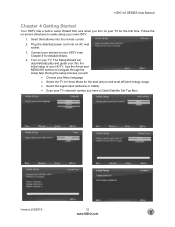
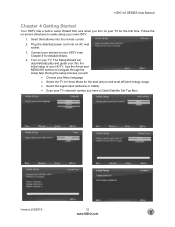
... or Cable) • Scan your HDTV. During the setup process you have a Cable/Satellite Set-Top Box)
Version 2/3/2010
15 www.VIZIO.com Turn on -screen directions to navigate through the setup App. Follow the on your new HDTV.
1. Use the Arrow and MENU/OK buttons to easily setup your TV.
M260VA-W User Manuals - Page 32


... image is stretched horizontally on the sides, the display image will stretch to fill the TV screen. The top and bottom are . Stretch Mode When watching a widescreen program (1.78:1 source)... source) program or movie, there will still be black bars at the top and bottom of the screen.
If you are displayed with sub-titles. Zoom Mode When watching a widescreen (1.78:1, 1.85:1, ...
M260VA-W User Manuals - Page 33


... the HDTV back to your Home Theater System. The choices are : Off, Classical, Disco, Flat, Jazz, Pop and Rock.
VIZIO VA SERIES User Manual
Audio Menu
Your HDTV sound is optimized... provides the listener with rich bass, high frequency detail and clear dialog. Analog MTS (Multichannel Television Sound)
This feature allows hearing the second audio program (SAP) when broadcast as well as the...
M260VA-W User Manuals - Page 34


... a realistic appearance. There are available to be adjusted and a sixth mode called Custom Mode which will look too orange try reducing the level of the screen without affecting the Black and Contrast levels.
7.
Contrast: Use this option to adjust the white levels. VIZIO VA SERIES User Manual
Picture Menu
This menu...
M260VA-W User Manuals - Page 35
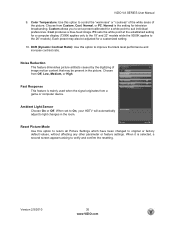
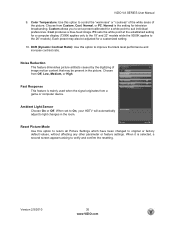
...Medium, or High. Each preset may be adjusted for television broadcasting.
When it is selected, a second screen appears asking to original or factory default values, without affecting..., Normal, or PC. Color Temperature: Use this option to suit individual preferences. Cool produces a blue-hued image.
DCR (Dynamic Contrast Ratio): Use this option to the 26" models).
Version 2/3/2010...
M260VA-W User Manuals - Page 40


... input, press WIDE button on
40 www.VIZIO.com If you had. For best image quality, view HD wide-screen programs where possible.
Solution
Make sure all cables attached to your digital flat panel TV has video that may be connected to your HDTV.
If HD content is not available view "Standard Definition...
M260VA-W User Manuals - Page 41


...be low. Pixel defects within industry specifications are inherent to this content so the entire screen is manufactured using an antenna, the signal strength of DVD movies are set to your... capabilities exceed a digital broadcast signal, the signal is an ideal platform for standard 4:3 Televisions.
The next best is Component, followed by HDMI.
Make sure files are using an ...
M260VA-W User Manuals - Page 46


...
Direct connection to Power board. 120Vac at 60Hz 44W, VIZIO VA SERIES User Manual
M260VA/M260VA-W
Panel Resolution Pixel (Dot) Pitch Display Compatibility Colors Brightness cd/m2 (typical) Dynamic Contrast Ratio Response Time Viewing Angle Inputs
Outputs Features
Speakers Panel Life Power Input Voltage Range Power Consumption Environmental Conditions Operating Non-Operating Dimensions Net...
M260VA-W User Manuals - Page 48
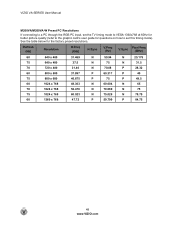
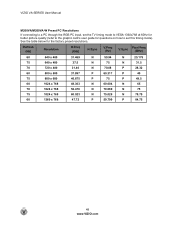
See the table below for questions on how to set this timing mode).
VIZIO VA SERIES User Manual
M260VA/M260VA-W Preset PC Resolutions
If connecting to a PC through the RGB PC input, set the TV timing mode to VESA 1360x768 at 60Hz for better picture ...
M260VA-W Overview Sheet - Page 1
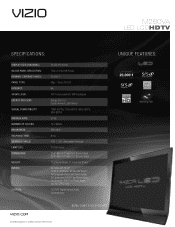
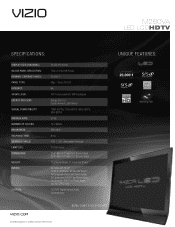
M260VA
LED lcdHDTV
SPECIFICATIONS:
Display Size (Diagonal):
26 (26.01) Inches
Native panel Resolution:
720p (1366x768 Pixels)
Dynamic Contrast Ratio:
20,000:1
Panel Type: Edge - bezel: comes in black or white Type LED LCD
Internet: NA
Sound Logic:
SRS TruSurround HD, SRS TruVolume
Energy efficient:
Energy Star 4.0 Digital ...
Similar Questions
Vizio Model Vw42lfhdtv10a
Blue Screen
We have a blue screen that says "no signal". Our direct tv box is good and our dvd/vcr player is goo...
We have a blue screen that says "no signal". Our direct tv box is good and our dvd/vcr player is goo...
(Posted by bchilder 11 years ago)
Vizio Flatscreen Wont Turn On
When we try to turn on our flatscreen, it only shows a blue screen and "no signal". Then it just p...
When we try to turn on our flatscreen, it only shows a blue screen and "no signal". Then it just p...
(Posted by kehaupuu 12 years ago)

