Vizio M260VA Support Question
Find answers below for this question about Vizio M260VA.Need a Vizio M260VA manual? We have 2 online manuals for this item!
Question posted by mdurart on October 5th, 2014
How To Scan Channels Vizio M260va
The person who posted this question about this Vizio product did not include a detailed explanation. Please use the "Request More Information" button to the right if more details would help you to answer this question.
Current Answers
There are currently no answers that have been posted for this question.
Be the first to post an answer! Remember that you can earn up to 1,100 points for every answer you submit. The better the quality of your answer, the better chance it has to be accepted.
Be the first to post an answer! Remember that you can earn up to 1,100 points for every answer you submit. The better the quality of your answer, the better chance it has to be accepted.
Related Vizio M260VA Manual Pages
M260MV Quick Start Guide - Page 1


... MOUNT VMA13-26
*Tested and certified by pressing the Power button on a soft, flat surface.
2. Connect using an off -air HD signals, and for more information....
surface of the action. M190VA / M190VA-W / M220VA / M220VA-W M260VA / M260VA-W LCD LED HDTV
1 BEFORE YOU BEGIN
What's In the Box
• VIZIO HDTV • VIZIO Remote Control (including 2 AA batteries) • User Manual (read ...
M260MV Quick Start Guide - Page 2


...GUIDE
M260VA, M260VA-W
...scan is many times better than old TVs, and thus you had. Visit us online at:
www.VIZIO.com
or Call:
(888) 849. 4623
For more info on an inactive input. Make sure the AC power cord is securely connected to HD because your digital flat panel...WALL OR AN ANTENNA TO RECEIVE TV CHANNELS:
1. Please be available. Analog Channels: 0 Digital Channels: 4
Fig. 5
Initial Setup ...
M260VA-W User Manuals - Page 1


This User Manual covers the following models: M190VA, M220VA and M260VA in black color and M190VA-W, M220VA-W and M260VA-W in Chapter 11. For assistance, please call 877-MYVIZIO (877-698-4946) or e-mail us to protect your new VIZIO HDTV High Definition Television. Manufactured under license from Dolby Laboratories. THE TRADEMARKS SHOWN HEREIN ARE THE...
M260VA-W User Manuals - Page 5


... TV stand base:...9
Wall Mounting Your HDTV ...9
CHAPTER 2 BASIC CONTROLS AND CONNECTIONS 10
Front Panel ...10 Side Control Panel...10 Rear Panel Connections...11 Side Panel Connections ...12
CHAPTER 3 VIZIO REMOTE CONTROL 13
Installing the Batteries ...13 Remote Control Range...13 VIZIO Remote Control Precautions ...13 Remote Control Buttons ...14
CHAPTER 4 GETTING STARTED...15
CHAPTER 5 USING...
M260VA-W User Manuals - Page 7


...Reminder: These models are either black or white. Package Contents
• VIZIO M190VA or M220VA or M260VA • VIZIO remote
control VR10 or VR10W (Depending on a surface without protective padding.
... Extra or replacement remote controls • Sound Bars • Blu-ray DVD Players
VIZIO also offers installation services and extended warranty services for your HDTV is in a cardboard ...
M260VA-W User Manuals - Page 8


... it means that the surface is 25W (M190VA), 28W (M220VA and 44W (M260VA) average. Push the base gently into place.
8 www.VIZIO.com VIZIO VA SERIES User Manual
Chapter 1 Setting Up Your HDTV
• Read this ...of debris to mount your HDTV on the wall, see below for more information on a clean, flat surface. The cord must be grounded and the grounding feature must not be heard, it face down...
M260VA-W User Manuals - Page 9


...the instructions below.
1. b. Place your HDTV in the back panel of your HDTV face down on the wall: a. Remove the...standard 100 x 100 mm (M260VA)
NOTE: If using the mounting holes in the space provided on a soft, flat surface to prevent damage to... mount (sold separately) using wall mounts different from your HDTV.
VIZIO VA SERIES User Manual
Wall Mounting Your HDTV
Your HDTV can be...
M260VA-W User Manuals - Page 10


...active, these buttons function as left and right controls.
6. VIZIO VA SERIES User Manual
Chapter 2 Basic Controls and Connections
Front Panel
Remote Control Sensor-Point the remote control directly at this ...on the lower right corner of the room. VOL ▲/▼-Press to change the channels up and down . If a submenu is active, pressing this button will return to the...
M260VA-W User Manuals - Page 15
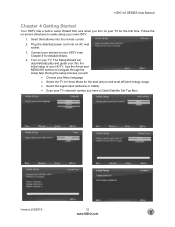
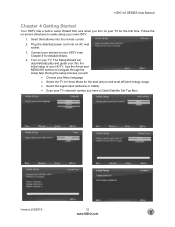
...picture and most efficient energy usage. • Select the signal input (Antenna or Cable) • Scan your TV channels (unless you turn on your TV for detailed steps).
4. The Setup Wizard will : •....
1. VIZIO VA SERIES User Manual
Chapter 4 Getting Started
Your HDTV has a built-in setup Wizard that runs when you have a Cable/Satellite Set-Top Box)
Version 2/3/2010
15 www.VIZIO.com
M260VA-W User Manuals - Page 21


...3. Turn off your HDTV. 2. Using Coaxial (Antenna Compatible)
1. Perform an Auto Channel scan. Turn on the power to the corresponding L
and R AUDIO jacks on your HDTV. 4.
Turn on ...your HDTV. 4. Version 2/3/2010
21 www.VIZIO.com Using Composite Video (Compatible)
VIZIO VA SERIES User Manual
1. See Adjusting Your HDTV/TV Settings for more ...
M260VA-W User Manuals - Page 24


...your VCR or video camera to your HDTV. 3. Turn on the power to your HDTV. 4. VIZIO VA SERIES User Manual
Connecting Coaxial (RF)
Using Your Antenna or Digital Cable for more information ...the INPUT button on your VCR or Video Camera user manual for more information. Perform an Auto Channel scan.
Select AV using the INPUT button on the remote control, or directly by pressing the TV...
M260VA-W User Manuals - Page 28


... DTV / TV channels using the Initial Setup screens. Additional Scan: Selecting Additional Scan to On (activated) allows to be adjusted. Scan Channels: If the original channel scanning had been skipped,... 2, RGB, and PHOTO.
2. This option is a more channels without set to select only the digital (Digital Only) channels.
3. VIZIO VA SERIES User Manual
Chapter 8 Adjusting Your HDTV Settings
The ...
M260VA-W User Manuals - Page 33


...level, preventing the sudden fluctuations of the sound level. VIZIO recommends turning TruVolume off when listening to the factory defaults.... evenly or either to the left or right audio channels.
Equalizer Settings
To select this output and select either...choices are: Off, Classical, Disco, Flat, Jazz, Pop and Rock. Analog MTS (Multichannel Television Sound)
This feature allows hearing the ...
M260VA-W User Manuals - Page 38


...navigation button. Select from CS1, CS2, CS3, CS4, CS5, CS6, or Off.
VIZIO VA SERIES User Manual
Help Menu
Under this function to return to factory default. System Reset...CC feature is available when watching regular analog (NTSC) TV. Reset All Settings: Return all previously scanned channels.
2. A new menu will only be displayed showing the following options are : • Caption ...
M260VA-W User Manuals - Page 39
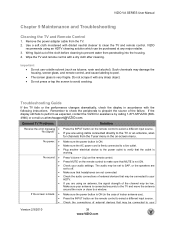
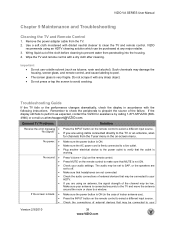
... to SAP, or the speakers are using cable connected directly to the TV or an antenna, scan for assistance by calling 1-877-MYVIZIO (6984946) or e-mail us at any sharp object. &#...control to pinpoint the source of indoor antenna use volatile solvent (such as expected, contact the VIZIO for channels from the Tuner menu in accordance with diluted neutral cleaner to peel. • The screen ...
M260VA-W User Manuals - Page 40


... ones.
Solution
Make sure all cables attached to your digital flat panel TV has video that H-Size and V-Position in the case of the channel may be low.
Press only one button at the remote ... antenna use ).
If you are using an antenna, the signal strength of indoor antenna use ). VIZIO VA SERIES User Manual
General TV Problems
Power is ON but there is no • image on...
M260VA-W User Manuals - Page 41


...level from the last time you are using an extremely high level of the channel may not play back or display properly.
Make sure the device is correctly ... the speakers are .jpg or .jpeg only. Version 2/3/2010
41 www.VIZIO.com VIZIO VA SERIES User Manual
General TV Problems
You can see "noise" or ...standard 4:3 Televisions. Make sure the viewer isn't in pause, rotation, or zoom mode.
M260VA-W User Manuals - Page 44
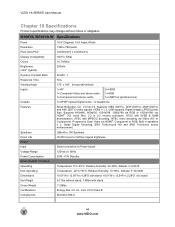
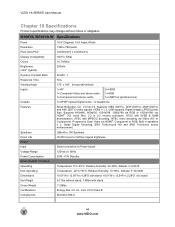
...Direct connection to Power board. 120Vac at 60Hz 25W, M190VA /M190VA-W Specifications
Panel
18.5" Diagonal, 16:9 Aspect Ratio
Resolution Pixel (Dot) Pitch Display Compatibility Colors...Digital Audio, 1x headphone
Noise Reduction, CC, V-Chip 2.0. Progressive Scan Video via Video (AV or Component). VIZIO VA SERIES User Manual
Chapter 10 Specifications
Product specifications may change without...
M260VA-W User Manuals - Page 45
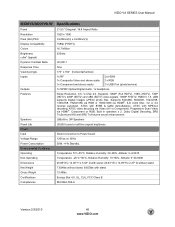
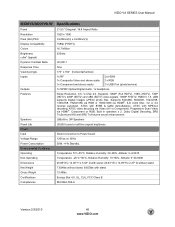
...), 720P (HDTV), 480P (EDTV) and 480i (SDTV) video signals. 1080P FHDTV, HDMI V.1.3. Progressive Scan Video via Video (AV or Component). USB supports Digital images (JPEG) photo files. Built in ,... brightness
Direct connection to Power board. 120Vac at 60Hz 28W, VIZIO VA SERIES User Manual
M220VA/M220VA-W
Panel Resolution Pixel (Dot) Pitch Display Compatibility Colors Brightness cd/m2 ...
M260VA-W User Manuals - Page 46


...half the original brightness
Direct connection to Power board. 120Vac at 60Hz 44W, Progressive Scan Video via Video (AV, SVideo, or Component). USB supports Digital images (JPEG)...(HDTV), 720P (HDTV), 480P (EDTV) and 480i (SDTV) video signals. VIZIO VA SERIES User Manual
M260VA/M260VA-W
Panel Resolution Pixel (Dot) Pitch Display Compatibility Colors Brightness cd/m2 (typical) Dynamic ...
Similar Questions
Vizio M260va As Monitor
Can my vizio be connected as a comp monitor? If so, how? ...
Can my vizio be connected as a comp monitor? If so, how? ...
(Posted by tradeco43 11 years ago)

