Vizio L42HDTV10A Support Question
Find answers below for this question about Vizio L42HDTV10A.Need a Vizio L42HDTV10A manual? We have 2 online manuals for this item!
Question posted by vu79johnson on July 10th, 2013
Vizio Tv Trouble
My Vizio L42HDTV10A comes on, blue screen, "No signal" shuts off in 5 seconds. How do I fix?
Current Answers
There are currently no answers that have been posted for this question.
Be the first to post an answer! Remember that you can earn up to 1,100 points for every answer you submit. The better the quality of your answer, the better chance it has to be accepted.
Be the first to post an answer! Remember that you can earn up to 1,100 points for every answer you submit. The better the quality of your answer, the better chance it has to be accepted.
Related Vizio L42HDTV10A Manual Pages
Brochure - Page 1


...Flat Panel Liquid Crystal TV
FEATURES
42" Diagonal, 16:9 Aspect Ratio, Active Matrix TFT Liquid Crystal Display (LCD) High Definition Television... Blue ...VIZIO VIP SERVICES
Extended Warranties, Installation Services
www.viziotv.com
SPECIFICATIONS
Panel: 42" diagonal, 16:9 Widescreen, Active Matrix TFT Liquid Crystal Display
Resolution: 1366 x 768 pixels
Display Compatibility: HDTV (720P)
Signal...
User Manual - Page 3


VIZIO L42 HDTV User Manual
Television Antenna Connection Protection
External Television Antenna Grounding
If an outside antenna/satellite dish or cable system is to be connected to the TV, make sure that the antenna or cable system is left unattended or unused for long periods of the grounding electrode. Lightning Protection For added protection ...
User Manual - Page 5
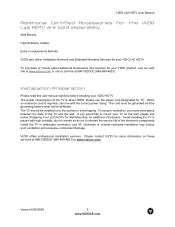
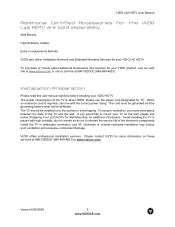
... as not to mount your VIZIO HDTV. The power consumption of the electronic components. The TV should be defeated. If you... TV on the wall, please see below 'Preparing Your LCD HDTV for Wall Mounting' for TV. Please contact VIZIO for your VIZIO ... TV is required, use the power cord designated for additional information. Avoid installing the TV in landscape orientation; Install the TV ...
User Manual - Page 6
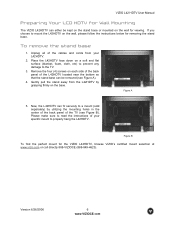
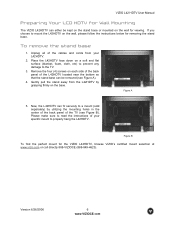
... of the back panel of the TV (see Figure A).
4. Gently pull the stand away from your specific mount to properly hang the L42HDTV. Place the L42HDTV face down on a soft and flat surface (blanket, foam... B). Remove the four (4) screws on the wall for the VIZIO L42HDTV, browse VIZIO's certified mount selection at www.vizio.com or call directly 888-VIZIOCE (888-849-4623). Version 6/26/2006
6...
User Manual - Page 7
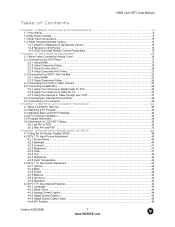
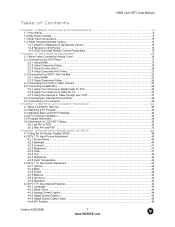
...Panel...9 1.2 Side Panel Controls...9 1.3 Rear Panel Connections ...10 1.4 VIZIO Universal Remote Control ...12 1.4.1 Insertion of Batteries in the Remote Control 15 1.4.2 Remote Control Range ...15 1.4.3 VIZIO...Watch Television 30 3.1 Basic LCD HDTV Start Up ...30 3.2 Watching a TV Program...HDTV 39 4.1 Using the On Screen Display (OSD) ...39 4.2 DTV / TV Input Picture Adjustment...40 4.2.1 Picture...
User Manual - Page 9


...Screen Display (OSD). Use these buttons function as left and right controls in the following sequence: TV, AV1, AV2, Component 1, Component 2, RGB, HDMI 1 and HDMI 2. Volume ◄/► - Repeated pressing of the remote control signals... to the previous menu level. VIZIO L42 HDTV User Manual
Chapter 1 Basic Controls and Connections
1.1 Front Panel
Power LED -
Additionally, when the...
User Manual - Page 10


... OUT - Version 6/26/2006
10 www.VIZIOCE.com
This custom communication port is selected for Digital TV.*
2. 1.3 Rear Panel Connections
Left Portion
1
2
VIZIO L42 HDTV User Manual 3
1. SERVICE -
The black color band on the rear of the TV
indicates this SPDIF Optical connector
for connection to an antenna or digital cable for viewing, the...
User Manual - Page 12
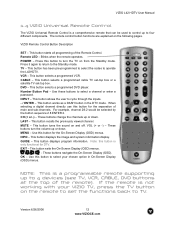
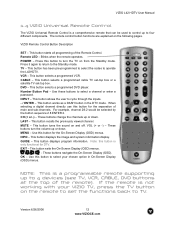
.... - / ENTER - This button selects a programmed DVD player. MENU - Note: this button for the On-Screen Display (OSD) menus.
This button starts all programming of the remote). CABLE - MUTE - Use this button to select your VIZIO TV, press the TV button on from the Standby mode.
VCR - Number Button Pad - NOTE: This is not working...
User Manual - Page 16


...as a digital television (DTV), over S-Video takes advantage of the High Definition content. DTV Coaxial RF.
This enhancement over a single cable.
The video signal is the ...blue color components. This is the most advanced for MPEG2 encoded bit streams from a basic connection to the most commonly used for standard NTSC TV using antenna or cable. Component 1/2 -
The VIZIO...
User Manual - Page 30


... and an OSD panel that says, "Initial Setup" b. Please follow the instructions below... connector on the remote control. The screen will need to select TV using the Input button on the back...TV or using the INPUT button on the remote control or the side of the LCD HDTV, and then plug the power cord into an AC wall socket.
2.
VIZIO L42 HDTV User Manual
Chapter 3 Setting Up to Watch Television...
User Manual - Page 31


...guide for analog (NTSC) and Digital (ATSC) channels. Version 6/26/2006
31 www.VIZIOCE.com An information panel will be displayed showing the progress of antenna and in all areas.
Press the button to scan the available channels...and if you are not sure of your source or you want the TV to get information about availability in your area, type of the search for questions on how to set ...
User Manual - Page 39


...on the remote control or the VOL -
Press the button on the side of the TV to select one of the other settings. Press OK when finished.
6. Once the adjustments... MENU button repeatedly to adjust additional options within this menu.
7. VIZIO L42 HDTV User Manual
Chapter 4 Advanced Adjustment of HDTV
4.1 Using the On Screen Display (OSD)
The remote control or the control buttons on the...
User Manual - Page 48


...button on the remote control.
4.7 DTV / TV Input Parental Control
4.7.1 Parental Lock Enable
If you want to restrict ...Search
Press the button to highlight the Parental Lock Enable selection. VIZIO L42 HDTV User Manual
4.6.6 Daylight Saving
As for Time Zone...password. A panel will appear requesting that you write down and store the new password in the factory is pressed, the On Screen
Display (...
User Manual - Page 50


VIZIO L42 HDTV User Manual
4.7.4...Version 6/26/2006
50 www.VIZIOCE.com Enter it correctly.
button and the new Password panel will be
Enter the new, 4-digit password using the number buttons on or turn-off... Change the Password
Press the button to highlight the Block Unrated TV selection. Note: Make sure you entered it a second time to confirm you write down and store the new password ...
User Manual - Page 60
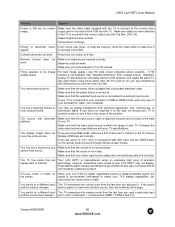
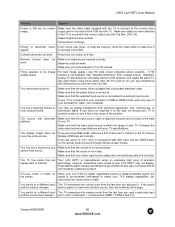
...flat panel TV has video that the selected input source is connected to HD because your Set-Top Box, DVD, etc.
For best image quality, view HD wide screen programs where possible. Standard, analog TV...a picture. signal is the cause of your LCD HDTV's digital capabilities exceed a digital broadcast signal, the
the screen. Up-
converting can see a picture but no screen image. If ...
User Manual - Page 62


...Shielded interface cables and AC power cord, if any radio or TV interference caused by the party responsible for compliance could void the user.... The manufacturer is properly grounded. If this equipment.
VIZIO L42 HDTV User Manual
5.4 Compliance
Caution: Always use the... instructions, may cause harmful interference to radio or television reception, which the receiver is no guarantee that ...
User Manual - Page 64
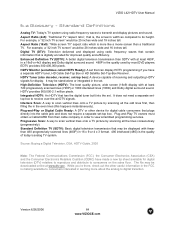
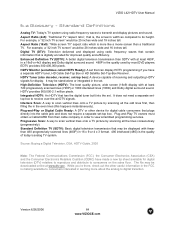
.... HDTV provides 900,000-2.1 million pixels. Standard Definition TV (SDTV): Basic digital television transmission that plugs directly into the set -top box): A device capable of today's analog TV system. Digital TV (DTV): Television delivered and displayed using radio frequency waves to its height. For example, a "32 inch TV screen" would be 25 inches wide and 19 inches...
User Manual - Page 65
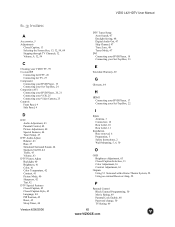
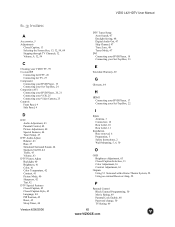
... User Manual
6.3 Index
A
Accessories, 5 Adjustments
Closed Caption, 13 Selecting the Screen Size, 13, 32, 54, 64 Stepping through TV Channels, 32 Volume, 9, 32, 59
C
Cleaning your VIZIO TV, 59 Co-axial RF
Connecting for DTV, 26 Connecting for TV, 27 Component Connecting your DVD Player, 19 Connecting your Set-Top Box, 24 Composite (AV) Connecting...
User Manual - Page 66
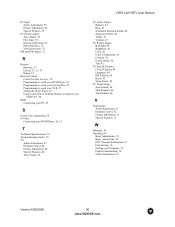
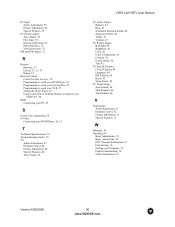
... Setting the Sleep Timer, 56 Using your Cable or Satellite Remote to Operate your VIZIO TV, 58
RGB Connecting your PC, 29
S
Screen Size explanation, 54 S-Video
Connecting your DVD Player, 20, 21
T
Technical Specifications, 63 Troubleshooting Guide, 59 TV
Audio Adjustment, 43 Parental Control, 48 Picture Adjustment, 40 Special Features, 44 Tuner Setup...
User Manual - Page 67
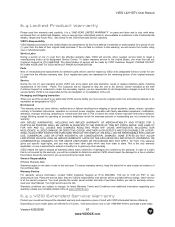
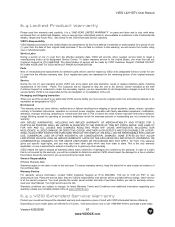
... associated equipment, modification, alteration, improper servicing, tampering or normal wear and tear or TVs on new and non-refurbished product, and available to grant any other rights which the... de-installation or re-installation of the entire Panel. Such replacement parts are subject to state. no one (1) year warranty period, VIZIO will, at its designated Service Center for latest...
Similar Questions
Vizio L42hdtv10a Blank Screen, No Osd Backlight Ok.
Vizio L42HDTV10A Blank Screen, No OSD. Backlight OK. Can any body has answer for this? Please Do.
Vizio L42HDTV10A Blank Screen, No OSD. Backlight OK. Can any body has answer for this? Please Do.
(Posted by MAADHAVRAO 10 years ago)
Tv Has Blue Screen That Say No Signal.
tired two different cable boxes and HDMI cables (that work on other TVs) and connected a DVD player ...
tired two different cable boxes and HDMI cables (that work on other TVs) and connected a DVD player ...
(Posted by mylist 11 years ago)
When You Turn The Tv On It Does Not Light Up The Screen Flickers About 3 Seconds
When you turn the tv on it does not light up the screen flickers about 3 seconds and there is No sou...
When you turn the tv on it does not light up the screen flickers about 3 seconds and there is No sou...
(Posted by barnessf 13 years ago)

