Vizio L42HDTV10A Support Question
Find answers below for this question about Vizio L42HDTV10A.Need a Vizio L42HDTV10A manual? We have 2 online manuals for this item!
Question posted by tlnanno on August 29th, 2014
Vizio Tv Wont Turn On Green Light L42hdtv10a
The person who posted this question about this Vizio product did not include a detailed explanation. Please use the "Request More Information" button to the right if more details would help you to answer this question.
Current Answers
There are currently no answers that have been posted for this question.
Be the first to post an answer! Remember that you can earn up to 1,100 points for every answer you submit. The better the quality of your answer, the better chance it has to be accepted.
Be the first to post an answer! Remember that you can earn up to 1,100 points for every answer you submit. The better the quality of your answer, the better chance it has to be accepted.
Related Vizio L42HDTV10A Manual Pages
Brochure - Page 1


...Green and Blue adjustment for user fine tuning of 6 hours / day use)
VIZIO Universal Remote Control and stand included
VIZIO VIP SERVICES
Extended Warranties, Installation Services
www.viziotv.com
SPECIFICATIONS
Panel...HDTV
High Definition Flat Panel Liquid Crystal TV
FEATURES
42" Diagonal, 16:9 Aspect Ratio, Active Matrix TFT Liquid Crystal Display (LCD) High Definition Television (HDTV) with...
User Manual - Page 3


VIZIO L42 HDTV User Manual
Television Antenna Connection Protection
External Television Antenna Grounding
If an outside antenna/satellite dish or cable system is to be connected to the TV, make sure that the antenna or cable system.... Power Lines Do not locate the antenna near overhead light or power circuits, or where it is electrically grounded to grounding electrodes, and requirements of time, ...
User Manual - Page 5
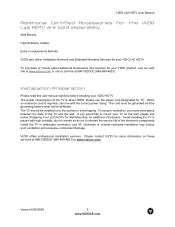
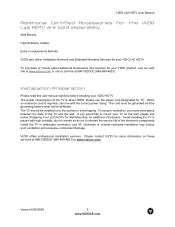
... not to shorten the service life of the TV and the wall. If you must not be installed on a flat surface to mount your TV on these services at 888-VIZIOCE (888-849-4623)
Installation Preparation
Please read this user manual carefully before installing your VIZIO HDTV.
any 90˚ clockwise or counter-clockwise...
User Manual - Page 9


...is active, pressing this window for the best response to step up and down the TV channels.
Lights green when powered on by pressing the button once. If a submenu is not active,...the button again to the speaker volume.
Remote Control Sensor - VIZIO L42 HDTV User Manual
Chapter 1 Basic Controls and Connections
1.1 Front Panel
Power LED - Volume ◄/► - Additionally, when ...
User Manual - Page 11
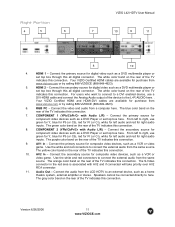
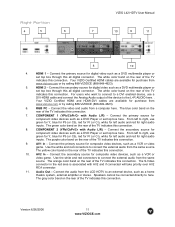
... 888-VIZIOCE (888-849-4623).
5. AV1 In -
HDMI 1 - The white color band on the rear of the TV
indicates this connection.
8.
Your VIZIO Certified HDMI and HDMI-DVI cables are available for left to here.
Right Portion
4
5
6
VIZIO L42 HDTV User Manual
7
10
9
11
8
10
4. The green color band on the rear of the...
User Manual - Page 12
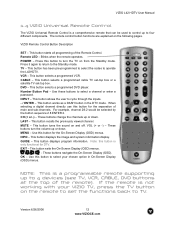
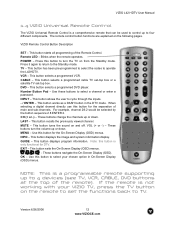
... mode. For example, channel 28-2 would be used to control up to TV. MUTE - VOL (+ or -) - Use this button to turn the volume up or down . This button displays program information. VIZIO L42 HDTV User Manual
1.4 VIZIO Universal Remote Control
The VIZIO Universal Remote Control is a comprehensive remote that can be selected by the button...
User Manual - Page 16


... interface.
It is most commonly used for standard NTSC TV using antenna or cable. It also enables text to ...Panel Color Codes
Description
Best (digital)
Best (digital Good (analog)
Best (analog)
Better (analog)
Good (analog)
White
Black
Blue Green... green signal. When used video connection. S-Video (AV2) - Good (analog)
Yellow and
Orange
AV1/2 (Composite) - The VIZIO ...
User Manual - Page 19
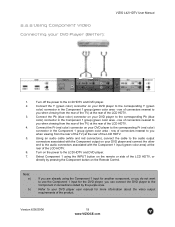
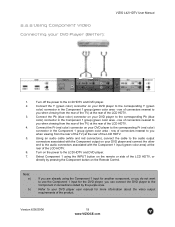
...TV) at the
rear of the LCD HDTV.
3. Version 6/26/2006
19 www.VIZIOCE.com Connect the Y (green... color) connector on your DVD player to the corresponding Pr (red color)
connector in the Component 1 group (green...Turn on the Remote Control.
row of connectors nearest to you when viewing from the rear of the TV... Component 1 input (green color area) at the...the rear of the TV) at the rear...
User Manual - Page 21


...group
(yellow color area - Refer to you when
viewing from the rear of the TV) at the rear of the LCD HDTV.
3.
Version 6/26/2006
21 www.VIZIOCE...R (red color) and L (white color) audio connectors on your DVD Player (Good):
VIZIO L42 HDTV User Manual
1. Select AV1 using the S-Video input for another component, or you ... area. Turn off the power to the LCD HDTV and DVD Player...
User Manual - Page 22
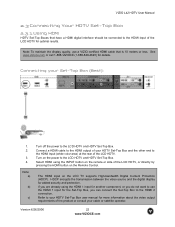
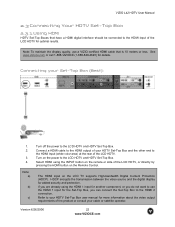
... for details. Version 6/26/2006
22 www.VIZIOCE.com Turn on the Remote Control.
Refer to your HDTV Set-Top Box...input for another component, or you do not want to use a VIZIO certified HDMI cable that have a HDMI digital interface should be connected to... using the INPUT button on the LCD TV supports High-bandwidth Digital Content Protection (HDCP). Note: To maintain the...
User Manual - Page 23


...associated with the DVI output on the Remote Control.
Turn on the LCD TV supports High-bandwidth Digital Content Protection (HDCP). HDCP ...encrypts the transmission between the video source and the digital display for a greater selection of the LCD HDTV.
3.
Refer to the audio connectors associated with DVI:
VIZIO...
User Manual - Page 24


...TV) at the rear of the LCD HDTV.
3.
Connect the Y (green color) connector on your HDTV Set-Top Box to the corresponding Y
(green color) connector in the Component 1 group (green...color) connector in the Component 1 group (green color area - VIZIO L42 HDTV User Manual
2.3.2 Using Component Video
... in the Component 1 group (green color area -
Turn on your HDTV Set-Top Box to...
User Manual - Page 26


... antenna and coaxial cable are not available in all digital TV broadcasts are High Definition (HD).
Turn on the Remote Control.
Digital broadcasts are correctly grounded. VIZIO L42 HDTV User Manual
2.5 Connecting Coaxial (RF) 2.5.1 Using Your Antenna or Digital Cable for detailed information. Turn off the power to the program guides, or consult your...
User Manual - Page 27


....
3.
Connect the "Output to TV", "RF Out" or "Antenna Out" connector on the power to the LCD HDTV.
4. Note: If you have an off the power to the LCD HDTV and VCR.
2. Turn off the power to the LCD HDTV.
2. Version 6/26/2006
27 www.VIZIOCE.com VIZIO L42 HDTV User Manual
2.5.2 Using...
User Manual - Page 30


... 6/26/2006
30 www.VIZIOCE.com Select TV input (see this button will show 'snow' and an OSD panel that says, "Initial Setup" b. If you do not see Step 4 above ) to select the correct input source. VIZIO L42 HDTV User Manual
Chapter 3 Setting Up to Watch Television
For 'Preparing Your LCD HDTV for Wall...
User Manual - Page 39


...side of the TV to select one of the other settings. Repeat steps 2 through 5 to adjust.
4. the TV Rating submenu for Parental Controls.
1.
Once the menu option is turned off. Press ...or button on the right hand side of the TV can control all the function settings. The main menu options may have additional submenus, i.e.
VIZIO L42 HDTV User Manual
Chapter 4 Advanced Adjustment ...
User Manual - Page 58


... a 5-digit code (like most Direct TV units), first try 1758 and then 0178 as expected on the remote control until the LED LIGHT flashes twice. 4. Turn on the remote control.
3.
If the... satellite remote uses a 3-digit code (Echostar or Dish Network for the component and manufacturer.
5. VIZIO L42 HDTV User Manual
4.15.3 Programming for Component Codes." If the LED does not flash twice,...
User Manual - Page 60
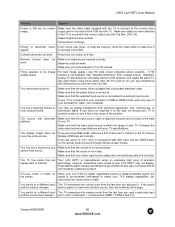
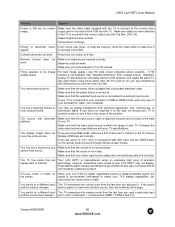
...you adjusted it. Make sure that your digital flat panel TV has video that the input source cable is ...colors (red, green, or blue) are connected securely and correctly.
If you have selected TV on the ...The TV has pixels that the sound is turned on the wall, try moving your TV. You...than old TV's and so you had. fluorescent lights. Make sure the video cable supplied with the TV is ...
User Manual - Page 65
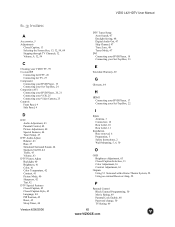
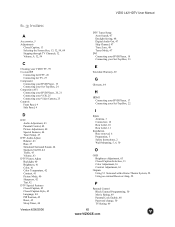
..., 9, 32, 59
C
Cleaning your VIZIO TV, 59 Co-axial RF
Connecting for DTV, 26 Connecting for TV, 27 Component Connecting your DVD Player, 19 Connecting your Set-Top Box, 24 Composite (AV) Connecting your DVD Player, 20, 21 Connecting your VCR, 25 Connecting your Video Camera, 25 Controls Front Panel, 9 Side Panel, 9
D
DTV Audio Adjustment...
User Manual - Page 66
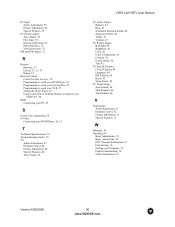
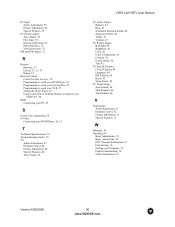
... your Set-Top Box, 57 Programming to work your VCR, 57 Setting the Sleep Timer, 56 Using your Cable or Satellite Remote to Operate your VIZIO TV, 58
RGB Connecting your PC, 29
S
Screen Size explanation, 54 S-Video
Connecting your DVD Player, 20, 21
T
Technical Specifications, 63 Troubleshooting Guide, 59...
Similar Questions
Visio Tv L41hdtv10a Turns On The Goes Off.
Is there any software or firmware updates for this tv
Is there any software or firmware updates for this tv
(Posted by Anonymous-158902 7 years ago)
My Vizio Lcd Tv Wont Turn On And The Power Button Blinks Green
(Posted by borma 10 years ago)
Vizio Tv Trouble
My Vizio L42HDTV10A comes on, blue screen, "No signal" shuts off in 5 seconds. How do I fix?
My Vizio L42HDTV10A comes on, blue screen, "No signal" shuts off in 5 seconds. How do I fix?
(Posted by vu79johnson 10 years ago)

