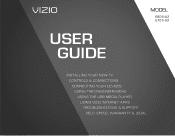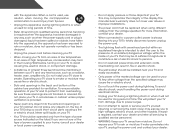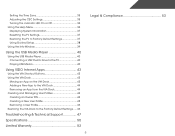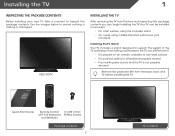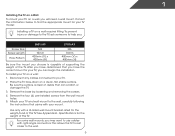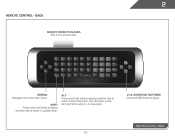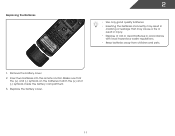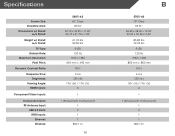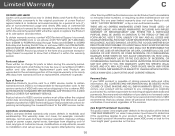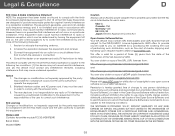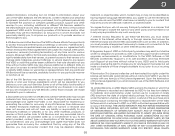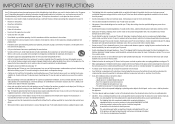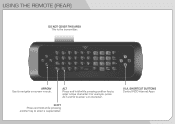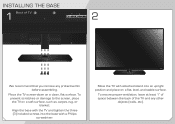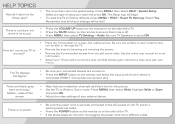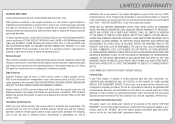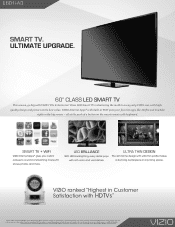Vizio E601i-A3 Support Question
Find answers below for this question about Vizio E601i-A3.Need a Vizio E601i-A3 manual? We have 3 online manuals for this item!
Question posted by simlilr on July 31st, 2014
Vizio E601i-a3 How To Remove The Battery Cover
The person who posted this question about this Vizio product did not include a detailed explanation. Please use the "Request More Information" button to the right if more details would help you to answer this question.
Current Answers
Related Vizio E601i-A3 Manual Pages
Similar Questions
Can The Stand Bracket Be Removed From A Vizio E601i-a3
(Posted by midolant 10 years ago)
How To Manually Lower Volume On Visil E601i-a3
How to manually lower volume on Vizio E601i-A3 Television. My remote control is not working
How to manually lower volume on Vizio E601i-A3 Television. My remote control is not working
(Posted by vrbain 10 years ago)
Why Does My Vizio E601i-a3 Randomly Power Off While Being Used?
I have a fairly new 60" VIZIO E601i-A3 and be it regular or digital tv, gaming or watching movies (e...
I have a fairly new 60" VIZIO E601i-A3 and be it regular or digital tv, gaming or watching movies (e...
(Posted by sterlingtreadwell 10 years ago)
I Was Given A Vizio 29 Inch Flat Screen Television After A Week It Stopped Worki
I threw the box and all paperwork away I don't even have the reciept. target told me to contact you...
I threw the box and all paperwork away I don't even have the reciept. target told me to contact you...
(Posted by rjc1961 11 years ago)