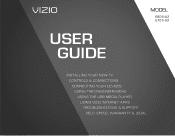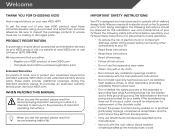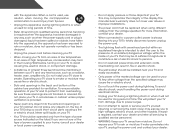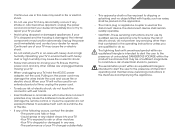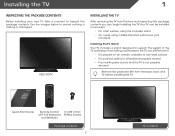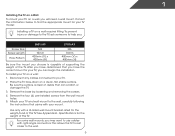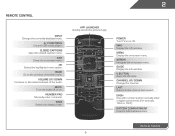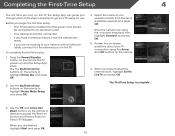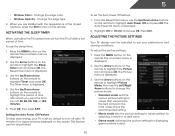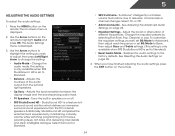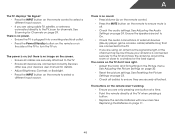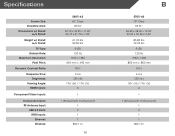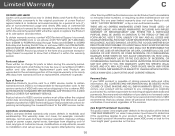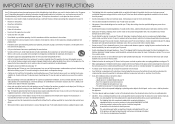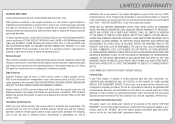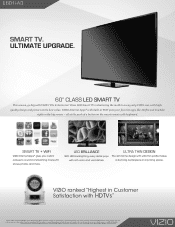Vizio E601i-A3 Support Question
Find answers below for this question about Vizio E601i-A3.Need a Vizio E601i-A3 manual? We have 3 online manuals for this item!
Question posted by sterlingtreadwell on July 28th, 2013
Why Does My Vizio E601i-a3 Randomly Power Off While Being Used?
I have a fairly new 60" VIZIO E601i-A3 and be it regular or digital tv, gaming or watching movies (even watching them using the "smart tv" functionality) at random points the tv just shuts down. I originally had it hooked directly into the wall, and later shifted it to a battery backup UPS that regulates and mantains proper current. I currently use it almost exclusively with HDMI. This happened before and after the latest firmware update a few weeks ago.
Current Answers
Related Vizio E601i-A3 Manual Pages
Similar Questions
How To Manually Lower Volume On Visil E601i-a3
How to manually lower volume on Vizio E601i-A3 Television. My remote control is not working
How to manually lower volume on Vizio E601i-A3 Television. My remote control is not working
(Posted by vrbain 10 years ago)
I Just Purchased A Vizio 42' Smart Tv,how Do I Hook Up The Wii Console.
My wii manual states tha using the wii and pausing could damage some flat screens, do I need to worr...
My wii manual states tha using the wii and pausing could damage some flat screens, do I need to worr...
(Posted by timburdenski 10 years ago)
Brand New And No Power To The Tv - Just Got It Out Of The Box. Bought Dec 17 201
(Posted by tonypt 11 years ago)