Vizio E601i-A3 Support Question
Find answers below for this question about Vizio E601i-A3.Need a Vizio E601i-A3 manual? We have 3 online manuals for this item!
Question posted by fastecoli on November 23rd, 2013
Vizio E601i-a3 60-inch- How To Do A Manual Factory Reset
The person who posted this question about this Vizio product did not include a detailed explanation. Please use the "Request More Information" button to the right if more details would help you to answer this question.
Current Answers
There are currently no answers that have been posted for this question.
Be the first to post an answer! Remember that you can earn up to 1,100 points for every answer you submit. The better the quality of your answer, the better chance it has to be accepted.
Be the first to post an answer! Remember that you can earn up to 1,100 points for every answer you submit. The better the quality of your answer, the better chance it has to be accepted.
Related Vizio E601i-A3 Manual Pages
E601i-A3 User Manual - Page 1
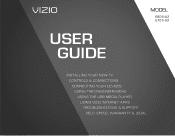
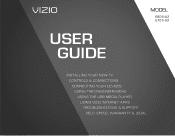
USER GUIDE
MMODDEELLS
// E3D320VX
// E3ED64200V1Xi-A3 // E3ED74700V1Xi-A3
INSTALLING YOUR new TV CONTROLS & CONNECTIONS CONNECTING YOUR DEVICES USING THE ON-SCREEN MENU USING THE USB MEDIA PLAYER USING VIZIO INTERNET APPS TROUBLESHOOTING & SUPPORT Help, SPECs, warranty & LEGAL
E601i-A3 User Manual - Page 3
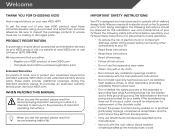
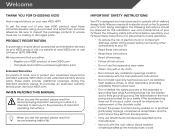
...VIZIO product at www.VIZIO.com • Complete and mail the enclosed registration card
Extended Warranties For peace of important operating instructions. If the provided plug does not fit into your TV. When Reading this Manual... or other components to protect your investment beyond the standard warranty, VIZIO offers on or pinched, particularly at plugs, convenience receptacles, and ...
E601i-A3 User Manual - Page 8
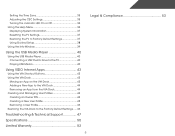
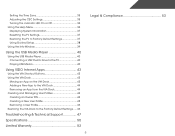
...Off 36 Using the Help Menu 36 Displaying System Information 37 Resetting the TV Settings 37 Restoring the TV to Factory Default Settings 37 Using Guided Setup 38 Using the Info ...Window 39
Using the USB Media Player 40
Using the USB Media Player 40 Connecting a USB Thumb Drive to the TV 40 Playing USB Media 40
Using VIZIO...
E601i-A3 User Manual - Page 11
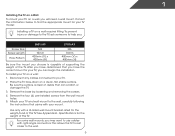
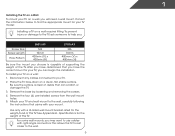
...mount for your TV model:
Installing a TV on a wall:
1. Remove the base by loosening and removing the screws.
4. E601i-A3
E701i-A3
Screw Size: Screw Length:
Hole Pattern:
M6 10mm 400mm (V) x 400mm (H)
M6 10mm 400mm (V) x 400mm (H)
Be sure...TV. 1
Installing the TV on a Wall To mount your TV on a clean, flat, stable surface. To install your TV, you choose is clear of the TV.
E601i-A3 User Manual - Page 28
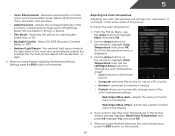
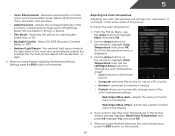
...of the picture. Optimizes the picture for television viewing.
• Custom allows you want to reset the color temperatures to the factory default settings, highlight Reset Color Temperature and press OK. Use ... blue-hued picture.
• Computer optimizes the picture for use the Arrow buttons to manually change the "warmness" or "coolness" of the white areas of each color in the display. ...
E601i-A3 User Manual - Page 29
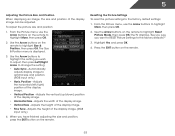
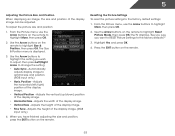
...8226; Vertical Position - Resetting the Picture Settings To reset the picture settings to the factory defaults?"
3. The TV displays, "Are you sure you want to RESET Picture Settings to the factory default settings:
1. To...; Vertical Size - When you wish to adjust, then press Left/Right Arrow to highlight Reset Picture Mode, then press OK. Use the Arrow buttons on the remote.
23 The Size...
E601i-A3 User Manual - Page 30
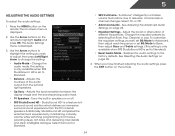
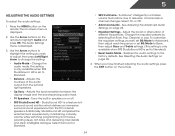
... the Arrow buttons on the remote to television commercials or channel changes. The Audio Settings... Flat, Rock, Pop, Classical or Jazz. The on or off.
• SRS StudioSound HD - StudioSound HD® is set to Standard)
• Reset Audio... you wish to adjust, then press Left/Right Arrow to the factory defaults. Adjusts the synchronization between the display image and the accompanying audio...
E601i-A3 User Manual - Page 31
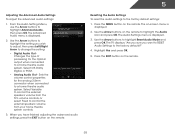
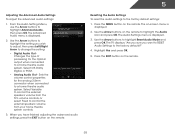
... type of processing for the analog 3.5mm connector when connected to the factory defaults?" 4. The on the remote to the factory default settings: 1. Use the Arrow buttons to a home theatre audio ...system. The Advanced Audio menu is displayed.
2. Use the Arrow buttons to highlight the setting you want to RESET ...
E601i-A3 User Manual - Page 39
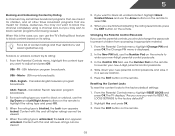
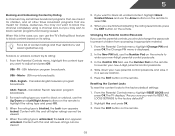
..., but you may sometimes broadcast programs that are meant for mature audiences. USA television program broadcasts.
English - French -
In the Confirm PIN field, use the Arrow buttons on the remote to the factory-default settings:
1. Resetting the Content Locks To reset the content locks to re-enter your new 4-digit parental control passcode.
4. The...
E601i-A3 User Manual - Page 42


...be off :
1. You can use the TV's Help menu to: • Read the user manual • Display system information • Reset the TV settings • Restore the TV to light up when the TV is on. The ...the indicator LED On or Off The indicator LED on the front of your TV is set to its factory default settings • Get guided setup help for the tuner and network • Start the Store Demo ...
E601i-A3 User Manual - Page 43


...any custom settings."
4. The Help menu is displayed.
3. If you restore the TV to the factory default settings, all changes you would like to highlight the Help icon and press OK. The TV... a summary of the on the remote. Press the MENU button on the remote. Resetting the TV Settings To reset the TV's picture and audio settings:
1. Press the MENU button on the remote ...
E601i-A3 User Manual - Page 54
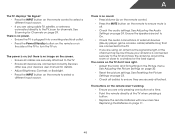
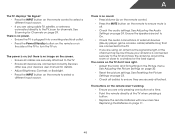
..., the signal strength of the channel may be low. Devices differ; See Resetting the Picture Settings on the remote to a window for the best signal. See Adjusting the Audio ... the TV when pressing a button.
• Replace the remote batteries with new ones. Ensure your device's user manual for details. • Adjust Brightness, Contrast, or Backlight. • Press the INPUT button on page 23.
...
E601i-A3 User Manual - Page 56
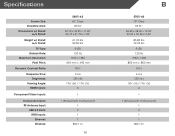
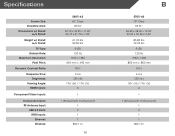
... HDMI Inputs:
Component Video Inputs:
Composite Inputs: RF Antenna Input:
USB 2.0 Ports: RGB Inputs: Ethernet: Wireless:
E601i-A3 60" Class
60.04" 54.10 x 33.50 x 11.00" 54.10 x 31.70 x 1.00"
61.70 lbs ...(H) / 176° (V)
4
1
1 (Shared with Component) 1 2 1 1
802.11n
50
B
E701i-A3 70" Class
69.51" 62.60 x 38.40 x 12.50" 62.60 x 36.50 x 2.40"
83.80 lbs 72.20 lbs
E-LED 120 Hz 1920 x 1080 .802 mm x...
E601i-A3 User Manual - Page 58
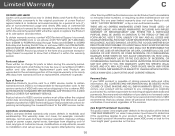
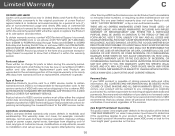
... this Limited Warranty. PRE-AUTHORIZATION MUST BE OBTAINED BEFORE SENDING ANY PRODUCT TO A VIZIO SERVICE CENTER. Replacement parts and Products may be responsible for restoring all personal information...SUBJECT TO CHANGE WITHOUT NOTICE. Limitations and Exclusions VIZIO's one year limited warranty does not cover Products sold "AS IS", "FACTORY RECERTIFIED", or by this guarantee applies to ...
E601i-A3 Quick Start Guide - Page 4


PACKAGE CONTENTS
VIZIO LED HDTV
MODELS
n E600i-A3 n E700i-A3
VIZIO
QUICK START GUIDE
SMART TV + WIFI SLIM PROFILE LED FULL HD +120 HZ
FULL USER MANUAL AVAILABLE AT VIZIO.COM
3 x M5 16mm Phillips Screws
Remote Control With This Quick Start Guide Full Keypad
Power Cord
HELP VIZIO REDUCE PAPER WASTE.
DOWNLOAD THE FULL USER MANUAL AT
VIZIO.COM/SUPPORT
E601i-A3 Quick Start Guide - Page 16
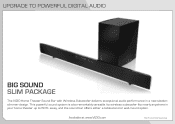
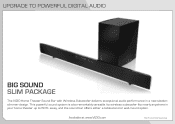
...
This Product Sold Separately UPGRADE TO POWERFUL DIGITAL AUDIO
BIG SOUND SLIM PACKAGE
The VIZIO Home Theater Sound Bar with Wireless Subwoofer delivers exceptional audio performance in your home theater up to 60 ft. Its wireless subwoofer fits nearly anywhere in a new sleeker, slimmer design.
away, and the sound bar offers either...
E601i-A3 Quick Start Guide - Page 17
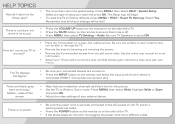
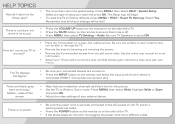
... button on the remote to ensure that some television channels add black bars to the picture. &#... HELP > Guided Setup. See the online user manual for more information.
• Attach your TV ...a clean, flat, stable surface. Remember that came with your settings will begin.
• To reset the TV ... on the TV and to factory defaults, press MENU > HELP > Reset TV Settings.
The TV displays...
E601i-A3 Quick Start Guide - Page 19
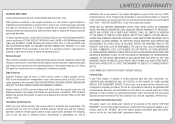
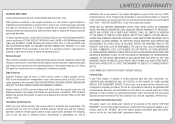
... from the unit before it is not covered under this occurs, your personal information, VIZIO recommends that you always clear all personal information from warranty service or replacement, whichever is... does not cover Products sold "AS IS", "FACTORY RECERTIFIED", or by this guarantee applies to be defective within the warranty period.
VIZIO'S TOTAL LIABILITY FOR ANY AND ALL LOSSES AND...
E601i-A3 Data Sheet - Page 1
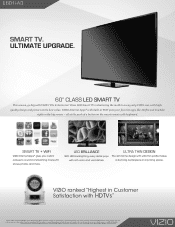
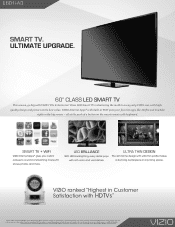
... vary. all at the best value. all rights reserved. SMART TV + WIFI
VIZIO Internet Apps® gives you instant access to change without notice. © 2012 VIZIO Inc. Images used are the intellectual property of their respective owners. E601i-A3
SMART TV.
VIZIO ranked "Highest in Customer
Satisfaction with ultra thin profile makes a stunning centerpiece...
E601i-A3 Data Sheet - Page 2


... VIZIO, the V logo, Where Vision Meets Value, Razor LED and other VIZIO trademarks are for high definition video, 3D, audio
and Ethernet. Images used for illustration purposes only. 60"...Maximum Resolution Remote Control Type Ambient Light Sensor Energy Star Qualified Power Wall Mount & Screw Size
60" Class 60.04" Razor LEDTM Yes Yes 120Hz 1080p XRT302 Yes ENERGY STAR® 5.3 83.46W 400mm...
Similar Questions
How To Factory Reset My 2011 Visio Tv? Model #m260va
(Posted by brownbakrldy09 1 year ago)
Help With Factory Reset
I did a factory reset on my TV and when it comes to select a network it will not let me skip to the ...
I did a factory reset on my TV and when it comes to select a network it will not let me skip to the ...
(Posted by Brandiworkman80 7 years ago)
How To Manually Lower Volume On Visil E601i-a3
How to manually lower volume on Vizio E601i-A3 Television. My remote control is not working
How to manually lower volume on Vizio E601i-A3 Television. My remote control is not working
(Posted by vrbain 10 years ago)

