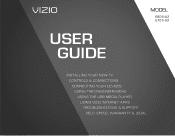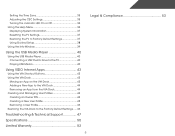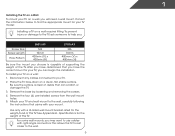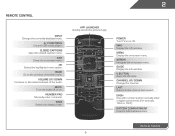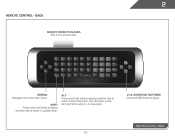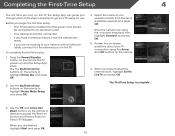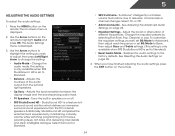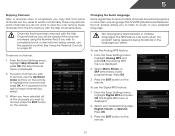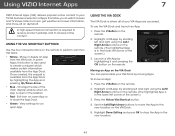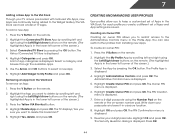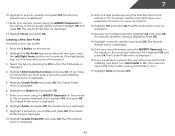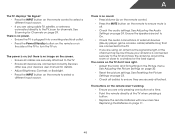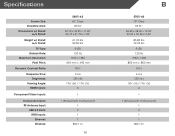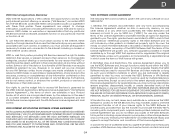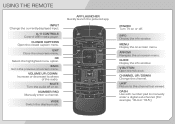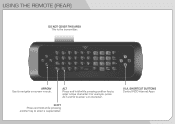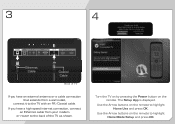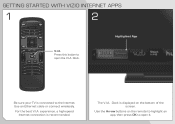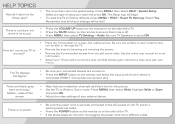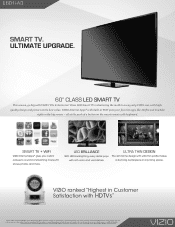Vizio E601i-A3 Support Question
Find answers below for this question about Vizio E601i-A3.Need a Vizio E601i-A3 manual? We have 3 online manuals for this item!
Question posted by peteberton on January 22nd, 2024
Amazon App Will Not Work.
Current Answers
Answer #1: Posted by Technicalproblemsolver on January 23rd, 2024 3:12 AM
1. Reboot the TV: Sometimes, a simple reboot can fix app issues. Turn off your TV, unplug it from the power source, and wait for a few minutes. Then, plug it back in and turn it on.
2. Update the TV's Software: Make sure your Vizio TV has the latest software update installed. You can usually find this option in the TV's settings menu under "System" or "About."
3. Clear App Data and Cache: If your TV allows it, you can try clearing the app data and cache for the Amazon app. This can often resolve performance issues. Go to the app settings in your TV and look for the Amazon app. There, you should find options to clear data and clear cache.
4. Uninstall and Reinstall the App: If the issue persists, consider uninstalling the Amazon app and reinstalling it from the Vizio app store. This can help refresh the app's installation and potentially resolve any underlying issues.
5. Check for App Updates: Ensure that the Amazon app itself is up to date. If there's a newer version available, installing it might resolve compatibility issues.
6. Reset SmartCast: If your Vizio TV uses SmartCast for app functionality, you can try resetting SmartCast. This can often resolve various app-related issues. Look for the SmartCast settings in your TV's menu.
7. Contact Vizio Support: If none of the above steps resolve the issue, reaching out to Vizio's customer support can provide further assistance. They can offer specific troubleshooting steps tailored to your TV model and the Amazon app. If you continue to experience issues with the Amazon app on your Vizio TV, I recommend contacting Vizio's support team for more in-depth assistance specific to your model. They may be able to provide further troubleshooting steps or advise on potential hardware-related issues.
Feel free to reach out if you need additional help or have any other questions.
"Hi there,
I hope my response was helpful in addressing your question or concern. If you found it valuable, I kindly ask you to consider accepting my answer by clicking the designated button. Your support will not only acknowledge my efforts but also guide others in finding useful solutions. Thank you for your trust and I'm ready to assist you further if needed.
Best regards,
Technicalproblemsolver"
Related Vizio E601i-A3 Manual Pages
Similar Questions
I need to replace my led panel but can't find a part number to order a new one or replacement one. I...
I threw the box and all paperwork away I don't even have the reciept. target told me to contact you...
Amazon Movie app not available on me E472VLS