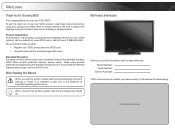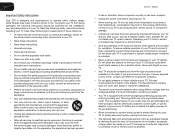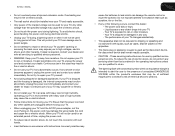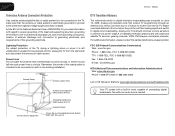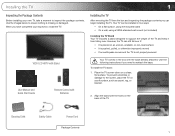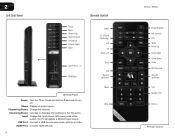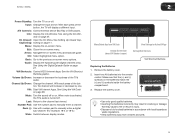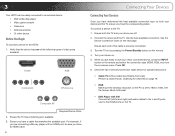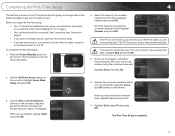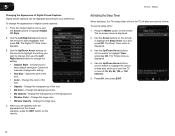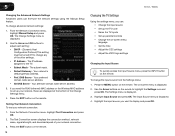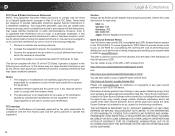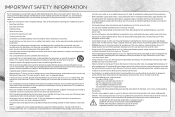Vizio E552VL Support Question
Find answers below for this question about Vizio E552VL.Need a Vizio E552VL manual? We have 2 online manuals for this item!
Question posted by Bama396 on June 16th, 2016
My Vizio Doesn't Turn On. It Just Keeps Making A Clicking Sound.
I have a Vizio E552VL. When i plug it in to the power outlet, all it does is make a continuous clicking sound and never turns on. There were storms in the area so I think it might have been hit by lightning. Funny thing, it's hooked up to a surge protector, but it also burned out my satellite receiver. Only the power outlet has a surge protector, not the coaxial input from the satellite dish. I pulled the cover off the TV and didn't see any bulged or burned out parts. The clicking sound is coming from the relay by the power cord plug in.Any suggestions as to what could be the problem?
Current Answers
Related Vizio E552VL Manual Pages
Similar Questions
No Reception In Tv Mode
in tv mode my to is real loud and static no picture or sound. When in hdmi mode hookedto satelitte w...
in tv mode my to is real loud and static no picture or sound. When in hdmi mode hookedto satelitte w...
(Posted by Anonymous-174472 9 months ago)
Picture Fades To White, Then Back To Color.
I have a 5 year old vizio tv that has never given me any trouble. Just yesterday, the picture slowly...
I have a 5 year old vizio tv that has never given me any trouble. Just yesterday, the picture slowly...
(Posted by leashaali 7 years ago)
Powers Up And Stays At Vizio Home Screen,side Buttons Or Remote Are Unoperationa
hi my name is James Found ur sight looking for a trouble shooting guide and figured why not ask My v...
hi my name is James Found ur sight looking for a trouble shooting guide and figured why not ask My v...
(Posted by JDCOOLER111 7 years ago)
Tv Won't Come On Keeps Making A Clicking Sound.
I tried turning tv on after it had been unplugged. Plugged it in and the tv makes a fast clicking so...
I tried turning tv on after it had been unplugged. Plugged it in and the tv makes a fast clicking so...
(Posted by pemclaughlin33 8 years ago)
What Channel Do I Use To Connect To Satellite On Vizio Vx37l Tv
(Posted by hslallyDe 9 years ago)