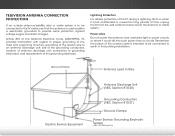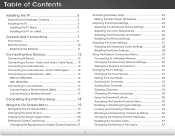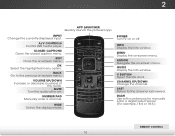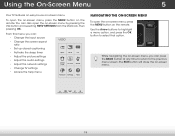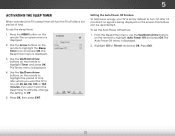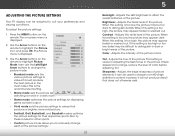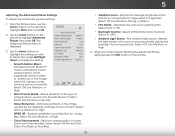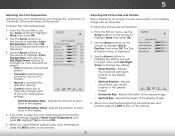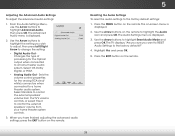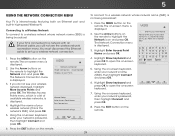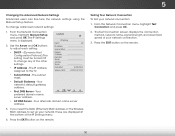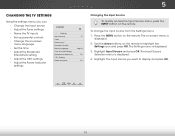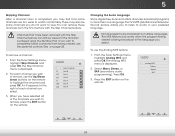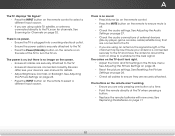Vizio E551i-A2 Support Question
Find answers below for this question about Vizio E551i-A2.Need a Vizio E551i-A2 manual? We have 3 online manuals for this item!
Question posted by handslmt on May 4th, 2018
Picture 24 Second Picture Delay.
Is there suppose to be a delay before picture appears? The Visio emblem appears quickly then the channel bar comes on at the upper right corner. Then the tv picture shows up after 24 seconds.
Current Answers
Related Vizio E551i-A2 Manual Pages
Similar Questions
After Changing The Motherboard The Picture Is Flipped
After Installing A Motherboard The Picture Is Upside Down
After Installing A Motherboard The Picture Is Upside Down
(Posted by davidsonquashie 4 years ago)
Picture Fades To White, Then Back To Color.
I have a 5 year old vizio tv that has never given me any trouble. Just yesterday, the picture slowly...
I have a 5 year old vizio tv that has never given me any trouble. Just yesterday, the picture slowly...
(Posted by leashaali 7 years ago)
Looking For Another Base Stand Pedestal And Neck For My E551i-a2
mine is stolen so I need another one. Where can I buy another that's really cheap or one that is com...
mine is stolen so I need another one. Where can I buy another that's really cheap or one that is com...
(Posted by MrEquilibrium85 8 years ago)
Calibration Settings For Vizio E551i-a2?
Does anyone have calibration settings for vizio e551i-a2? Looking to get the best picture. Thanks
Does anyone have calibration settings for vizio e551i-a2? Looking to get the best picture. Thanks
(Posted by rawlde 10 years ago)
I Was Given A Vizio 29 Inch Flat Screen Television After A Week It Stopped Worki
I threw the box and all paperwork away I don't even have the reciept. target told me to contact you...
I threw the box and all paperwork away I don't even have the reciept. target told me to contact you...
(Posted by rjc1961 11 years ago)