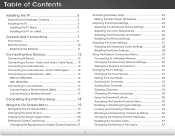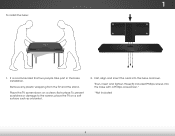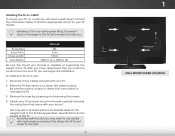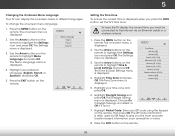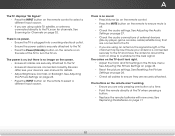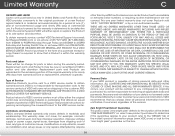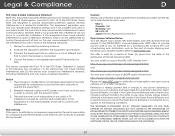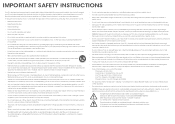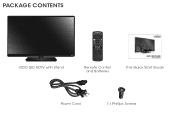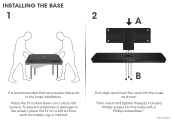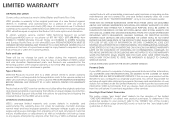Vizio E551i-A2 Support Question
Find answers below for this question about Vizio E551i-A2.Need a Vizio E551i-A2 manual? We have 3 online manuals for this item!
Question posted by MrEquilibrium85 on December 17th, 2015
Looking For Another Base Stand Pedestal And Neck For My E551i-a2
mine is stolen so I need another one. Where can I buy another that's really cheap or one that is compatible with my E551I-A2?
Current Answers
Related Vizio E551i-A2 Manual Pages
Similar Questions
Where Can I Find The Base Stand For This Tv...
helppppp....I am looking for the base stand
helppppp....I am looking for the base stand
(Posted by indianrock88 3 years ago)
Where Can I Get A Base Stand / Pedestal For My Vizio Gv47l Fhdtv10a? We Mounted
Where can I get a base stand pedestal for my Vizio GV47L FHDTV10A? We mounted it on a wall a few yea...
Where can I get a base stand pedestal for my Vizio GV47L FHDTV10A? We mounted it on a wall a few yea...
(Posted by Lorenstone 8 years ago)
E551i-a2 Audio Goes All The Way Up. Have To Unplug To Reset Audio.
Sometimes using the remote control to adjust the audio up or down the audio goes all the way up or a...
Sometimes using the remote control to adjust the audio up or down the audio goes all the way up or a...
(Posted by awezooom 9 years ago)
Calibration Settings For Vizio E551i-a2?
Does anyone have calibration settings for vizio e551i-a2? Looking to get the best picture. Thanks
Does anyone have calibration settings for vizio e551i-a2? Looking to get the best picture. Thanks
(Posted by rawlde 10 years ago)
Remote Interface
can a direct tv remote, control all functions of a vizio e55i1i-a2
can a direct tv remote, control all functions of a vizio e55i1i-a2
(Posted by Anonymous-125497 10 years ago)