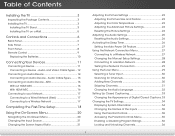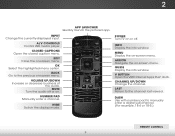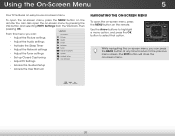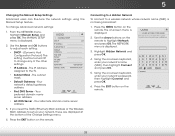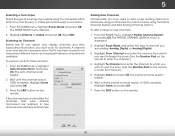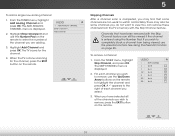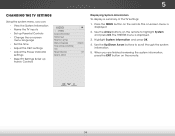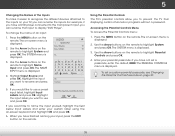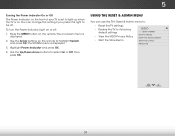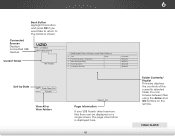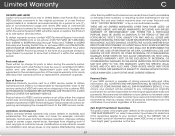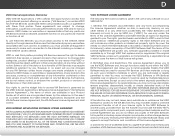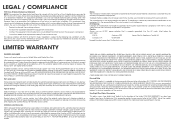Vizio E480i-B2 Support Question
Find answers below for this question about Vizio E480i-B2.Need a Vizio E480i-B2 manual? We have 3 online manuals for this item!
Question posted by lbouldin on July 12th, 2014
I Want To Know If I Can Use The New Samsung 12.2 Pad To Control The Vizio E470i-
Will the Samsung Pad 12.2 control the Vizio E470i-AO smart tv. I need to have a keyboard to type in user ID and password for apps. Sadly I am not up on current tech equipment. I also need to search on youtube for music and to be able to download such videos and upload mine. Lloyd
Current Answers
Related Vizio E480i-B2 Manual Pages
Similar Questions
Ok I Forgot My Password On Parental Controls And Manuel Or Any Apps Let's Me Acc
need a password
need a password
(Posted by Moejo214 6 years ago)
Update
i turned on my TV ealrier and it said there was a firmware update. But now I can't figure out how to...
i turned on my TV ealrier and it said there was a firmware update. But now I can't figure out how to...
(Posted by Ponchogbc 8 years ago)
Troubleshoot Vizio Model E47oiao Has Sound But No Video Have Done The Flashlight
I was told by vizio that there are only 2 parts for my tv the keyboard assembly and vizio display bo...
I was told by vizio that there are only 2 parts for my tv the keyboard assembly and vizio display bo...
(Posted by jtmccloskey1 9 years ago)
J Have A 24' Vision Smart Tv. Need Help With Media Share.
(Posted by Kevinsimpkins 10 years ago)