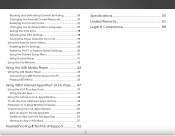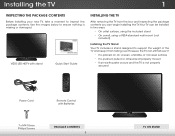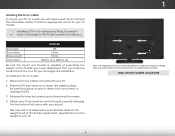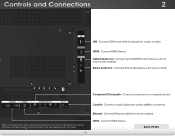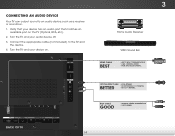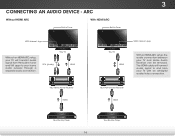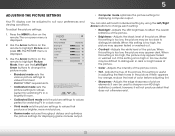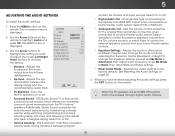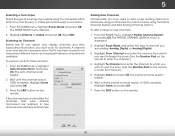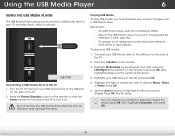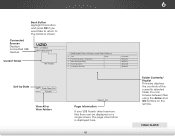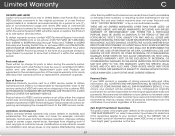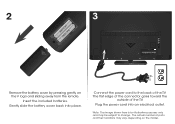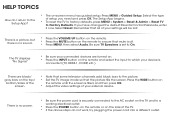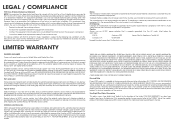Vizio E480i-B2 Support Question
Find answers below for this question about Vizio E480i-B2.Need a Vizio E480i-B2 manual? We have 3 online manuals for this item!
Question posted by jtmccloskey1 on March 30th, 2015
Troubleshoot Vizio Model E47oiao Has Sound But No Video Have Done The Flashlight
Current Answers
Answer #1: Posted by BusterDoogen on March 30th, 2015 12:15 PM
I hope this is helpful to you!
Please respond to my effort to provide you with the best possible solution by using the "Acceptable Solution" and/or the "Helpful" buttons when the answer has proven to be helpful. Please feel free to submit further info for your question, if a solution was not provided. I appreciate the opportunity to serve you!
Related Vizio E480i-B2 Manual Pages
Similar Questions
sometimes it works for a while, and all of a sudden the same problem as mentioned above, first no pi...
Will the Samsung Pad 12.2 control the Vizio E470i-AO smart tv. I need to have a keyboard to type in ...
I threw the box and all paperwork away I don't even have the reciept. target told me to contact you...