Vizio E471VLE Support Question
Find answers below for this question about Vizio E471VLE.Need a Vizio E471VLE manual? We have 3 online manuals for this item!
Question posted by liandaco on June 23rd, 2014
How To Connect Wii To A Vizio Tv E471vle
The person who posted this question about this Vizio product did not include a detailed explanation. Please use the "Request More Information" button to the right if more details would help you to answer this question.
Current Answers
There are currently no answers that have been posted for this question.
Be the first to post an answer! Remember that you can earn up to 1,100 points for every answer you submit. The better the quality of your answer, the better chance it has to be accepted.
Be the first to post an answer! Remember that you can earn up to 1,100 points for every answer you submit. The better the quality of your answer, the better chance it has to be accepted.
Related Vizio E471VLE Manual Pages
User Manual - Page 1


MODELS MODELS
// E3D320VX // E3D420VX // E3D470VX
E422VLE E472VLE E552VLE
USER GUIDE
INSTALLING YOUR NEW TV CONTROLS & CONNECTIONS CONNECTING YOUR DEVICES USING THE ON-SCREEN MENU USING THE USB MEDIA PLAYER USING VIZIO INTERNET APPS TROUBLESHOOTING & SUPPORT HELP, SPECS, WARRANTY & LEGAL
User Manual - Page 3


... To reduce the risk of electric shock or component damage, switch off the power before connecting other apparatus (including amplifiers) that you see this apparatus near water. • Clean ...damaged parts.
IMPORTANT SAFETY INSTRUCTIONS
Your TV is intended to protect your investment beyond the standard warranty, VIZIO offers on your TV. We recommend that produce heat. •...
User Manual - Page 7


... H)
Electric Service Equipment Lightning Protection For added protection of time, unplug the TV from the wall outlet and disconnect the antenna or cable system.
TELEVISION ANTENNA CONNECTION PROTECTION
If an outside antenna/satellite dish or cable system is to be connected to provide some protection against voltage surges and static charges. Article 810...
User Manual - Page 8


......32 Setting the Time Zone...32 1
Controls and Connections...5
Rear Panel...5 Side Panel...6 Front Panel...7 Remote Control...8 Replacing the Batteries...9 Connecting A Device...10
Connecting Your Devices...10
Connecting A PC...11 Connecting an audio device...12 Connecting to your network...13 Connecting to a Wired Network (Best)...13 Connecting to a Wireless Network...13
Completing the First...
User Manual - Page 9


...VIZIO Logo On or Off...33 Using the Help Menu...34 Displaying System Information...34 Resetting the TV Settings...34 Restoring the TV to Factory Default Settings...35 Using Guided Setup...35 Using the Info Window...36
Using the USB Media Player...37
Using the USB Media Player...37 Connecting... a USB Thumb Drive to the TV...37 Playing USB Media...37 Using ...
User Manual - Page 10


... moved • If an earthquake occurs and the TV is missing or damaged. INSTALLING THE TV
After removing the TV from falling over if: • It is placed on Stand However, the TV can begin installing the TV. Your TV can be installed in two ways: • On a flat surface, using the included stand • On a wall...
User Manual - Page 11


... surface, such as carpet, rug, or blanket. 2. Place the TV face-down on a clean, flat surface. To install yovur TV on a wall: 1. Place the TV screen-down on a clean, flat, stable surface. Align the stand with a UL-listed wall mount bracket rated for your TV model: Installing a TV on a wall requires lifting. Consult the information below to...
User Manual - Page 12
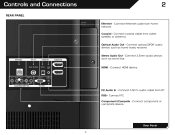
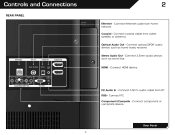
Controls and Connections
REAR PANEL
Ethernet -
Connect 3.5mm audio cable from cable, satellite, or antenna.
2
Optical Audio Out - Rear Panel 5 Connect coaxial cable from PC RGB - Stereo Audio Out - Connect 3.5mm audio device, such as home audio receiver. PC Audio In - Connect PC Component/Compsite - Connect component or composite device. Connect optical/SPDIF audio device, such as...
User Manual - Page 13


VOLUME UP/DOWN - Increase or decrease volume level INPUT -
Change input source. USB - Side Panel 6 Change the channel. Connect USB thumb drive for photo or music playback. MENU - 2
SIDE PANEL
POWER - Open the on . HDMI Side - Turn TV off or on -screen menu.
Connect HDMI device. CHANNEL UP/DOWN -
User Manual - Page 19
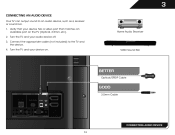
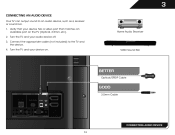
VIZIO Sound Bar Home Audio Receiver
BETTER
Optical/SPDIF Cable
GOOD
3.5mm Cable
CONNECTING AUDIO DEVICE 12 3
CONNECTING AN AUDIO DEVICE
Your TV can output sound to the TV and the device. 4. Turn the TV and your device on the TV (Optical, 3.5mm, etc). 2. Connect the appropriate cable (not included) to an audio device, such as a receiver or sound...
User Manual - Page 23
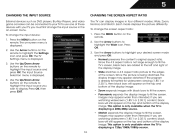
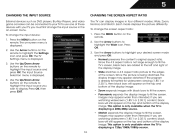
... OK. 3. Images may appear wider than intended. To change the screen aspect ratio: 1. Since the picture is displayed. 2. CHANGING THE SCREEN ASPECT RATIO
The TV can be connected to the edges of the display image. To change the input device: 1. 5
CHANGING THE INPUT SOURCE
External devices such as DVD players, Blu-Ray...
User Manual - Page 31


... built-in high-speed wireless-N. Use the Arrow buttons on the remote to the factory defaults?" 4. If you do not see the wireless network connection menu. Highlight Yes and press OK. 5. USING THE NETWORK CONNECTION MENU
Your TV is displayed. 2. You must disconnect the Ethernet cable to the factory default settings: 1. The Network...
User Manual - Page 33


...TV tuner • Name the TV inputs • Set up parental controls • Change the on-screen menu language • Set the time • Adjust the CEC settings • Adjust the VIZIO.... From the Network Connection menu, highlight Test Connection and press OK. 2. The Settings menu is displayed. 4. The Input Source menu is displayed. 3. CHANGING THE TV SETTINGS
Using the settings...
User Manual - Page 36
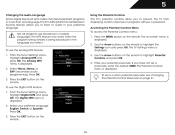
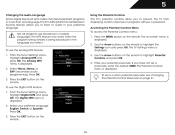
The TV's MTS (Multichannel Television Sound) feature allows you to listen to audio in the language you select. Press the EXIT... works when the program being viewed is displayed. 3. The Analog MTS menu is displayed. 2. Using the Parental Controls The TV's parental controls allow you have not set a custom parental passcode, see Changing the Parental Control Passcode on the remote to ...
User Manual - Page 47


... information available from the App Dock.
VIA features a selection of your TV is required to receive product updates and to music, get weather and news...connected to the new location on demand! Highlight Done Editing and press OK to your VIA Dock by highlighting it and pressing the OK button on the remote to perform common VIA tasks: • Yellow - Using VIZIO Internet Apps
VIZIO...
User Manual - Page 52
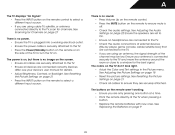
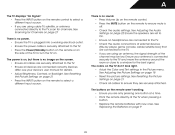
... on the remote to ensure mute is off. • Check the audio settings. Ensure your device's user manual for the best signal. There is connected securely to the TV and move the antenna around the room or close to a window for details. • Adjust Brightness, Contrast, or Backlight. See Adjusting the Picture...
User Manual - Page 57


... Source Software, and to permit persons to whom the Open Source Software is connected. 4. USA: UL Canada: CSA Germany: VDE UK: BASE/BS Japan:... If this equipment does cause harmful interference to radio or television reception, which the receiver is furnished to do so, subject...cord, if any radio or TV interference caused by turning the equipment off and on your VIZIO VIA device. Use the AC ...
User Manual - Page 58


... original VIZIO Software, unless such upgrade is accompanied by multiple televisions at all rights not expressly granted to access VIA Services is governed by the VIZIO Internet Applications... and VIZIO reserves all . In addition, you must include the VIZIO HD TV, including all equipment necessary to make such connection to the VIA Services. BY USING THE VIZIO INTERNET APPLICATIONS...
Brochure - Page 1
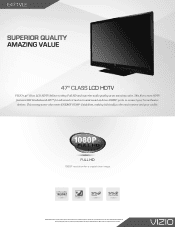
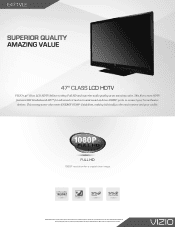
... two HDMI® ports to change without notice. © 2012 vizio inc. rev 03062012 Trademarks shown are subject to connect your wallet. product features and specifications are the property of vizio inc. all rights reserved. E471VLE
SUPERIOR QUALITY AMAZING VALUE
47" CLASS LCD HDTV
VIZIO's 47" Class LCD HDTV delivers 1080p Full HD and superior...
Brochure - Page 2
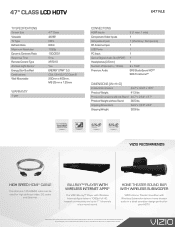
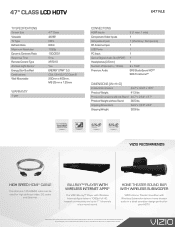
...TV Type Refresh Rate Maximum Resolution Dynamic Contrast Ratio Response Time Remote Control Type Ambient Light Sensor Energy Star Qualified Certifications Wall Mountable
WARRANTY
1 year
47" Class 46.96" CCFL 60Hz 1080p 100,000:1 5ms XRT010 Yes ENERGY STAR® 5.3 CSA, CSA-US, FCC Class B 200mm x 400mm, M8 25mm x 1.25mm
E471VLE
CONNECTIONS...without notice. © 2012 vizio inc. all -in a ...
Similar Questions
How Connect My Phone To The Tv
how to connect my phone to my tv vizio E471vle
how to connect my phone to my tv vizio E471vle
(Posted by onlymecarlos1983guerrero 1 year ago)
Remote Not Connecting To Tv
I changed the remote batteries, the TV does not turn on
I changed the remote batteries, the TV does not turn on
(Posted by Anonymous-165616 4 years ago)
Can This Tv Have A Functioning Rgb. I Want To Connect My Computer.
(Posted by buddyclarke 11 years ago)
How Do I Connect The Tv To The Internet
how do i connect the tv to the internet
how do i connect the tv to the internet
(Posted by tymguy 11 years ago)

