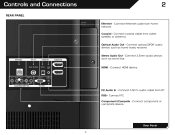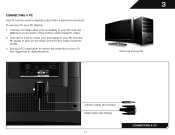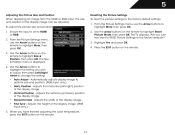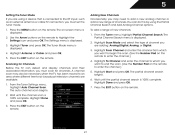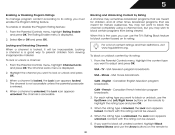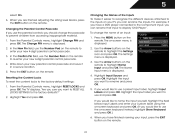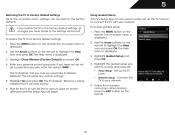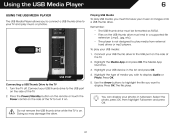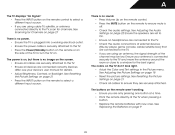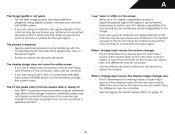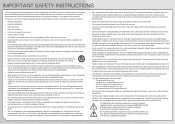Vizio E471VLE Support Question
Find answers below for this question about Vizio E471VLE.Need a Vizio E471VLE manual? We have 3 online manuals for this item!
Question posted by buddyclarke on December 22nd, 2012
Can This Tv Have A Functioning Rgb. I Want To Connect My Computer.
The person who posted this question about this Vizio product did not include a detailed explanation. Please use the "Request More Information" button to the right if more details would help you to answer this question.
Current Answers
Related Vizio E471VLE Manual Pages
Similar Questions
How Connect My Phone To The Tv
how to connect my phone to my tv vizio E471vle
how to connect my phone to my tv vizio E471vle
(Posted by onlymecarlos1983guerrero 1 year ago)
Connected Vizio E472vle Television Blue-ray. Great Pic No Sound. What Do I Do?
Hooked the tv to the blue-ray using HDMI. I have a great picture but no sound. Checked the volume an...
Hooked the tv to the blue-ray using HDMI. I have a great picture but no sound. Checked the volume an...
(Posted by tdye 11 years ago)