Vizio E470VL Support Question
Find answers below for this question about Vizio E470VL.Need a Vizio E470VL manual? We have 2 online manuals for this item!
Question posted by ritabroome on December 28th, 2011
Picture Stays On For About 5 Minutes And Then Goes Off. Still Have Audio. ???
Using HDMI input....picture stays on for about 5 minutes then screen goes blank. Still have audio and power is still on. Any suggestions? TV is new and so is HDMI cable.
Current Answers
There are currently no answers that have been posted for this question.
Be the first to post an answer! Remember that you can earn up to 1,100 points for every answer you submit. The better the quality of your answer, the better chance it has to be accepted.
Be the first to post an answer! Remember that you can earn up to 1,100 points for every answer you submit. The better the quality of your answer, the better chance it has to be accepted.
Related Vizio E470VL Manual Pages
E420VO QSG - Page 1


... VIZIO Certified* High Definition cables please visit us at: www.VIZIO.com
HDMI (BEST)
1
2
DTV/TV
CABLE/ANTENNA
RGB PC
RGB PC
AUDIO
AV (GOOD)
VIDEO
L AUDIO R
AUDIO OUT
OPTICAL
Y
Pb/Cb Pr/Cr
L AUDIO R
L
R
L
R
AUDIO
COMPONENT (BETTER)
BACK OF TV
YOUR VIZIO TV EVEN HAS EASY TO ACCESS SIDE INPUTS
For E420VL, E470VL and E550VL only.
4 POWER THE TV
Turn on the stand
and...
E420VO QSG - Page 2


... ® E320VL / E370VL / E420VL / E420VO / E470VL / E550VL
LCD HDTV QUICKSTART GUIDE
5 SETUP (Cont.)
Fig. 1
1. The Initial Setup menu should fill the screen. Fig.2
3.
Refer to the following chart of picture
Make sure the power button is supplying power.
Standard analog TV will not be changed. Select the appropriate input by using the left and right arrows. Choose Home...
E470VL User Manual - Page 1


...license from Dolby Laboratories. and
are registered trademarks of HDMI Licensing LLC. Changing the factory default picture setting or enabling other features will experience many years ...STAR in which power savings will be achieved.
HDMI logo and "High Definition Multimedia Interface" are trademarks of enjoyment from your new VIZIO E420VL, E470VL, or E550VL television purchase.
ALL...
E470VL User Manual - Page 6


... ...17 E470VL & E550VL Remote Control Buttons 18
CHAPTER 4 GETTING STARTED 19
CHAPTER 5 USING YOUR HDTV FOR THE FIRST TIME 20
Select Input Source ...20 Watching a TV Program ...20 Viewing Digital TV Program Information 21
CHAPTER 6 CONNECTING EQUIPMENT 22
Which Video Connection Should I Use 22 Connecting Your Cable or Satellite Box 23
Using HDMI (Best) ...23 HDMI Connections for Cable or...
E470VL User Manual - Page 11
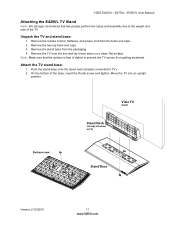
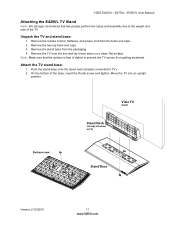
... and size of the base, insert the thumb screw and tighten. Move the TV into an upright
position. Bottom view
Vizio TV
(back)
Stand Neck
(already attached to prevent the TV screen from the box and lay it face down on a clean, flat surface. Remove the stand base from the foam end caps. 2. Push the...
E470VL User Manual - Page 12
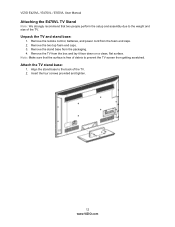
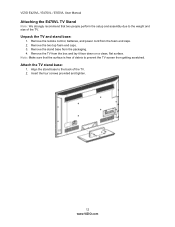
... lay it face down on a clean, flat surface. Insert the four screws provided and ...power cord from the foam end caps. 2. Unpack the TV and stand base:
1. Attach the TV stand base:
1.
Align the stand base to the back of the TV. 2. VIZIO E420VL / E470VL / E550VL User Manual
Attaching the E470VL TV Stand
Note: We strongly recommend that the surface is free of debris to prevent the TV screen...
E470VL User Manual - Page 15


...Panel Connections
VIZIO E420VL / E470VL / E550VL User Manual
1. Your VIZIO Certified HDMI-DVI cables are available for connection to a DVI
enabled device, use a HDMI or component cable connection for viewing, the audio associated with L/R Audio... computer to the TV if you
use a DVI-HDMI cable and connect the analog audio output of the device to connect the external audio from the HDTV...
E470VL User Manual - Page 17
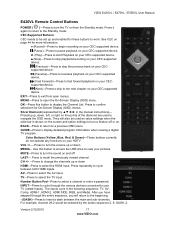
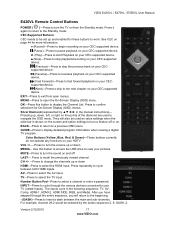
... and sub-channels. Pressing up or down HDMI-Press to select the TV input. Color Buttons (Yellow, Blue, Red, & Green)-These buttons currently do not operate any functions on the points of the diamond are used as value settings when the slide bar is shown on the screen and option settings to turn a feature off...
E470VL User Manual - Page 19
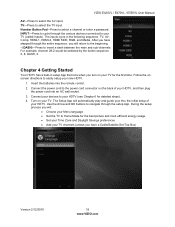
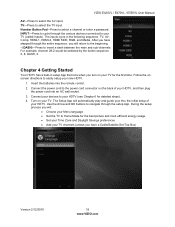
... a channel or enter a password. Number Button Pad-Press to select the TV input. Connect the power cord to your TV (called Inputs). Use the Arrow and OK buttons to navigate through the various devices connected to the power cord connector on your TV. After you have a Cable/Satellite Set-Top Box)
Version 2/12/2010
19 www.VIZIO.com Follow...
E470VL User Manual - Page 20


....
1.
Press the power button on your TV. Note: You should be in TV mode and on the remote control will not work if you have selected the correct input on the back of the VCR, Cable Box, External TV Tuner or Satellite Receiver. When using HDMI, Component, or AV inputs.
20 www.VIZIO.com VIZIO E420VL / E470VL / E550VL User Manual...
E470VL User Manual - Page 22


VIZIO E420VL / E470VL / E550VL User Manual
Chapter 6 Connecting Equipment
Which Video Connection Should I Use? Connection Quality (type)
Connector
Description
Best (digital)
Best (digital Good (analog)
Best (analog)
HDMI delivers the best image quality of any of three cables for transmitting video and two cables for transmitting audio: one red and one cable.
Better (analog)
Component ...
E470VL User Manual - Page 23


... HDMI 2 L and R AUDIO jacks on the remote control or side of the TV.
Select HDMI-1, HDMI-2, or HDMI SIDE using the INPUT button on your HDTV. 3. Using a HDMI-DVI cable, connect the DVI end to your cable/satellite box and the HDMI end to your HDTV and HDTV cable/satellite box. 2.
Note: •
•
Turn off the power to
the HDMI 2 jack on your HDTV. The HDMI input...
E470VL User Manual - Page 24


... AV L and R AUDIO jacks
on the power to the COMPONENT L and R
AUDIO jacks on the remote control or side of the TV. 5. Turn on your HDTV. 4. Turn off your HDTV. 3. Using Composite Video (Good)
1. VIZIO E420VL / E470VL / E550VL User Manual Using Component Video (Better)
1. Select Comp using the INPUT button on your HDTV. 2. Connect the component cables (green, blue, and...
E470VL User Manual - Page 25


... control or side of the TV.
Select HDMI-2 using the INPUT button on the power to
the HDMI 2 L and R AUDIO jacks on the remote control or side of the TV. HDCP encrypts the transmission between the video source and the digital display for optimal results. Connect the audio cables (white and red) from the DVI audio output jacks on the DVD...
E470VL User Manual - Page 26


... and red) on your DVD player to the AV L and R AUDIO jacks on the power to the COMPONENT L and R
AUDIO jacks on the remote control or side of the TV.
26 www.VIZIO.com Select AV using the INPUT button on your HDTV. 4. Connect the audio cables (white and red) from your DVD player to your HDTV and...
E470VL User Manual - Page 27


... AV cable from your antenna or cable to your HDTV. 4. Connect the coaxial (RF) connector from your VCR or video camera to your HDTV. 3. Turn on the power to the AV jack on the remote control or side of the TV. 5.
VIZIO E420VL / E470VL / E550VL User Manual
Connecting Coaxial (RF)
Using Your Antenna or Digital Cable for new...
E470VL User Manual - Page 29


Connecting a Computer
Using RGB (VGA)
VIZIO E420VL / E470VL / E550VL User Manual
COMPUTER
1.
Note: Refer to the
HDMI 2 L and R AUDIO jacks on the computer to your HDTV. 4. Connect the audio cables (white and red) from the computer through the TV. 5.
Select RGB (VGA) using the INPUT button on the remote control or side of the TV. Select HDMI-2 using the INPUT button on ...
E470VL User Manual - Page 36


...E470VL / E550VL User Manual
Color Temperature Color Temperature is the setting for the Smooth MotionTM Effect option. Custom allows you to set to Off it will stay at 60 fps). • Backlight Control Set this effect.
A new... of the type of the picture. Normal is the "warmness" or "coolness" of the white areas of compensation used for television broadcasting. Choose from Custom, ...
E470VL User Manual - Page 37
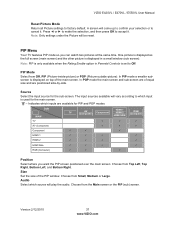
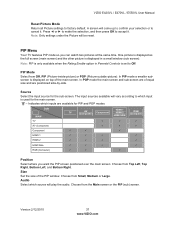
...be reset. SUB
MAIN TV AV (Composite)
TV
AV (Composite)
Component
HDMI-1 HDMI-2 HDMI SIDE
RGB (Computer)
9
9
9
9
9
9
Component
9
9
9
HDMI-1
9
9
9
9
HDMI-2
9
9
9
9
HDMI Side
9
9
9
9
RGB (Computer)
9
9
9
Position Select where you can watch two pictures at the same time. Audio Select which inputs are positioned side-by-side. Choose from the Main screen or the PIP...
E470VL User Manual - Page 63


... digital
flat panel TV has video that is many times better than old TV so you will see interference and deficiencies you did not know you had.
• Make sure the power button is ON (VIZIO logo glows white). • Make sure the AC power cord is securely connected to the AC socket. • Press the INPUT...
Similar Questions
No Picture Coming On My Vizio D55x-g1 When Powering On The Power Light Comes Up
power comes and then fades out
power comes and then fades out
(Posted by rahulnit243 1 month ago)
When I Turn On The Tv I See The Vizio Insignia Then The Screen Goes Blank.
I have a Vizio E320AR.Every time I turn on my tv i see the Vizio insignia for a second or two then t...
I have a Vizio E320AR.Every time I turn on my tv i see the Vizio insignia for a second or two then t...
(Posted by pkinney29 10 years ago)

