Vizio E470VL Support Question
Find answers below for this question about Vizio E470VL.Need a Vizio E470VL manual? We have 2 online manuals for this item!
Question posted by masoonj on June 5th, 2014
What Are Good Vizio E470vl Picture Settings
The person who posted this question about this Vizio product did not include a detailed explanation. Please use the "Request More Information" button to the right if more details would help you to answer this question.
Current Answers
There are currently no answers that have been posted for this question.
Be the first to post an answer! Remember that you can earn up to 1,100 points for every answer you submit. The better the quality of your answer, the better chance it has to be accepted.
Be the first to post an answer! Remember that you can earn up to 1,100 points for every answer you submit. The better the quality of your answer, the better chance it has to be accepted.
Related Vizio E470VL Manual Pages
E420VO QSG - Page 1


... ADVICE
PICTURE QUALITY
BEST
HIGHEST DIGITAL QUALITY PICTURE
CONNECTION TYPE
HDMI DTV/TV
BETTER
ANALOG HD QUALITY PICTURE
COMPONENT
GOOD
LOW ...GOOD)
VIDEO
L AUDIO R
AUDIO OUT
OPTICAL
Y
Pb/Cb Pr/Cr
L AUDIO R
L
R
L
R
AUDIO
COMPONENT (BETTER)
BACK OF TV
YOUR VIZIO TV EVEN HAS EASY TO ACCESS SIDE INPUTS
For E420VL, E470VL and E550VL only.
4 POWER THE TV
Turn on a soft, flat...
E420VO QSG - Page 2


...warranty expires so you are used. Refer to the following chart of VIZIO codes and follow your digital flat panel TV has video that is many times better than old TVs, and...bottom, and/or sides of the same settings can still be patient and wait for in your remote repeatedly until a picture re-appears. ® E320VL / E370VL / E420VL / E420VO / E470VL / E550VL
LCD HDTV QUICKSTART GUIDE
5 SETUP...
E470VL User Manual - Page 1


... instructions before making any adjustments, and retain them for Energy Star rating. Changing the factory default picture setting or enabling other features will be achieved. ALL RIGHTS RESERVED. For peace of your new VIZIO E420VL, E470VL, or E550VL television purchase. Manufactured under license from Dolby Laboratories.
To get the most out of mind and to...
E470VL User Manual - Page 6


... Instructions...2 Television Antenna Connection Protection 4 Advisory of the DTV Transition...5
CHAPTER 1 SETTING UP YOUR HDTV 10
Attaching the E420VL TV Stand...11 Attaching the E470VL TV Stand...12 Wall Mounting your HDTV...13
CHAPTER 2 BASIC CONTROLS AND CONNECTIONS 14
Front Panel ...14 Side Panel Controls...14 Side Panel Connection ...14 Rear Panel Connections...15
CHAPTER 3 VIZIO REMOTE...
E470VL User Manual - Page 14


..., AV, Comp, HDMI-1, HDMI-2, HDMI SIDE, RGB, and Media. Side Panel Connection
HDMI-Connect digital video devices such as a DVD player or Set-Top Box through the various devices connected to be adjusted.
VIZIO E420VL / E470VL / E550VL User Manual
Chapter 2 Basic Controls and Connections
Front Panel
1. MENU-Press to increase or decrease the speaker volume.
E470VL User Manual - Page 17
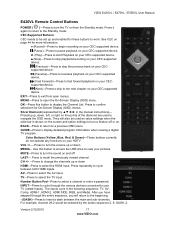
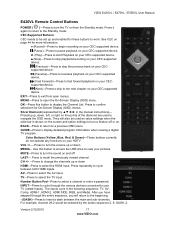
VIZIO E420VL / E470VL / E550VL User Manual
E420VL Remote Control Buttons
POWER ( )-Press to turn the TV on the points of the diamond are used as value settings when the slide bar is shown on the screen and option settings... Blue, Red, & Green)-These buttons currently do not operate any functions on your pictures. Use this button to view your CEC-supported device. OK-Press this button to ...
E470VL User Manual - Page 18
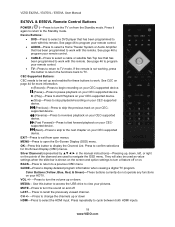
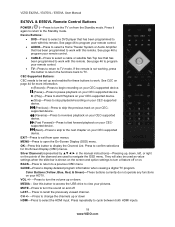
...value settings when the slide bar is not working, press this remote. Color Buttons (Yellow, Blue, Red, & Green)-These buttons currently do not operate any functions on your pictures. Use.... CEC-Supported Buttons: CEC needs to be used to display the Channel List. VIZIO E420VL / E470VL / E550VL User Manual
E470VL & E550VL Remote Control Buttons
POWER ( )-Press to turn the TV on from ...
E470VL User Manual - Page 19
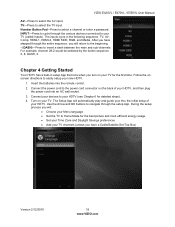
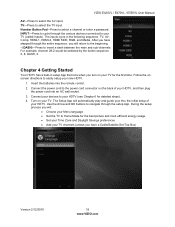
...select a channel or enter a password. After you have a Cable/Satellite Set-Top Box)
Version 2/12/2010
19 www.VIZIO.com Insert the batteries into an AC wall socket. 3. Number Button Pad...Press to select the TV input. VIZIO E420VL / E470VL / E550VL User Manual
AV-Press to Home Mode for the best picture and most efficient energy usage. • Set your Time Zone and Daylight Savings ...
E470VL User Manual - Page 24


... of the TV. Connect the coaxial (RF) connector from your Set-Top box to your HDTV. 3. Turn off your HDTV. 4. Using Coaxial (Antenna) (Good)
1. Select TV using the INPUT button on your HDTV and Set-Top box. 2. Search for channels.
24 www.VIZIO.com Connect the audio cables (white and red) from your antenna...
E470VL User Manual - Page 30


... and FAT or FAT32 are on page 31 below to adjust various settings including setting up a slideshow and setting picture duration. 5. When finished, press MEDIA once to return to the previous ... format files listed above may or may not play multimedia content.
2. VIZIO E420VL / E470VL / E550VL User Manual
Chapter 7 Viewing Pictures
Connect a USB flash drive to the USB port on the USB device...
E470VL User Manual - Page 31


....
• Shuffle will remain on your pictures in the Duration option and return to the thumbnails.
Press MENU.
The Picture menu will display one picture to another during the slideshow. VIZIO E420VL / E470VL / E550VL User Manual
Adjusting Photo Settings
When viewing pictures you want to play. 2. Insert a USB device containing pictures and select the folder or files that...
E470VL User Manual - Page 32


...; Sleep Timer • Picture • PIP • Settings • Media • Help
3. Press the EXIT button on the remote control to adjust contrast, brightness and other settings. Press MENU. Press or... HDMI-2, HDMI SIDE, RGB, and Media.
32 www.VIZIO.com VIZIO E420VL / E470VL / E550VL User Manual
Chapter 8 Adjusting Your HDTV Settings
Using the On-screen Display (OSD)
The remote control ...
E470VL User Manual - Page 34


... setting you will look washed out. Brightness Adjust black levels in 30, 60, 90, 120 or 180 minutes. VIZIO E420VL / E470VL ...VIZIO.com Note: Brightness is only available when Picture Mode is available when watching regular analog TV.
Picture Mode Choose from Off, CC1, CC2, CC3, and CC4. Picture Menu
Adjust picture options including brightness, contrast, and advanced picture settings...
E470VL User Manual - Page 36


... Mode The Real Cinema Mode option allows selection of the type of the picture. Normal is the "warmness" or "coolness" of the white areas of compensation used for television broadcasting.
Choose from Off or Auto. When set to light changes in the scene. VIZIO E420VL / E470VL / E550VL User Manual
Color Temperature Color Temperature is the...
E470VL User Manual - Page 37
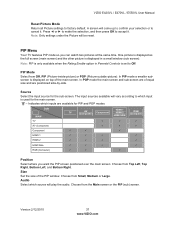
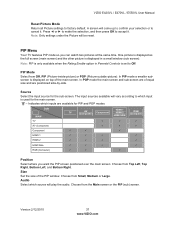
...where you can watch two pictures at the same time. Size Set the size of the ...picture is displayed as the full screen (main screen) and the other picture is set to factory default. Note: PIP is only available when the Rating Enable option in Parental Controls is displayed in a small window (sub screen). VIZIO E420VL / E470VL / E550VL User Manual
Reset Picture Mode Return all Picture settings...
E470VL User Manual - Page 44
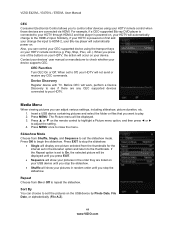
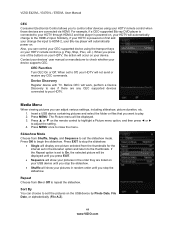
... settings, including slideshow, picture duration, etc. 1.
Media Menu
When viewing pictures you can choose to sort the pictures on the USB device by Photo Date, File Date, or alphabetically (File A-Z).
44 www.VIZIO.com... powered on, your device. Press OK to begin the slideshow. VIZIO E420VL / E470VL / E550VL User Manual
CEC Consumer Electronics Control allows you to control other devices using the...
E470VL User Manual - Page 63


...settings in Picture Menu. • Reset Picture settings. • Check the video cables to a window.
• You may be getting interference from a digital source. • Standard, analog TV will always be noticeably inferior to HD because your digital
flat panel...image quality issues.
Version 2/12/2010
63 www.VIZIO.com VIZIO E420VL / E470VL / E550VL User Manual
General TV Problems
Power ...
E470VL User Manual - Page 64


VIZIO E420VL / E470VL / E550VL User Manual
General TV Problems Solution
The display image does not cover the entire screen.
• If you are in RGB mode (Computer), make sure that the file complies with the supported format, bit rate and/or profile. The audio may be set... is possible some pixels of image accuracy.
You see a picture but you are using TV, AV1, AV2 or Component with...
E470VL User Manual - Page 72
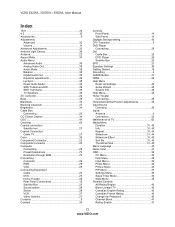
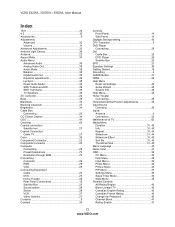
VIZIO E420VL / E470VL / E550VL User Manual
Index
...Controls Front Panel 14 Side Panel 14
Daylight Savings setting 43 DTV Transition 5 DVD Player
Connecting 25 DVI
Cable Box 23 DVD Player 25 Satellite Box 23 EPG 21 Equalizer Settings 39 ...Menu 34 Help Menu 45 Input Menu 32 Photo Menu 44 Picture Menu 34 PIP Menu 37 Settings Menu 38 Sleep Timer Menu 34 Wide Menu 33 Parental Controls ...
E470VL User Manual - Page 73
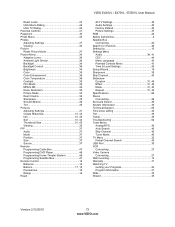
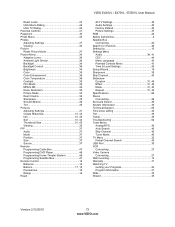
... Control 16 Batteries 16 Buttons 17, 18 Precautions 16 Range 16 Reset
VIZIO E420VL / E470VL / E550VL User Manual
All TV Settings 45 Audio Settings 40 Factory Default 45 Picture Settings 37 RGB 22 Safety Instructions 2 Satellite Box Connecting 23 Search for channels 40 Setting Up 10 Settings Menu Audio 38, 41 CEC 44 Menu Language 43 Parental Controls...
Similar Questions
Picture Settings
What is the best picture settings for use as a monitor. The text is blurred.
What is the best picture settings for use as a monitor. The text is blurred.
(Posted by lt1227 10 years ago)

