Vizio E470VA Support Question
Find answers below for this question about Vizio E470VA.Need a Vizio E470VA manual? We have 2 online manuals for this item!
Question posted by jenquam on June 14th, 2013
Model E470i-ao - Shuts Off Randomly
My Vizio Smart TV E470i-AO shuts off randomly about every 10 minutes. I've only had it 2-3 weeks. I've checked power settings and timers and they are both off. It's very frustrating! Please advise on what can be done. Jennifer Quam
Current Answers
There are currently no answers that have been posted for this question.
Be the first to post an answer! Remember that you can earn up to 1,100 points for every answer you submit. The better the quality of your answer, the better chance it has to be accepted.
Be the first to post an answer! Remember that you can earn up to 1,100 points for every answer you submit. The better the quality of your answer, the better chance it has to be accepted.
Related Vizio E470VA Manual Pages
E321VA Quick Start Guide - Page 1


...: www.VIZIO.com
YOUR VIZIO TV EVEN HAS EASY TO ACCESS SIDE INPUTS
4 POWER THE TV
Turn on your VIZIO TV and align the thumb screw holes. (see fig. 2) 4.
MATCH YOUR VIZIO TO A
CERTIFIED* WALL MOUNT
TILT MOUNT VMT13-30
SWING MOUNT VMA13-26
*Tested and certified by pressing the Power button on a soft, flat surface. 2.
Visit www.VIZIO.com or...
E321VA Quick Start Guide - Page 2


... 4 or 5-digit code. www.VIZIO.com
HELP TOPICS
PROGRAM YOUR CABLE ...flat panel TV has video that is many times better than old TVs, and thus you can still be on -screen instruction to reappear.
Make sure the AC power cord is ON .
Use the arrows to navigate to access them. Use your product today and receive the latest VIZIO...plugging the TV directly into the wall. Try setting your ...
E421VA User Manual - Page 1


... your registration card and mail it in which power savings will increase power consumption that could exceed the limits necessary to protect your investment beyond the standard warranty, VIZIO offers on the back of your new VIZIO High Definition LCD Television purchase.
Changing the factory default picture setting or enabling other features will be achieved. ALL...
E421VA User Manual - Page 4


... cable and satellite TV services, gaming consoles, VCRs, DVD players, and similar products.
After the switch, analog-only television sets that the antenna...power circuits, or where it is left unattended or unused for New TV Owners
The nationwide switch to digital television broadcasting will turn off their analog signal and switch to digital-only broadcasting. Version 3/8/2010
4 www.VIZIO...
E421VA User Manual - Page 5


... and Services ...6 Chapter 1 Setting Up Your HDTV ...7 Attaching the TV Stand ...7 Wall Mounting Your HDTV ...8 Chapter 2 Basic Controls and Connections ...10 Front Panel...10 Side Panel Controls...10 Rear and Side Panel Connections ...11 Remote Control Buttons ...13 Programming the Remote Control...14 Searching Automatically for the Codes ...14 Remote Control Range...15
VIZIO Remote Control...
E421VA User Manual - Page 6
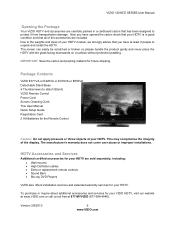
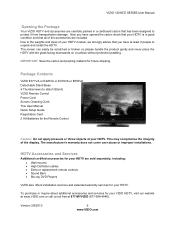
... have opened the carton check that your HDTV is in a cardboard carton that has been designed to the weights and sizes of your HDTV models, we strongly advise that you have at ... Bars • Blu-ray DVD Players
VIZIO also offers installation services and extended warranty services for your HDTV. Package Contents
VIZIO E371VA or E420VA or E470VA or E550VA Detachable Stand Base 4 Thumbscrews ...
E421VA User Manual - Page 7


... VIZIO for more information on a clean, flat surface. Remove the two top foam end caps. 3. Move the TV ...TV. VIZIO 120HZ E SERIES User Manual
Chapter 1 Setting Up Your HDTV
• Read this user manual carefully before installing your HDTV. • For the power consumption of your HDTV, please check the specification sheet for your model in a level, landscape orientation, with the VIZIO...
E421VA User Manual - Page 8


...3/8/2010
8 www.VIZIO.com
VIZIO 120HZ E SERIES...TV stand base per above instructions.
3. Attach your HDTV to a wall mount (sold separately) using wall mounts different from your HDTV face down the serial number located on the back of your HDTV in the back panel...E470VA E550VA
Screw Size • Screw Length •
Screw Pitch • Hole Pattern •
Wall Mounting Specifications
M6 10...
E421VA User Manual - Page 9


... and flat
surface (blanket, foam, cloth, etc) to prevent any damage to the TV. 7.
Unplug all cables from the HDTV. 6. The pitch of the mounting holes is metric M6, .8mm pitch.
VIZIO 120HZ ... the center of the back panel of the TV. To remove the base stand:
5. The screw type required is 200mm horizontally and 200mm vertically. Version 3/8/2010
9 www.VIZIO.com
Please make sure to ...
E421VA User Manual - Page 10


...
Chapter 2 Basic Controls and Connections
Front Panel
POWER 'VIZIO' LIGHT- Press this is active, these buttons to power the TV off . Use these buttons function as left and right controls in the following sequence: DTV/TV, AV, COMPONENT, HDMI1, HDMI2, HDMI3, HDMI4, RGB and PHOTO. INPUT (LAST) - Version 3/8/2010
10 www.VIZIO.com Press the button again to...
E421VA User Manual - Page 11


Rear and Side Panel Connections
VIZIO 120HZ E SERIES User Manual
Version 3/8/2010
11 www.VIZIO.com
E421VA User Manual - Page 14


...specific model.
2. Release the SET key, and press the 5-digits code you had entered the last digit, it means that your TV, ... channel information. Press and hold the device key for VIZIO preferred accessories and equipment systems. The following procedure is... than one matching your equipment: DVD, AUDIO, TV or CABLE.
3.
When use the power button to save this User's manual for the ...
E421VA User Manual - Page 16


... for image) files without a need to power off the host (TV) unit. Best (digital)
USB (Universal Serial...players and HDTV formats. Version 3/8/2010
16 www.VIZIO.com VIZIO 120HZ E SERIES User Manual
Chapter 3 Connecting ...set-top box, DVD player, or A/V receiver and an audio and/or video monitor, such as a digital television (DTV), over SVideo takes advantage of the High Definition content TV...
E421VA User Manual - Page 29


...TV tuner or satellite receiver. Note: If the selected input is most common with two outputs for details. You may have to call your HDTV needs to be selected varies from provider to select next signal input. VIZIO... equipment for two different (distant) rooms, then scanning channels will display the television station or program selected by the cable box, VCR, external tuner, or satellite...
E421VA User Manual - Page 33


...Panel Lock, Change PIN and Reset Locks. Version 3/8/2010
33 www.VIZIO.com Your HDTV has the unique feature of saving your preferred settings to set up your HDTV control the function settings... minutes are the choices. The ▲ and ▼ arrows make it is set the TV ...Timer: By selecting this menu to select the highlighted option. CC (Closed Caption): Use this menu setting, you could set...
E421VA User Manual - Page 46


... PIN -
Reset Locks - Version 3/8/2010
46 www.VIZIO.com This option allows blocking of your HDTV.
10. This option allows resetting the changes made in a secure place.
This is reserved for future use Parental Control Settings menu.
11. This option allows blocking the usage of the panel controls on the side of unrated content...
E421VA User Manual - Page 50


... sure the power button is black. Check the input connections.
Adjust brightness, contrast or backlight. Check Input settings. Check Color and tint settings in the lower corner of the problem. Component Input: If any colors (red, green, or blue) are missing, check the video cable to verify that MUTE disappears from the screen
Check your digital flat panel TV has video...
E421VA User Manual - Page 52
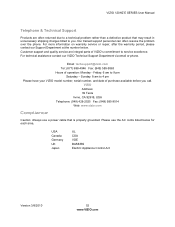
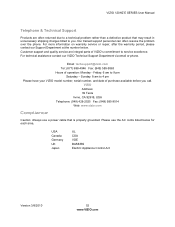
...at the number below for each area. Friday: 6 am to 4 pm Please have your VIZIO model number, serial number, and date of purchase available before you . Sunday: 8 am to 9...Electric Appliance Control Act
Version 3/8/2010
52 www.VIZIO.com
Please use a power cable that may result in unnecessary shipping charges billed to you call. VIZIO 120HZ E SERIES User Manual
Telephone & Technical ...
E421VA User Manual - Page 53
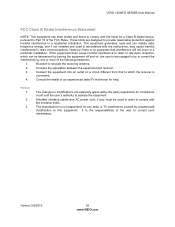
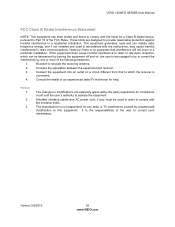
...If this equipment does cause harmful interference to radio or television reception, which the receiver is encouraged to try to...an experienced radio/TV technician for help.
Shielded interface cables and AC power cord, if any radio or TV interference caused by ... interference to radio communications. Version 3/8/2010
53 www.VIZIO.com VIZIO 120HZ E SERIES User Manual
FCC Class B Radio ...
E421VA User Manual - Page 61


... 3/8/2010
61 www.VIZIO.com VIZIO'S TOTAL LIABILITY FOR ...occurs, your personal information, VIZIO recommends that you configured as ... capable of the model's product information page (www.VIZIO.com) or look...VIZIO product is serviced, regardless of the limited "ONE YEAR WARRANTY" on the box. VIZIO... SHIP-IN WARANTY SERVICE. VIZIO 120HZ E SERIES User Manual... OF TIME SET FORTH ABOVE. THIS WARRANTY GIVES...
Similar Questions
Does This Model Have Cec For Hdmi
Does this model have CEC for hdmi
Does this model have CEC for hdmi
(Posted by Anonymous-167740 3 years ago)
Parental Unloc
K Passcode For A Vizio Model E420i-ao
(Posted by Anonymous-107413 11 years ago)
Whats The Difference In Vizio Models E420i-ao And E420i-a1
want to choose one and do know whats so different between them and which is the better model
want to choose one and do know whats so different between them and which is the better model
(Posted by djr43010 11 years ago)

