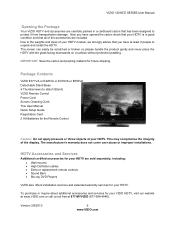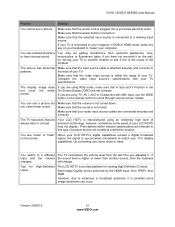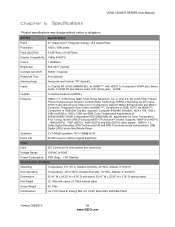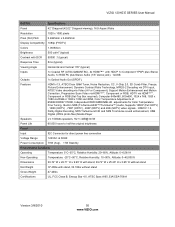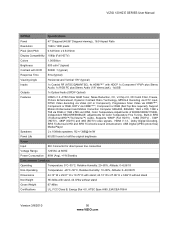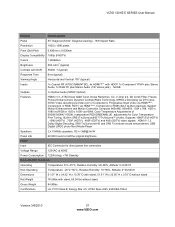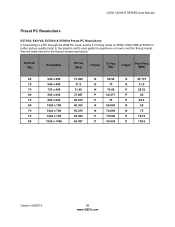Vizio E470VA Support Question
Find answers below for this question about Vizio E470VA.Need a Vizio E470VA manual? We have 2 online manuals for this item!
Question posted by misteacapa on August 25th, 2014
How To Connect A Sound Bar To A Vizio E470va
The person who posted this question about this Vizio product did not include a detailed explanation. Please use the "Request More Information" button to the right if more details would help you to answer this question.
Current Answers
Related Vizio E470VA Manual Pages
Similar Questions
E470va Screen Flickers Off Then On Repeatedly While Watching
I have a Vizio E470VA television and I just replaced the main board on because it would not start up...
I have a Vizio E470VA television and I just replaced the main board on because it would not start up...
(Posted by Dstoelton 3 years ago)
Hooking Up Sound Bar
Where Are The Audio Out Puts On The Visio Vw37l Hdtv. i Need To Find Them To Hook Up My Visio Sound ...
Where Are The Audio Out Puts On The Visio Vw37l Hdtv. i Need To Find Them To Hook Up My Visio Sound ...
(Posted by jamesford1 9 years ago)
Sound Bar, Blu Ray, And Tv Connection
I just bought a Visio 32" Sound Bar and cannot get it to work with TV or Blu Ray player. I'm sure ...
I just bought a Visio 32" Sound Bar and cannot get it to work with TV or Blu Ray player. I'm sure ...
(Posted by mast1649 12 years ago)