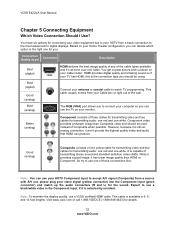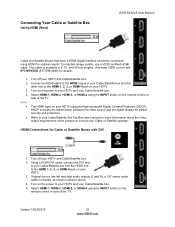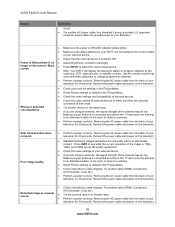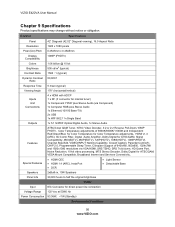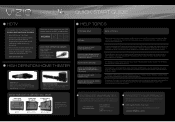Vizio E422VA Support Question
Find answers below for this question about Vizio E422VA.Need a Vizio E422VA manual? We have 2 online manuals for this item!
Question posted by drrsddga on June 24th, 2014
Vizio Hdmi Wont Work
The person who posted this question about this Vizio product did not include a detailed explanation. Please use the "Request More Information" button to the right if more details would help you to answer this question.
Current Answers
Related Vizio E422VA Manual Pages
Similar Questions
I Am Having A Problem W/ The Hdmi Ports On My E422va. We Are Not Getting Any Sig
we are not getting any signal from the HDMI ports. We purchased a Wii U for christmas and have tried...
we are not getting any signal from the HDMI ports. We purchased a Wii U for christmas and have tried...
(Posted by alpineviewenterprise 9 years ago)
Hdmi Not Working
I have a Vizo VX37L and only AV2 will work. If I use HDMI it comes on with a blue screen. Called Com...
I have a Vizo VX37L and only AV2 will work. If I use HDMI it comes on with a blue screen. Called Com...
(Posted by mastermrt1 10 years ago)
My Blue Ray Player Was Working Thru Hdmi#1 But Now Isn't.
Has worked for the past 2 months. Now all I get is when I choose HDMi#1 is no signal. Have tried all...
Has worked for the past 2 months. Now all I get is when I choose HDMi#1 is no signal. Have tried all...
(Posted by drl 11 years ago)
Vizio E422va Won't Recognize Hdmi Input
I have a brand new Vizio E422VA TV. I have my cable box connected to HDMI 1 and the TV says "No Inpu...
I have a brand new Vizio E422VA TV. I have my cable box connected to HDMI 1 and the TV says "No Inpu...
(Posted by local4421 12 years ago)