Vizio E422VA Support Question
Find answers below for this question about Vizio E422VA.Need a Vizio E422VA manual? We have 2 online manuals for this item!
Question posted by klk41mahi on January 19th, 2014
How To Update Firmware On Vizio E422va
The person who posted this question about this Vizio product did not include a detailed explanation. Please use the "Request More Information" button to the right if more details would help you to answer this question.
Current Answers
There are currently no answers that have been posted for this question.
Be the first to post an answer! Remember that you can earn up to 1,100 points for every answer you submit. The better the quality of your answer, the better chance it has to be accepted.
Be the first to post an answer! Remember that you can earn up to 1,100 points for every answer you submit. The better the quality of your answer, the better chance it has to be accepted.
Related Vizio E422VA Manual Pages
E422VA User Manual - Page 1


... the double-D symbol are registered trademarks of SRS Labs, Inc.
HDMI logo and "High Definition Multimedia Interface" are trademarks of your HDTV for your new VIZIO E422VA television purchase.
IMAGES USED ARE FOR ILLUSTRATION PURPOSES ONLY. We recommend you will be achieved. Write down the serial number located on the back of Dolby...
E422VA User Manual - Page 4


... antenna discharge unit, size of the grounding conductors, location of antenna discharge unit, connection to earth in the building installation.
4 www.VIZIO.com VIZIO E422VA User Manual
Television Antenna Connection Protection
External Television Antenna Grounding If an outside antenna/satellite dish or cable system is to be connected to the TV, make sure that the...
E422VA User Manual - Page 5


... stations to find out when they will be complete on June 12, 2009, but your local television stations may switch sooner. VIZIO E422VA User Manual
FCC Bulletin for New TV Owners
The nationwide switch to digital television broadcasting will turn off their analog signal and switch to digital-only broadcasting. After the switch, analog...
E422VA User Manual - Page 6


VIZIO E422VA User Manual
Table of Contents
Important Safety Instructions...2 Television Antenna Connection Protection 4 FCC Bulletin for New TV Owners ...5
CHAPTER 1 SETTING UP YOUR HDTV 9
Finding a Location for Your HDTV ...9 Attaching the TV Stand...10 Wall Mounting Your HDTV ...11
CHAPTER 2 BASIC CONTROLS AND CONNECTIONS 12
Front Panel ...12 Side Panel Controls...12 Rear and Side...
E422VA User Manual - Page 7


VIZIO E422VA User Manual
CHAPTER 6 USING VIA ...31
Connecting to the Internet ...31 Navigating the VIA Dock ...31 Using VIZIO Internet Apps (VIA) ...32
Navigating Apps ...32 Adding Apps...32 Using Profiles ...33 Updating... Guide ...49
TV/Display Troubleshooting...49 Audio Troubleshooting ...52 VIZIO Internet Apps Troubleshooting 52 Remote Control Troubleshooting ...53 Internet Connection...
E422VA User Manual - Page 9


Set up your Internet connection.
• Install your HDTV on a flat surface to avoid tipping. • For proper ventilation, you must not ... you can connect your TV to mount your HDTV on your HDTV. Contact VIZIO for more consistent connection depending on the conditions in the HDTV Settings App. VIZIO E422VA User Manual
Chapter 1 Setting Up Your HDTV
Finding a Location for Your HDTV...
E422VA User Manual - Page 10


... Push the stand base onto the stand neck.
3. Move the TV into an upright position. On the bottom of the display. VIZIO E422VA User Manual
Attaching the TV Stand
Note: We strongly recommend that the surface is free of debris to prevent the TV screen from ... may compromise the integrity of the base, insert the included (Qty. 4) thumbscrews and tighten it face down on a clean, flat surface.
E422VA User Manual - Page 11


... the wall for support.
2. Mount your HDTV on the wall: a. b. E422VA
Wall Mounting Specifications
Screw Size • Screw Length •
Screw Pitch •...panel of your HDTV (see illustration at the right). Read the instructions that they are UL/CSA/ETL listed wall mount brackets with your HDTV. VIZIO E422VA User Manual
Wall Mounting Your HDTV
Your HDTV can be mounted on a soft, flat...
E422VA User Manual - Page 12


VIZIO E422VA User Manual
Chapter 2 Basic Controls and Connections
Front Panel
1. REMOTE CONTROL SENSOR -
Press this button to power your TV on .
2. ... the TV off.
Additionally, when the OSD is displayed, Component input has been selected by mistake.
12 www.VIZIO.com POWER LIGHT-
Use these buttons to
increase or decrease to the remote
signal. VOL WX - INPUT (ENTER...
E422VA User Manual - Page 13


Rear and Side Panel Connections
VIZIO E422VA User Manual
1. See Wireless Connection on page 42, for high definition image quality.
5. DTV...an Ethernet cable to an antenna or digital cable source. COMPONENT (Y/V Pb/Cb Pr/Cr with an Optical input, such as a Vizio Sound Bar, Home Theater System, external amplifier, or stereo system.
8. And add connect a 1/8" mini plug stereo connector from the...
E422VA User Manual - Page 16


...mode. Note: The AV and Multimedia features are not currently available, they will be made available through firmware upgrade. VIA Functions Use these buttons on your HDTV. See Using VIA on page 31 for more ... Music or Video when playing Multimedia content from a USB device. VIZIO E422VA User Manual
AV and Multimedia Functions Keys Use these buttons on your remote control to control the...
E422VA User Manual - Page 21
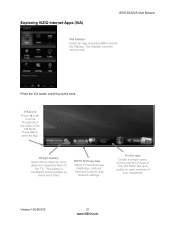
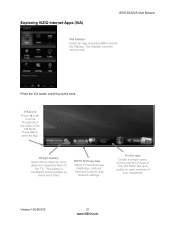
.... Press OK to launch the Sidebar.
This gallery is constantly being updated so
check back often! Version 10/29/2010
21 www.VIZIO.com
HDTV Settings App
Adjust TV functions like brightness, contrast, Parental...a unique name, picture and set of the Apps in
the VIA Dock. Exploring VIZIO Internet Apps (VIA)
VIZIO E422VA User Manual
VIA Sidebar
Select an App and press OK to open an App.
...
E422VA User Manual - Page 31
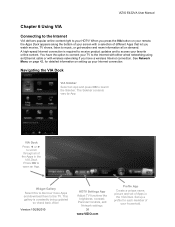
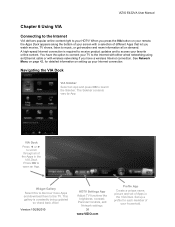
VIZIO E422VA User Manual
Chapter 6 Using VIA
Connecting to the Internet
VIA delivers popular online content right to your favorite online content. A high-speed Internet connection is constantly being updated
so ...appears along the bottom of your Internet connection.
This gallery is required to receive product updates and to the TV.
When you watch movies, TV shows, listen to music, ...
E422VA User Manual - Page 32


... App or any other App is highlighted in the App's sidebar, press to your TV. VIZIO E422VA User Manual
Using VIZIO Internet Apps (VIA)
VIA puts the best of the web right on your TV screen,...download and add to bookmark the current screen of the App. Also, if this button is constantly being updated so check back often!
1. Adding Apps VIA comes with a green
checkmark are many more at the ...
E422VA User Manual - Page 34


...Removing a Profile 1. The Profile will perform product updates whenever your remote. 8. All you want to switch...updates. Updating your Profile 1. Press the VIA button. 2. Press ▼ to select the profile you want to remove, and then press OK. 6. The Profile loads and the VIA Dock appears. 5. Press ◄ or ► to , then press OK. Press the VIA button. 2. VIZIO E422VA...
E422VA User Manual - Page 38


..., Rich Color, Grn/Flesh, and Grn/Blue.
38 www.VIZIO.com The easiest way to set a preset calibrated for a ...television broadcasting. A new menu will look washed out and if the contrast is too high you to set tint is the setting for fine tuning of the picture. • Noise Reduction
This feature diminishes picture artifacts caused by reducing oversaturation of the picture. VIZIO E422VA...
E422VA User Manual - Page 39


...normal video at 60 fps. A screen will stay at 60 fps).
• Backlight Control Select from Flat, Rock, Pop, Classical or Jazz. Note: When SRS TruSurround HD is designed to accept it matches... so that it . Reset Picture Mode Return all Picture settings to the left or the right. VIZIO E422VA User Manual
• Adaptive Luma Large areas of brightness in the picture will result in the room...
E422VA User Manual - Page 48


VIZIO E422VA User Manual
Change PIN (Password) Enter a new, 4-digit password using the number buttons on the remote control. ... cancel it. Time & Local Settings
Time Zone Setting the correct Time Zone for your selection or to change the language of firmware, source type, and resolution. Reset TV Settings Return all Parental Control lock settings to confirm that the correct program times are ...
E422VA User Manual - Page 49


...• Insure that the desired device is powered ON.
• Check the connections of the television and wall outlet.
• Plug another electrical device into the housing. 4. If the display still...Do not press or tap the screen to the Initial Setup menu. be turned off . VIZIO E422VA User Manual
Guided Setup Use this function if you want to select a different input source....
E422VA User Manual - Page 53


...VIZIO.com Channel Up and Down buttons will see both green and amber link lights.
• If you .
• Refer to change channels. Wireless Connection Issues • Update your wireless router or contact the manufacturer of the television... information.
• Test the Internet connection to TV.
VIZIO E422VA User Manual
Remote Control Troubleshooting
Issue
Solution
The remote control...
Similar Questions
How Do I Update Firmware On Vizio M420sv???
How do I update firmware on vizio m420sv??? Its not latest version and I cant figure it out. It is h...
How do I update firmware on vizio m420sv??? Its not latest version and I cant figure it out. It is h...
(Posted by Myothername82 4 years ago)
I Need The Base Tv Stand For A Vizio E422va.......help
i need the base tv stand for a vizio E422VA.......help
i need the base tv stand for a vizio E422VA.......help
(Posted by jerryny48 11 years ago)

