Vizio E422VA Support Question
Find answers below for this question about Vizio E422VA.Need a Vizio E422VA manual? We have 2 online manuals for this item!
Question posted by auslej on May 7th, 2014
Cant Add Widget To Vizio Tv
The person who posted this question about this Vizio product did not include a detailed explanation. Please use the "Request More Information" button to the right if more details would help you to answer this question.
Current Answers
There are currently no answers that have been posted for this question.
Be the first to post an answer! Remember that you can earn up to 1,100 points for every answer you submit. The better the quality of your answer, the better chance it has to be accepted.
Be the first to post an answer! Remember that you can earn up to 1,100 points for every answer you submit. The better the quality of your answer, the better chance it has to be accepted.
Related Vizio E422VA Manual Pages
E422VA User Manual - Page 1


.... THE TRADEMARKS SHOWN HEREIN ARE THE PROPERTY OF THEIR RESPECTIVE OWNERS;
VIZIO E422VA User Manual
Dear VIZIO Customer,
Congratulations on your investment beyond the standard warranty, VIZIO offers on the back of your new VIZIO HDTV High Definition Television. For peace of mind and to purchase a plan. Visit our website or call us at our website...
E422VA User Manual - Page 4


... antenna discharge unit, connection to earth in the building installation.
4 www.VIZIO.com Lightning Protection For added protection of the TV during a lightning storm or when it could fall into such power lines or circuits. VIZIO E422VA User Manual
Television Antenna Connection Protection
External Television Antenna Grounding If an outside antenna/satellite dish or cable system...
E422VA User Manual - Page 5


... through an antenna will turn off their analog signal and switch to digital-only broadcasting.
VIZIO E422VA User Manual
FCC Bulletin for New TV Owners
The nationwide switch to digital television broadcasting will be complete on June 12, 2009, but your local stations to find out when they will need a converter box to continue...
E422VA User Manual - Page 6


VIZIO E422VA User Manual
Table of Contents
Important Safety Instructions...2 Television Antenna Connection Protection 4 FCC Bulletin for New TV Owners ...5
CHAPTER 1 SETTING UP YOUR HDTV 9
Finding a Location for Your HDTV ...9 Attaching the TV Stand...10 Wall Mounting Your HDTV ...11
CHAPTER 2 BASIC CONTROLS AND CONNECTIONS 12
Front Panel ...12 Side Panel Controls...12 Rear and Side Panel ...
E422VA User Manual - Page 9


...VIZIO logo at 877-MYVIZIO (877-698-4946) or www.VIZIO.com. The 3pronged cord must be compromised.
• To take full advantage of your TV, you want to mount your HDTV on a flat...manual carefully before installing your HDTV. VIZIO offers professional installation services including home networking. o When an extension cord is about 93.36W. VIZIO E422VA User Manual
Chapter 1 Setting Up Your...
E422VA User Manual - Page 10


... from getting scratched.
On the bottom of the base, insert the included (Qty. 4) thumbscrews and tighten it face down on a clean, flat surface. VIZIO E422VA User Manual
Attaching the TV Stand
Note: We strongly recommend that the surface is free of debris to the screen or throw objects at your HDTV. To unpack the...
E422VA User Manual - Page 11


... in the back panel of your HDTV. If you need to call for viewing. Write down on a soft, flat surface to prevent damage to properly hang your HDTV (see illustration at the right). Mount your HDTV on the wall, follow the instructions below.
1. c. Remove the TV stand base per above instructions.
3. b. VIZIO E422VA User Manual...
E422VA User Manual - Page 12


... this button once to step
up and down the TV channels. This is active, these buttons to
increase or decrease to the sensor. Side Panel Controls
( ) - Use these buttons function as ...connected to power the TV off. While the OSD is displayed, Component input has been selected by mistake.
12 www.VIZIO.com The power indicator lights white when powered on . VIZIO E422VA User Manual
Chapter ...
E422VA User Manual - Page 13


...from the HDTV to an external device, such as a Vizio Sound Bar, Home Theater System, external amplifier, or stereo system.
8. And add connect a 1/8" mini plug stereo connector from 1/8" stereo... an Ethernet cable to L/R RCA jacks. For digital TV stations in the HDTV Settings App. Rear and Side Panel Connections
VIZIO E422VA User Manual
1. Speakers cannot be watched using the initial...
E422VA User Manual - Page 18
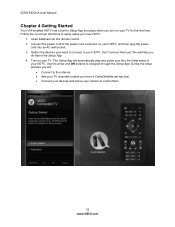
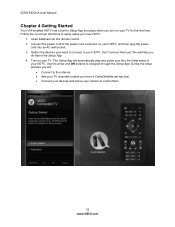
VIZIO E422VA User Manual
Chapter 4 Getting Started
Your VIA-enabled HDTV has a built-in Setup App that in the Setup App. 4. Use the arrow and OK buttons to control them yet. Insert batteries into an AC wall socket. 3. Don't connect them
18 www.VIZIO...want to connect to easily setup your TV. We will :
• Connect to the Internet • Add your TV channels (unless you turn on -...
E422VA User Manual - Page 21
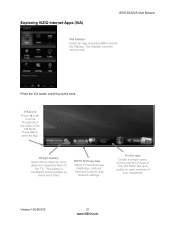
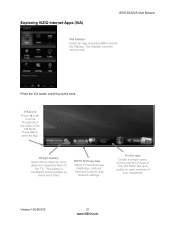
...App. Widget Gallery
Select this to discover more Apps and download them to launch the Sidebar. Set up the dock. Exploring VIZIO Internet Apps (VIA)
VIZIO E422VA User Manual
VIA Sidebar
Select an App and press OK to
the TV.
Press... in the
VIA Dock. HDTV Settings App
Adjust TV functions like brightness, contrast, Parental Controls, and Network settings.
Version 10/29/2010
21 www...
E422VA User Manual - Page 31
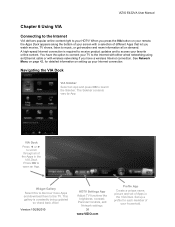
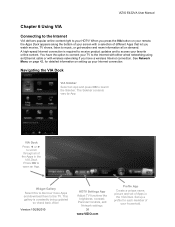
... for each member of Apps in the
VIA Dock.
VIZIO E422VA User Manual
Chapter 6 Using VIA
Connecting to the Internet....VIZIO.com
Profile App
Create a unique name, picture and set of
your favorite online content. The Sidebar contents vary by App. Widget ...check back often!
Set up your HDTV! When you watch movies, TV shows, listen to access your household. You have a wireless Internet ...
E422VA User Manual - Page 32


... to switch to your TV. VIZIO E422VA User Manual
Using VIZIO Internet Apps (VIA)
VIA puts the best of the web right on your TV screen, giving you the convenience of on-demand movies, TV shows, social networking, ...settings for the video playing on the TV while the HDTV Settings App or any other App is highlighted in the dock and you will be added to select Widget Gallery, and then press OK. 3....
E422VA User Manual - Page 39


... of the program being viewed so that it . Note: Only settings under the Picture will look too light.
VIZIO E422VA User Manual
• Adaptive Luma Large areas of brightness in the picture will result in the room.
Audio Menu... from Off, Low, Medium, Strong, or Extend.
• Film Mode Choose from Flat, Rock, Pop, Classical or Jazz. TV Speakers Turn the internal speakers On or Off.
E422VA User Manual - Page 44


... and then select Start. VIZIO E422VA User Manual
Settings Menu
Input Source Select the Input Source for your area. Settings Menu When you first turned on your programs.
Partial Channel Search If you believe channels are available in TV input mode. Be sure to the DTV / TV Input. Add Analog Channel Manually add missing channels.
When...
E422VA User Manual - Page 49


...the connections of the television and wall outlet.
• Plug another electrical device into the housing. 4. Use a soft cloth moistened with a dry cloth after cleaning.
VIZIO E422VA User Manual
Guided Setup...object. • Do not press or tap the screen to prevent water from the TV. 2. VIZIO
recommends using the RGB Input to connect to a computer, please insure that may ...
E422VA User Manual - Page 51


... from the back of your television for Letterbox Content
• Go to the Wide menu in broadcast practices, it is an ideal platform for 30 minutes to 1 hour. Issue
VIZIO E422VA User Manual
Solution
• ...is filled at the expense of your antenna is connected securely to the TV and move your HDTV to your TV's display capabilities. Display image does not cover the entire screen/ Black...
E422VA User Manual - Page 53


... menu located in the HDTV Settings App.
VIZIO E422VA User Manual
Remote Control Troubleshooting
Issue
Solution
The...42, for detailed information.
• Test the Internet connection to TV. See Wireless Connection on page 42, for detailed information.
&#...wireless router or contact the manufacturer of the television.
• Make sure the Internet connection is working . Ethernet...
E422VA User Manual - Page 61
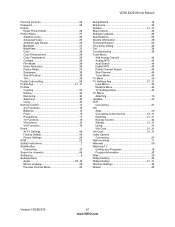
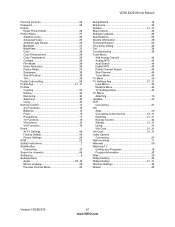
...VIZIO E422VAUser Manual
Setup Wizard 18 Sharpness 38 Sidebar 21, 31 Skip Channel 45 Software Updates 34 Specifications 56 System Information 48 Technical Support 54 Time Zone setting 48 Tint 38 Troubleshooting 49 Tuner Menu
Add...Wall mounting 11 Warranty 59 Watching TV Getting your Programs 19 Program Information 20 Wide 36 Widget Gallery 32 Widget Gallery 21, 31 Wireless Settings...
E422VA Quick Start Guide - Page 1


.... VUDU account activation required.
YOUR VIZIO TV EVEN HAS EASY ACCESS SIDE INPUTS
SIDE OF TV
Press to get your
wireless or wired high-speed Internet connection.
OK
Press to switch between different video screen sizes. Press to your TV. E422VA
1 BEFORE YOU BEGIN
What's In the Box
• VIZIO HDTV • VIZIO Remote Control (2 AA batteries...
Similar Questions
I Need The Base Tv Stand For A Vizio E422va.......help
i need the base tv stand for a vizio E422VA.......help
i need the base tv stand for a vizio E422VA.......help
(Posted by jerryny48 11 years ago)
I Was Given A Vizio 29 Inch Flat Screen Television After A Week It Stopped Worki
I threw the box and all paperwork away I don't even have the reciept. target told me to contact you...
I threw the box and all paperwork away I don't even have the reciept. target told me to contact you...
(Posted by rjc1961 11 years ago)

