Vizio E421VO Support Question
Find answers below for this question about Vizio E421VO.Need a Vizio E421VO manual? We have 1 online manual for this item!
Question posted by migigib on June 9th, 2014
Vizio E421vo Wont Turn On Orange Light Only
The person who posted this question about this Vizio product did not include a detailed explanation. Please use the "Request More Information" button to the right if more details would help you to answer this question.
Current Answers
There are currently no answers that have been posted for this question.
Be the first to post an answer! Remember that you can earn up to 1,100 points for every answer you submit. The better the quality of your answer, the better chance it has to be accepted.
Be the first to post an answer! Remember that you can earn up to 1,100 points for every answer you submit. The better the quality of your answer, the better chance it has to be accepted.
Related Vizio E421VO Manual Pages
E421VO User Manual - Page 3
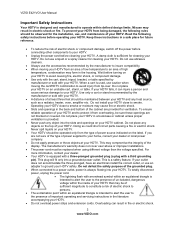
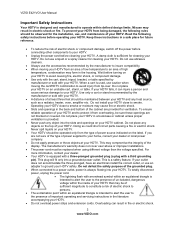
...; To reduce the risk of electric shock or component damage, switch off the power before turning on an unstable cart, stand, or table. The manufacturer's warranty does not cover user ...disconnect power, unplug the power cord.
The lightning flash with your HDTV. VIZIO E421VO User Manual
Important Safety Instructions
Your HDTV is designed and manufactured to the presence of important...
E421VO User Manual - Page 5


Power Lines Do not locate the antenna near overhead light or power circuits, or where it is left unattended or ... the antenna or cable system. Lightning Protection For added protection of the grounding electrode. VIZIO E421VO User Manual
Television Antenna Connection Protection
External Television Antenna Grounding If an outside antenna/satellite dish or cable system is to be connected ...
E421VO User Manual - Page 6


VIZIO E421VO User Manual
Advisory of receiving Digital Broadcasts, and no Digital Converter Box is required.
After the switch, analog-only television sets that receive TV programming through an antenna will be complete on June 12, 2009, but your local stations to find out when they will turn off their analog signal and switch to...
E421VO User Manual - Page 7


VIZIO E421VO User Manual
Table of Contents
Important Safety Instructions...2 Television Antenna Connection Protection 4 Advisory of the DTV Transition...5
CHAPTER 1 SETTING UP YOUR HDTV 10
Attaching the TV Stand...11 Wall Mounting your HDTV...12
CHAPTER 2 BASIC CONTROLS AND CONNECTIONS 13
Front Panel ...13 Side Panel Controls...13 Rear Panel Connections...14
CHAPTER 3 VIZIO......26 Turning TV ...
E421VO User Manual - Page 11


...VIZIO E421VO User Manual
Chapter 1 Setting Up Your HDTV
Read this user manual carefully before installing your HDTV. The power consumption of the electronic components. Install your HDTV in a level, landscape orientation, with the correct power rating. When an extension cord is about 86W average. VIZIO... Install your HDTV on a flat surface to mount your HDTV. ...
E421VO User Manual - Page 12


...end caps. 2. On the bottom of the TV. VIZIO E421VO User Manual
Attaching the TV Stand
Note: We strongly recommend...already connected to TV)
Stand Base
Version 3/16/2010
11 www.VIZIO.com
Note: Make sure that two people perform the setup and...thumb screw and tighten.
Move the TV into an upright
position. Bottom view
Vizio TV
(back)
Stand Neck
(already attached to TV). 2. Attach the ...
E421VO User Manual - Page 13


...Hole Pattern VESA standard 200 x 200 mm spacing
12 www.VIZIO.com Read the instructions that came with your specific wall mount to ...panel of your HDTV in the space provided on the wall, follow the instructions below.
1. Disconnect the cables from the neck, unscrew thumbscrew on a soft, flat surface to prevent damage to call for viewing. c. b. Write down on bottom.
3. VIZIO E421VO...
E421VO User Manual - Page 14


...-2, RGB, and Media. VIZIO E421VO User Manual
Chapter 2 Basic Controls and Connections
Front Panel
1. Press the button again to increase or decrease the speaker volume. VOL + / - -Press to turn your TV (called Inputs).
POWER 'VIZIO' LIGHT-The VIZIO name lights white when powered on by..., these buttons function as left corner of your HDTV on and orange when powered off .
E421VO User Manual - Page 15


.... COMPONENT (Y Pb/Cb Pr/Cr with the programming will be connected directly here.
14 www.VIZIO.com
For Cable and Satellite Set-Top boxes, we recommend that you want to connect to a...)-Connect component video devices such
as a VCR or game console. VIZIO E421VO User Manual
Rear Panel Connections
1. Connect to an antenna or digital cable source. RGB PC-Connect the video and audio...
E421VO User Manual - Page 17


...Next)-Press to skip to close the OSD. Press to the Standby mode. MUTE-Press to turn the TV on from open the OSD menu. The inputs cycle in the manual instructions)- ...Press repeatedly to display the Channel List. Number Button Pad-Press to work. VIZIO E421VO User Manual
Remote Control Buttons
POWER ( )-Press to turn the sound on and off or on. CEC-Supported Buttons: CEC needs to...
E421VO User Manual - Page 18


.... 3. Turn on the back of
your HDTV. The Setup App will :
Choose your Menu language Set the TV to the power cord connector on your new HDTV.
1. Connect the power cord to Home Mode for detailed steps). 4. Use the Arrow and OK buttons to easily setup your TV. VIZIO E421VO User...
E421VO User Manual - Page 19


... If your HDTV is plugged into a correctly grounded electrical outlet or surge protector.
1. Turn on your device and you will not work if you have selected the correct input on...channel scan has been been run. See Auto Channel Search on the remote control. VIZIO E421VO User Manual
Chapter 5 Using your HDTV for the first time
Select Input Source
Select... channel buttons will light up white. 2.
E421VO User Manual - Page 22


... Box
Using HDMI (Best)
VIZIO E421VO User Manual
Cable and Satellite Boxes that have a HDMI digital interface should be connected using HDMI for Cable or Satellite Boxes with DVI
1. Connect an HDMI cable to the HDMI output of the product or consult your Cable or Satellite operator. Turn off your HDTV supports High...
E421VO User Manual - Page 23


... L and R
AUDIO jacks on the remote control or side of the TV. Search for channels.
22 www.VIZIO.com VIZIO E421VO User Manual Using Component Video (Better)
1. Select Comp using the INPUT button on your HDTV. 4. Turn off your HDTV and Cable/Satellite box. 2. See See Auto Channel Search on page 36 for more...
E421VO User Manual - Page 24


... for optimal results. Connecting Your DVD Player
Using HDMI (Best)
VIZIO E421VO User Manual
DVD players that have a HDMI digital interface should be connected using HDMI for DVD Players with DVI
1. Refer to the HDMI-1 or HDMI-2 jack on your HDTV.
3. Turn off your DVD player user manual for more information about the...
E421VO User Manual - Page 25


...AV L and R AUDIO jacks on the remote control or side of the TV.
24 www.VIZIO.com Select COMP using the INPUT button on your HDTV. 4. Connect the audio cables (white ...Select AV using the INPUT button on
your HDTV. 3. Turn off the power to your HDTV and DVD player. 2. VIZIO E421VO User Manual Using Component Video (Better)
1. Turn off the power to your HDTV and DVD player. 2.
E421VO User Manual - Page 36


... TruSurround HD™ creates an immersive surround sound experience from Flat, Rock, Pop, Classic or Jazz. Choose from channel to...turned On, SRS TruVolumeTM provides the listener with a home theater system. Analog Audio Out This option sets the volume control properties when using the RCA (white and red) connectors as audio line out to channel, volume fluctuations occur. VIZIO E421VO...
E421VO User Manual - Page 45


..." from electrical appliances, cars, motorcycles, or fluorescent lights. Make
sure your
HDTV (like resolution). ...VIZIO.com
There appear to be getting interference from a digital source. Standard, analog TV will always be noticeably inferior to HD because your digital
flat panel... of the channel may be low. VIZIO E421VO User Manual
General TV Problems
Power is...
E421VO User Manual - Page 48


... Mount Compatible, Multimedia(JPEG only),
Special Features
Multimedia (JPEG) Ambient light sensor 1080 FHDTV HDMI v1.3 DYNAMIC CONTRAST RATIO
TECHNOLOGY &#...
Speakers
2xBuilt-in, 10W Speakers
Panel Life
50,000 hours to half the original brightness
Version 3/16/2010
47 www.VIZIO.com VIZIO E421VO User Manual
Chapter 10 Specifications
Product...
E421VO User Manual - Page 52


VIZIO E421VO User Manual
Index
16:9 31 4:3 31 Accessories 9 Adjustments
Advanced 30 Volume 13 Advanced Adjustments 30 Ambient Light Sensor 34 Antenna 20 Aspect Ratio 31 Audio Menu Advanced... system 26 Stereo 26 VCR 25 Video Camera 25 Contents 9 Contrast 33 Controls Front Panel 13 Side Panel 13
Daylight Savings setting 40 DTV Transition 5 DVD Player
Connecting 23 DVI
Cable Box ...

