Vizio E421VO Support Question
Find answers below for this question about Vizio E421VO.Need a Vizio E421VO manual? We have 1 online manual for this item!
Question posted by pcbai on April 21st, 2014
Vizio E421vo Wont Turn On It Is Getting Power
The person who posted this question about this Vizio product did not include a detailed explanation. Please use the "Request More Information" button to the right if more details would help you to answer this question.
Current Answers
There are currently no answers that have been posted for this question.
Be the first to post an answer! Remember that you can earn up to 1,100 points for every answer you submit. The better the quality of your answer, the better chance it has to be accepted.
Be the first to post an answer! Remember that you can earn up to 1,100 points for every answer you submit. The better the quality of your answer, the better chance it has to be accepted.
Related Vizio E421VO Manual Pages
E421VO User Manual - Page 2


... fill out and mail your new VIZIO E421VO television purchase. HDMI logo and "High Definition Multimedia Interface" are trademarks of your VIZIO HDTV, visit our website at www.VIZIO.com or call toll free at www.VIZIO.com.
dba V, Inc. VIZIO E421VO User Manual
Dear VIZIO Customer,
Congratulations on your registration card. To get the most out of Dolby Laboratories...
E421VO User Manual - Page 3
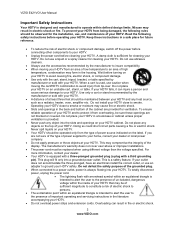
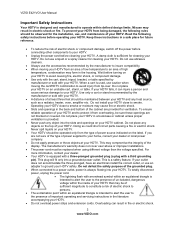
...power cord before turning on the label. Do not defeat the safety purpose of the grounded plug. When connected to a power outlet, power is always flowing into a grounded power outlet. To totally disconnect power, unplug the power...the back and bottom of the cabinet are provided for ventilation. VIZIO E421VO User Manual
Important Safety Instructions
Your HDTV is designed and manufactured ...
E421VO User Manual - Page 6


...antenna will turn off their analog signal and switch to digital-only broadcasting. Watch your local television stations ... Television Stations http://www.high-techproductions.com/usTVstations.htm
Note: Your VIZIO HDTV is required.
Version 3/16/2010
5 www.VIZIO.com VIZIO E421VO ... to receive low power, Class A or translator television stations and with cable and satellite TV services, gaming...
E421VO User Manual - Page 7


VIZIO E421VO User Manual
Table of Contents
Important Safety Instructions...2 Television Antenna Connection Protection 4 Advisory of the DTV Transition...5
CHAPTER 1 SETTING UP YOUR HDTV 10
Attaching the TV Stand...11 Wall Mounting your HDTV...12
CHAPTER 2 BASIC CONTROLS AND CONNECTIONS 13
Front Panel ...13 Side Panel Controls...13 Rear Panel Connections...14
CHAPTER 3 VIZIO......26 Turning TV ...
E421VO User Manual - Page 11


...-MYVIZIO (877-698-4946) or www.VIZIO.com.
10 www.VIZIO.com VIZIO offers professional installation services including home networking. When an extension cord is about 86W average. VIZIO E421VO User Manual
Chapter 1 Setting Up Your HDTV
Read this user manual carefully before installing your HDTV. The power consumption of the electronic components. ...
E421VO User Manual - Page 12


...the foam end caps. 2. Remove the remote control, batteries, and power cord from the box and lay it face down on a clean, padded, flat surface.
Remove the two top foam end caps. 3. Remove the stand... weight and size of the TV. VIZIO E421VO User Manual
Attaching the TV Stand
Note: We strongly recommend that the surface is free of debris to prevent the TV screen from getting scratched.
E421VO User Manual - Page 13


... VIZIO E421VO User Manual
Wall Mounting your HDTV on the wall: a. Place your HDTV in the back panel of your HDTV face down the serial number located on the back of your HDTV. Note: To remove the base from your HDTV on a soft, flat surface to prevent damage to properly hang your HDTV.
Write...
E421VO User Manual - Page 14


... ▲/▼-Press to be adjusted. Version 3/16/2010
13 www.VIZIO.com
Additionally, when the OSD is active, these buttons function as left corner of your HDTV off . VIZIO E421VO User Manual
Chapter 2 Basic Controls and Connections
Front Panel
1. Side Panel Controls
POWER ( )-Turn your TV (called Inputs). While the menu is active, this window on...
E421VO User Manual - Page 17


... mode. Press it again to return to display detailed program information when viewing a digital TV program. Press to close the OSD. VIZIO E421VO User Manual
Remote Control Buttons
POWER ( )-Press to turn the TV on from open the OSD menu. EXIT-Press to exit from the Standby mode. Press repeatedly to recall the previously...
E421VO User Manual - Page 18


... thru the initial setup of your HDTV. Connect the power cord to the power cord connector on your TV for the first time. The Setup App will :
Choose your Menu language Set the TV to your new HDTV.
1. VIZIO E421VO User Manual
Chapter 4 Getting Started
Your HDTV has a built-in setup App that...
E421VO User Manual - Page 19


...selected on the remote control or the side of your TV. Turn on your HDTV. Refer to view is in TV mode ...correct video input source. Select the input to change the channel.
Press the power button on your HDTV. Press the button until a channel scan has been ...External TV Tuner or Satellite Receiver. VIZIO E421VO User Manual
Chapter 5 Using your HDTV for the first time
Select Input...
E421VO User Manual - Page 22


... R AUDIO jacks on the power to your HDTV.
3. Connect an HDMI cable to the HDMI-1 or HDMI-2 jack on your Cable or Satellite operator. Turn on your HDTV and Cable/...VIZIO E421VO User Manual
Cable and Satellite Boxes that have a HDMI digital interface should be connected using HDMI for added security and protection. To maintain image quality, use a VIZIO certified HDMI cable. Turn...
E421VO User Manual - Page 23


VIZIO E421VO User Manual Using Component Video (Better)
1. Turn on the remote control or side of the TV. Select Comp using the INPUT button on your HDTV. 3. Select AV using the INPUT button on
scanning for channels.
22 www.VIZIO...the INPUT button on your HDTV and Cable/Satellite box. 5. Turn off your HDTV. 3. Turn off the power to the
COMPONENT jacks on your Set-Top box to your ...
E421VO User Manual - Page 24


... DVD player and the HDMI end to the HDMI 2 Jack on the power to the HDMI-1 or HDMI-2 jack on your HDTV supports High-bandwidth ...VIZIO.com To maintain image quality, use a VIZIO certified HDMI cable. Note:
Turn off your HDTV.
4. Select HDMI-2 using the INPUT button on the remote control or side of the TV. Connecting Your DVD Player
Using HDMI (Best)
VIZIO E421VO...
E421VO User Manual - Page 25


... and R AUDIO jacks on the remote control or side of the TV.
24 www.VIZIO.com Connect the audio cables (white and red) on your HDTV. 4. Connect the ...Turn off the power to your HDTV and DVD player. 2. Turn on the power to your HDTV and DVD Player. 5. VIZIO E421VO User Manual Using Component Video (Better)
1. Turn on the power to your HDTV and DVD player. 5. Turn off the power...
E421VO User Manual - Page 26


... www.VIZIO.com Search for more information on the remote control or side of the TV. VIZIO E421VO User Manual
Connecting Coaxial (RF)
Using Your Antenna or Digital Cable for channels. Turn on your HDTV. 4. Connect the audio cables on your VCR or video camera to the corresponding L and R AUDIO
jacks on the power to...
E421VO User Manual - Page 27


....
2. Change the input on your home theater user manual for more
information. 26
www.VIZIO.com VIZIO E421VO User Manual
Connecting a Home Theater System
Using RCA
Connecting the cables 1.
Notes: ...sound from your sound system to optical. Turn on the power to your HDTV. Turn off 1.
Connect one end of the HDTV. 3. Turn on the power to the HDTV and Receiver/Amp.
Press ...
E421VO User Manual - Page 28


... 1920x1080. 1. Select HDMI-2 using the INPUT button on of the TV. Turn on your HDTV.
3. Turn on page 48).
Connecting a Computer
Using RGB (VGA)
VIZIO E421VO User Manual
COMPUTER
Set computer to a resolution supported by your HDTV (see Preset PC Resolutions on the power to your HDTV and computer. 5. If your PC computer user manual...
E421VO User Manual - Page 36


...when used with a comfortable and consistent volume level. When set to music content.
VIZIO E421VO User Manual
Audio Adjust audio options including balance, equalizer, and advanced audio settings. Audio Mode... want to turn the internal speakers off when listening to Variable, volume from only two speakers and provides rich bass, clear dialog and high frequency detail. Choose from Flat, Rock, ...
E421VO User Manual - Page 45


VIZIO E421VO User Manual
General TV Problems
Power is ON but there is no image on your keyboard to
"wake" your antenna is connected securely to the TV and move the antenna around the room or close to a window.
44 www.VIZIO...inferior to HD because your digital
flat panel TV has video that is many ... to a window.
You may be getting interference from a digital source. Standard,...

