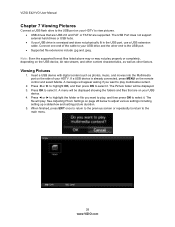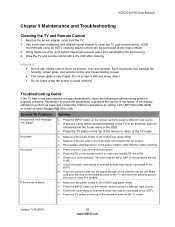Vizio E421VO Support Question
Find answers below for this question about Vizio E421VO.Need a Vizio E421VO manual? We have 1 online manual for this item!
Question posted by stephanietate2 on September 11th, 2014
Remote Control Set Up
What are the directions and codes for the programming of the original remote to the Vizio E421VO?
Current Answers
Answer #1: Posted by TommyKervz on September 11th, 2014 1:24 PM
See remote control codes and programming intructions on the link
http://www.manualslib.com/manual/336770/Vizio-E420vl.html?page=48
Related Vizio E421VO Manual Pages
Similar Questions
Vizio Wifi Tv Set How Do I Put Letters In Code From Remote
(Posted by emooshanno 10 years ago)
I Was Given A Vizio 29 Inch Flat Screen Television After A Week It Stopped Worki
I threw the box and all paperwork away I don't even have the reciept. target told me to contact you...
I threw the box and all paperwork away I don't even have the reciept. target told me to contact you...
(Posted by rjc1961 11 years ago)