Vizio E421VO Support Question
Find answers below for this question about Vizio E421VO.Need a Vizio E421VO manual? We have 1 online manual for this item!
Question posted by goodycoo on March 24th, 2014
Can You Play Video On Vizio E421vo Usb Port
The person who posted this question about this Vizio product did not include a detailed explanation. Please use the "Request More Information" button to the right if more details would help you to answer this question.
Current Answers
There are currently no answers that have been posted for this question.
Be the first to post an answer! Remember that you can earn up to 1,100 points for every answer you submit. The better the quality of your answer, the better chance it has to be accepted.
Be the first to post an answer! Remember that you can earn up to 1,100 points for every answer you submit. The better the quality of your answer, the better chance it has to be accepted.
Related Vizio E421VO Manual Pages
E421VO User Manual - Page 7


VIZIO E421VO User Manual
Table of Contents
Important Safety Instructions...2 Television Antenna Connection Protection 4 Advisory of the DTV Transition...5
CHAPTER 1 SETTING UP YOUR HDTV 10
Attaching the TV Stand...11 Wall Mounting your HDTV...12
CHAPTER 2 BASIC CONTROLS AND CONNECTIONS 13
Front Panel ...13 Side Panel Controls...13 Rear Panel Connections...14
CHAPTER 3 VIZIO REMOTE CONTROL 15
...
E421VO User Manual - Page 11


... grounding feature must not be compromised. Install your HDTV on a flat surface to mount your HDTV on the wall, see below for more information on these services at 877-MYVIZIO (877-698-4946) or www.VIZIO.com.
10 www.VIZIO.com VIZIO E421VO User Manual
Chapter 1 Setting Up Your HDTV
Read this user...
E421VO User Manual - Page 12


...the stand neck (already connected to TV)
Stand Base
Version 3/16/2010
11 www.VIZIO.com Bottom view
Vizio TV
(back)
Stand Neck
(already attached to TV). 2. Note: Make sure that...padded, flat surface. Attach the TV stand base:
1. On the bottom of the base, insert the thumb screw and tighten. Remove the two top foam end caps. 3. Remove the TV from the packaging. 4. VIZIO E421VO User ...
E421VO User Manual - Page 13


...on a soft, flat surface to prevent damage to call for viewing. VIZIO E421VO User Manual
Wall Mounting... your HDTV. Note: To remove the base from your HDTV.
c. Wall Mounting Specifications
Screw Size
M6
Screw Length 20.0 mm
Screw Pitch
1.0 mm
Hole Pattern VESA standard 200 x 200 mm spacing
12 www.VIZIO.com Place your HDTV in the back panel...
E421VO User Manual - Page 14


... port for the best response to your HDTV off . POWER 'VIZIO' LIGHT-The VIZIO name...VIZIO.com USB:
Insert a FAT/FAT32 formatted USB drive to change the channels up and down . VOL + / - -Press to turn your TV (called Inputs). Press the button again to increase or decrease the speaker volume. VIZIO E421VO User Manual
Chapter 2 Basic Controls and Connections
Front Panel...
E421VO User Manual - Page 15


... your area
visit www.antennaweb.org. HDMI 1-Connect digital video devices such as a home theater system, external amplifier, or stereo. COMPONENT (Y Pb/Cb Pr/Cr with the programming will be connected directly here.
14 www.VIZIO.com VIZIO E421VO User Manual
Rear Panel Connections
1. Your VIZIO Certified HDMI-DVI cables are available for high definition image...
E421VO User Manual - Page 17


VIZIO E421VO User Manual
Remote Control Buttons
POWER ( )-Press to close the OSD. Silver Diamond (represented by the button sequence 2, 8, DASH, 2.
16 www.VIZIO...to pause playback on your CEC-supported device.
► (Play)-Press to start Playback on your CEC-supported device. &#...your pictures. OK-Press this button to access the USB drive to display detailed program information when viewing a...
E421VO User Manual - Page 18


... will automatically play and guide your thru the initial setup of your new HDTV.
1. Connect the power cord to Home Mode for the best picture and most efficient energy usage. Set your Time Zone and Daylight Savings preferences Add your TV channels (unless you turn on your TV. VIZIO E421VO User...
E421VO User Manual - Page 19


... that any Cable, Satellite or off-air antenna connections are secure and you have selected the correct video input source.
When using HDMI, Component, or AV inputs. See Auto Channel Search on the remote...is plugged into a correctly grounded electrical outlet or surge protector.
1. VIZIO E421VO User Manual
Chapter 5 Using your HDTV for the first time
Select Input Source
Select the input ...
E421VO User Manual - Page 21
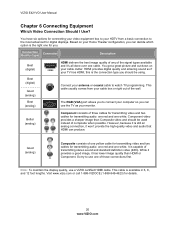
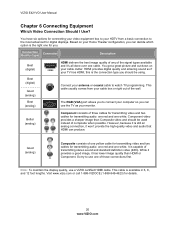
... audio that HDMI can produce. VIZIO E421VO User Manual
Chapter 6 Connecting Equipment
Which Video Connection Should I Use?
While it provides a good image, it 's all done over one cable. You get a great picture and cut down on your Home Theater configuration, you . Connect your cable clutter. The RGB (VGA) port allows you to watch TV...
E421VO User Manual - Page 22


... or call 877-MYVIZIO (877-698-4946) for more information about the video output requirements of the product or consult your Cable or Satellite operator. Connecting Your Cable or Satellite Box
Using HDMI (Best)
VIZIO E421VO User Manual
Cable and Satellite Boxes that have a HDMI digital interface should be connected using the INPUT...
E421VO User Manual - Page 23


...Satellite box. 5. Select AV using the INPUT button on
scanning for channels.
22 www.VIZIO.com Using Coaxial (Antenna) (Good)
1. See See Auto Channel Search on page 36... Turn off your HDTV. 3. Using Composite Video (Good)
1. Connect the video cable (yellow) from your Cable/Satellite box to your HDTV. 4. VIZIO E421VO User Manual Using Component Video (Better)
1. Turn off the power to...
E421VO User Manual - Page 29
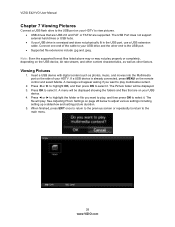
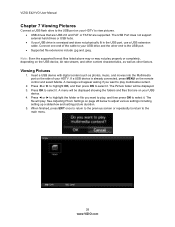
... the folder or file you want to play multimedia content.
2. VIZIO E421VO User Manual
Chapter 7 Viewing Pictures
Connect a USB flash drive to the USB port on your HDTV to select it. Viewing Pictures
1. Press OK to select it . If a USB device is oversized and does not physically fit in the USB port, use a USB extension cable. The Picture folder will...
E421VO User Manual - Page 30


..., Medium, or Large. Press MENU. VIZIO E421VO User Manual
Adjusting Photo Settings
When viewing pictures you can choose to sort the pictures on the USB device by Photo Date, File Date, or... the slideshow. Press EXIT to play. 2. Thumbnail Size Set the size of time the picture will display one picture to another during the slideshow.
Insert a USB device containing pictures and select the...
E421VO User Manual - Page 42


... or ▼ on the screen during a slideshow.
VIZIO E421VO User Manual
Media Menu
When viewing pictures you can choose to sort the pictures on the USB device by Photo Date, File Date, or alphabetically (File... A-Z). Choose a time between 5 seconds and 32 seconds. Choose from On or Off to play. 2.
Press EXIT ...
E421VO User Manual - Page 45


... from electrical appliances, cars, motorcycles, or fluorescent lights. Remote control does not work . VIZIO E421VO User Manual
General TV Problems
Power is ON but there is no image on the top ... Standard, analog TV will always be noticeably inferior to HD because your digital
flat panel TV has video that is many times better than old TV so you will see interference and deficiencies you...
E421VO User Manual - Page 46


...play back or display properly. Make sure that the file complies with the supported format may be low. Version 3/16/2010
45 www.VIZIO.com VIZIO E421VO...;
Tips for standard 4:3 Televisions. The next best is FAT or FAT32 Make sure it ...is Component, followed by HDMI.
Media Viewer Problems
Solution
USB device is not recognized.
...
E421VO User Manual - Page 48


VIZIO E421VO User Manual
Chapter 10 Specifications
Product specifications may change without notice or obligation.
Specifications
E421VO
Specifications
Panel
42.02" Diagonal, 16:9 Aspect ... x RF (F connector for internal tuner) 1x Composite Video and Stereo Audio 1x Component YPbPr plus Stereo Audio 1x Computer RGB plus Stereo Audio 1x USB (side)
Outputs
1x 5.1 S/PDIF Optical Digital Audio...
E421VO User Manual - Page 52


VIZIO E421VO User Manual
Index
16:9 31 4:3 31 Accessories 9 Adjustments
Advanced 30 Volume 13 Advanced Adjustments ...Connecting Equipment Cable 21 DVD 23 Home Theater 26 Rear Panel Connections 14 Satellite Box 21 Sound system 26 Stereo 26 VCR 25 Video Camera 25 Contents 9 Contrast 33 Controls Front Panel 13 Side Panel 13
Daylight Savings setting 40 DTV Transition 5 DVD Player...
E421VO User Manual - Page 53


VIZIO E421VO User Manual
Viewing 28 Picture
Reset Picture Mode 34 Picture Menu 32
Adaptive Luma 34 Advanced Video 34 Ambient Light Sensor 34 Backlight 32 Backlight Control ... Search 36 Skip Channel 37 Tuner Mode 36 TV Menu 30 Partial Channel Search 36 USB Port 28 VCR Connecting 25 Video Camera Connecting 25 Wall mounting 12 Warranty 50 Watching TV Getting your Programs 18 Program ...
Similar Questions
Vizio E421vo 42 1080p Hd Lcd Television Will Not Turn On
(Posted by moyaPlanod 10 years ago)

