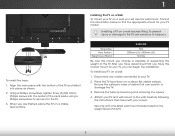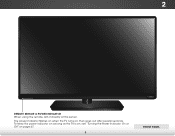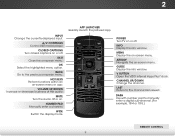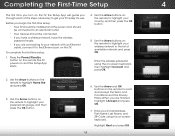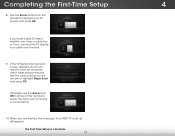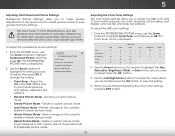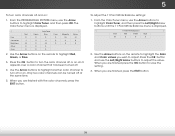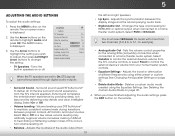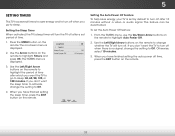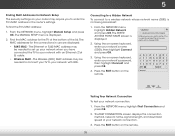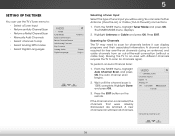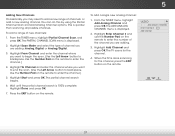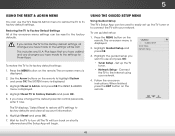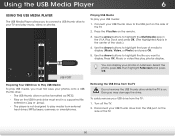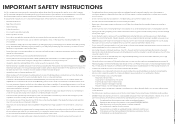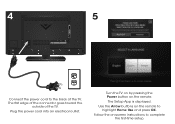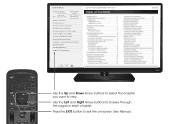Vizio E420i-B0 Support Question
Find answers below for this question about Vizio E420i-B0.Need a Vizio E420i-B0 manual? We have 3 online manuals for this item!
Question posted by Juicyjenny96 on December 8th, 2022
What Remote Do I Need To Turn It On
The person who posted this question about this Vizio product did not include a detailed explanation. Please use the "Request More Information" button to the right if more details would help you to answer this question.
Current Answers
Answer #1: Posted by Odin on December 8th, 2022 5:49 PM
Vizio does not identify in its documentation the accomanying remote control. You will most lkely be able to order one without a part number from Vizio--use the contact information at https://www.contacthelp.com/vizio. The best solution however (if available) is to purchase an "OEM" remote not offered by Vizio--which is less expensive than the one Vizio provides, but should be functionally identical; go to https://codesforuniversalremotes.com/replacement-remotes-for-tvs-oem/. Otherwise, try https://www.replacementremotes.com/ or https://www.remotes.net/. But be sure the remote will meet your needs before you buy it.
Hope this is useful. Please don't forget to click the Accept This Answer button if you do accept it. My aim is to provide reliable helpful answers, not just a lot of them. See https://www.helpowl.com/profile/Odin.
Related Vizio E420i-B0 Manual Pages
Similar Questions
What Is The Code To Setup A Universal Remote To My Vizio Smart Tv
(Posted by johnsonrandyray54 2 years ago)
Tv Stuck On Mute Remote Not Working
tv stuck on mute remote not working
tv stuck on mute remote not working
(Posted by Jbeshere3 8 years ago)
Looking For Vizio Tv Model: E420i-bo Code For Setting Remote Control?
Need code to program universal remote.
Need code to program universal remote.
(Posted by Dimple52937 9 years ago)
My M651d-ar2 Remote Not Turn Power To The Tv Off, Or The,power Button Wont Also
How Do I Get The Remote To Operate The Power Button And Get The Tv To Turn Off Using The Power Butto...
How Do I Get The Remote To Operate The Power Button And Get The Tv To Turn Off Using The Power Butto...
(Posted by RIRVIN81 9 years ago)
I Can't Get My Vizio M3d550kd Remote To Turn On My Receiver
The remote will control the volume through my reciever, but I cant get it to turn on the reciever
The remote will control the volume through my reciever, but I cant get it to turn on the reciever
(Posted by jlopez3 11 years ago)