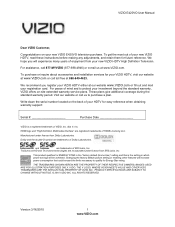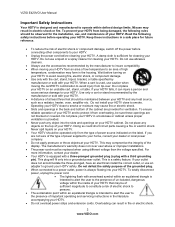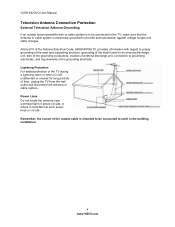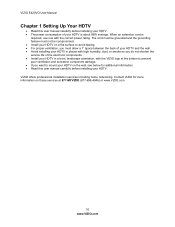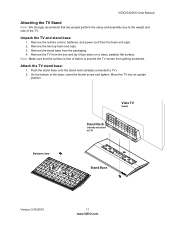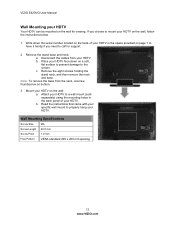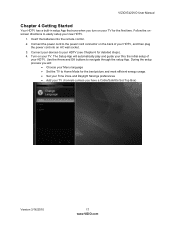Vizio E420VO Support Question
Find answers below for this question about Vizio E420VO.Need a Vizio E420VO manual? We have 2 online manuals for this item!
Question posted by 32793 on February 10th, 2014
Why My Vizio E420vo Turn On Than Right Back Off
The person who posted this question about this Vizio product did not include a detailed explanation. Please use the "Request More Information" button to the right if more details would help you to answer this question.
Current Answers
Answer #1: Posted by TommyKervz on February 10th, 2014 12:23 AM
Hi. First you could have a failure in the power supplying section, (capacitors failure possibly).
Also, the set could have a problem on the panel itself, this would mean a new set for sure as the panel can cost as much a a new set does.
Any of these could cause your problem, but it will require troubleshooting to determine the exact cause of the problem.
Also, the set could have a problem on the panel itself, this would mean a new set for sure as the panel can cost as much a a new set does.
Any of these could cause your problem, but it will require troubleshooting to determine the exact cause of the problem.
Related Vizio E420VO Manual Pages
Similar Questions
How Can I Restore My Menu For My Vizio E420vo Hdtv?
My TV manual is missing from my menu and so are some of the picture adjuatment functions. They do ap...
My TV manual is missing from my menu and so are some of the picture adjuatment functions. They do ap...
(Posted by bdpopeye 9 years ago)
My Tv Turns On Momentarily And We See The Vizio Logo But Then It Turns Right Off
How do we problem-solve this? Cable is on, but tv is not. We can't get the tv to stay on.
How do we problem-solve this? Cable is on, but tv is not. We can't get the tv to stay on.
(Posted by Dorrieyoung 11 years ago)
I Was Given A Vizio 29 Inch Flat Screen Television After A Week It Stopped Worki
I threw the box and all paperwork away I don't even have the reciept. target told me to contact you...
I threw the box and all paperwork away I don't even have the reciept. target told me to contact you...
(Posted by rjc1961 11 years ago)