Vizio E420VO Support Question
Find answers below for this question about Vizio E420VO.Need a Vizio E420VO manual? We have 2 online manuals for this item!
Question posted by lousgtsn on August 25th, 2014
Can The Vizio E420vo Remote Control Other Devices
The person who posted this question about this Vizio product did not include a detailed explanation. Please use the "Request More Information" button to the right if more details would help you to answer this question.
Current Answers
There are currently no answers that have been posted for this question.
Be the first to post an answer! Remember that you can earn up to 1,100 points for every answer you submit. The better the quality of your answer, the better chance it has to be accepted.
Be the first to post an answer! Remember that you can earn up to 1,100 points for every answer you submit. The better the quality of your answer, the better chance it has to be accepted.
Related Vizio E420VO Manual Pages
E420VO User Manual - Page 3
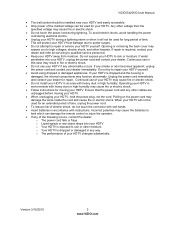
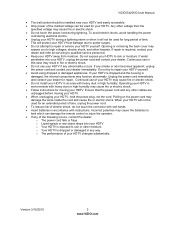
...not be used for repair.
VIZIO E420VO User Manual
The wall socket should be installed near your HDTV and easily accessible. Only power of the marked voltage can damage the remote control or injure the operator. ... in an area with instructions. Version 3/16/2010
3 www.VIZIO.com Continued use in this case may damage the wires inside the cord and cause fire or ...
E420VO User Manual - Page 6


VIZIO E420VO User Manual
Table of Contents
Important Safety Instructions...2 Television Antenna Connection Protection 4 Advisory of the DTV Transition...5
CHAPTER 1 SETTING UP YOUR HDTV 10
Attaching the TV Stand...11 Wall Mounting your HDTV...12
CHAPTER 2 BASIC CONTROLS AND CONNECTIONS 13
Front Panel ...13 Side Panel Controls...13 Rear Panel Connections...14
CHAPTER 3 VIZIO REMOTE CONTROL 15
...
E420VO User Manual - Page 8


VIZIO E420VO User Manual Help Menu ...42 System Info ...42 Reset TV Settings ...42 Clear Memory (Factory Default) ...42
CHAPTER 9 MAINTENANCE AND TROUBLESHOOTING 43 Cleaning the TV and Remote Control ...43 Troubleshooting Guide ...43 Telephone & Technical Support ...46 Compliance...46 FCC Class B Radio Interference Statement 46
CHAPTER 10 SPECIFICATIONS 47 Specifications ...47 Preset PC ...
E420VO User Manual - Page 9


... user abuse or improper installations. IMPORTANT: Save the carton and packing material for your HDTV (including game controllers).
Package Contents
VIZIO E420VO VIZIO remote control VR15 AA batteries for your VIZIO HDTV, visit our website at www.VIZIO.com or call us toll free at your HDTV. After you have opened the carton, check that...
E420VO User Manual - Page 11
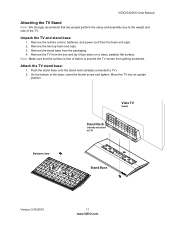
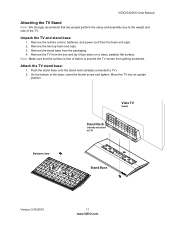
...11 www.VIZIO.com Bottom view
Vizio TV
(back)
Stand Neck
(already attached to TV). 2. Remove the remote control, batteries, and power cord from the box and lay it face down on a clean, padded, flat surface.... Remove the two top foam end caps. 3. Unpack the TV and stand base:
1.
VIZIO E420VO User Manual
Attaching the TV Stand
Note: We strongly recommend that the surface is free of ...
E420VO User Manual - Page 13


... off . VOL + / - -Press to the beginning. INPUT (ENTER) -Press to cycle through the entire sequence, you will return to increase or decrease the speaker volume.
VIZIO E420VO User Manual
Chapter 2 Basic Controls and Connections
Front Panel
1.
POWER 'VIZIO' LIGHT-The VIZIO name lights white when powered on by a professional service technician. Version 3/16/2010
13 www...
E420VO User Manual - Page 16


... also be selected by in the following sequence: TV, AV, Comp, RGB, HDMI-1, HDMI-2, and Media. VIZIO E420VO User Manual
Remote Control Buttons
POWER ( )-Press to turn the TV on and off or on your CEC-supported device. Pressing up and enabled for these buttons to exit from the Standby mode. GUIDE-Press to your...
E420VO User Manual - Page 17
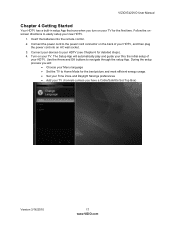
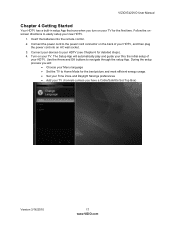
...16/2010
17 www.VIZIO.com Use the Arrow and OK buttons to easily setup your HDTV (see Chapter 6 for the first time. Connect your devices to the power ...VIZIO E420VO User Manual
Chapter 4 Getting Started
Your HDTV has a built-in setup App that runs when you will automatically play and guide your thru the initial setup of your HDTV, and then plug
the power cord into the remote control...
E420VO User Manual - Page 18


..., press the channel buttons on the remote control. will light up white. 2. Press the button until a channel scan has been been run. Turn on your device and you have selected the correct video... device you want to change the channel. TV, HDMI,
COMP).
Note: You should be in TV mode, pressing CH+ and CH-
The channel buttons will cycle you are secure. VIZIO E420VO ...
E420VO User Manual - Page 28
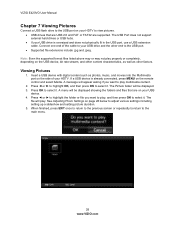
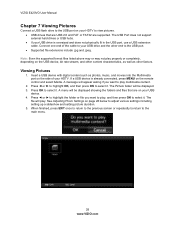
...VIZIO E420VO User Manual
Chapter 7 Viewing Pictures
Connect a USB flash drive to the USB port on your HDTV to view pictures. USB drives that are supported. The USB Port does not support external hard drives or USB hubs. If your USB drive is already connected, press MENU on the remote control... and select Media. Insert a USB device with digital content ...
E420VO User Manual - Page 29


...Version 3/16/2010
29 www.VIZIO.com Insert a USB device containing pictures and select the folder or files that you want to begin the slideshow.
VIZIO E420VO User Manual
Adjusting Photo Settings.... If the Repeat option is set to On, information about the picture briefly appears on the remote control to highlight a Picture menu option, and then press ◄ or ► to the thumbnails...
E420VO User Manual - Page 37
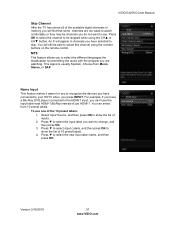
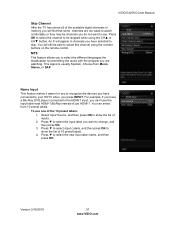
...to select Input Labels, and then press OK to see. Version 3/16/2010
37 www.VIZIO.com VIZIO E420VO User Manual
Skip Channel After the TV has stored all of the available digital channels in ... of just HDMI-1.
You can have connected to recognize the devices you will still be skipped when using the number buttons on the remote control. Select Input Source, and then press OK to skip. ...
E420VO User Manual - Page 40


..., and then press OK to control other devices using your HDTV remote control when those devices are any CEC commands. Menu...Device Discovery to confirm you write down and store the new password in a secure place. VIZIO E420VO User Manual
Change PIN (Password) Enter a new, 4-digit password using the number buttons on first and your HDTV.
40 www.VIZIO.com
CEC Consumer Electronics Control...
E420VO User Manual - Page 41


VIZIO E420VO User Manual
Media Menu
When viewing pictures you can choose to sort the pictures on the USB device by ...VIZIO.com
Repeat Choose from Shuffle, Single, and Sequence to set to set the transition type when changing from one picture selected from Small, Medium, or Large. Duration Set the amount of the preview pictures (thumbnails) in the order they are listed on the remote control...
E420VO User Manual - Page 43
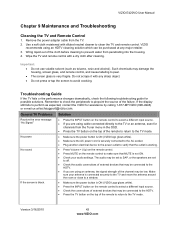
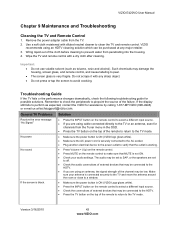
...Make sure your audio settings. VIZIO E420VO User Manual
Chapter 9 Maintenance and Troubleshooting
Cleaning the TV and Remote Control
1. Remove the power adapter ...remote to return to clean the TV and remote control.
VIZIO
recommends using an antenna, the signal strength of external devices that may be low.
No power. Version 3/16/2010
43 www.VIZIO.com Wipe the TV and remote control...
E420VO User Manual - Page 44


... digital
flat panel TV has video that is many times better than old TV so you will see if this is no image on the top of the remote to ...remote control to select a different input source.
Press the TV button on the top of the remote to return to the TV mode.
If you are using an antenna, the signal strength of the channel may be low.
There appear to be low. VIZIO E420VO...
E420VO User Manual - Page 45


...remote control. The audio may be low.
You switch to scroll through various screen modes. Tips for High-Definition Users.
Tips for standard 4:3 Televisions.
Some Letterboxed (or "Widescreen") versions of DVD movies are formatted for Letterbox Content
Users. Make sure the device...ideal platform for damage.
VIZIO E420VO User Manual
General TV ...
E420VO User Manual - Page 46


...Electric Appliance Control Act
FCC Class B Radio Interference Statement
NOTE: This equipment has been tested and found to comply with the limits for a Class B digital device, pursuant ...to this equipment does cause harmful interference to radio or television reception, which the receiver is properly grounded. VIZIO E420VO User Manual
Telephone & Technical Support
Products are often returned ...
E420VO QSG - Page 1


... on a soft, flat surface. Move the TV into place. (see if you can receive off -air antenna.
Get a VIZIO Blu-ray™ ...VIZIO Inc. for High Definition Video and Audio. XMA1200 / XMA500
3 CONNECTING TO DEVICES
YOU DESERVE
THE BEST! ®
E320VL / E370VL / E420VL / E420VO / E470VL / E550VL LCD HDTV
1 BEFORE YOU BEGIN
What's In the Box
• VIZIO HDTV
• VIZIO Remote Control...
E420VO QSG - Page 2


... (see Fig. 2). www.VIZIO.com
HELP TOPICS
PROGRAM YOUR CABLE OR SATELLITE REMOTE
Call your digital flat panel TV has video that is displaying... still be on -screen. Use your remote repeatedly until a picture re-appears.
Plug another electrical device (like a radio) to the outlet ... used. Be sure to follow the on your remote control to insert the batteries in -depth descriptions or ...
Similar Questions
Remote Control Not Working
What can I do if my tv is not responding to my remote control?
What can I do if my tv is not responding to my remote control?
(Posted by mackumacku 8 years ago)
Remotely Control Via Apps W/ios And Kindle Devices As Well As My Windows Pc's
I would (theoretically) like to remotely control my VIA apps by iPhone, iPad, Kindle Fire 7", Kindle...
I would (theoretically) like to remotely control my VIA apps by iPhone, iPad, Kindle Fire 7", Kindle...
(Posted by rmarkables 10 years ago)
Says No Signal On Screen
My daughter couldn't find remote control so decided to push all the buttons on the side of our model...
My daughter couldn't find remote control so decided to push all the buttons on the side of our model...
(Posted by phil31310 11 years ago)

