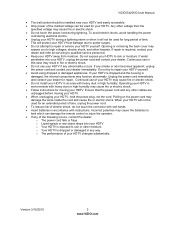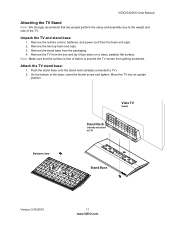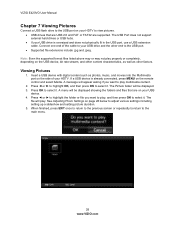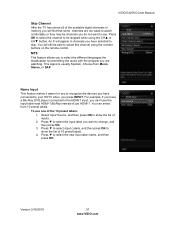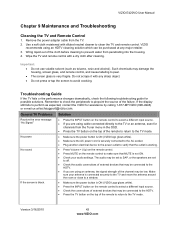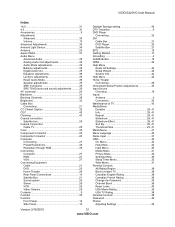Vizio E420VO Support Question
Find answers below for this question about Vizio E420VO.Need a Vizio E420VO manual? We have 2 online manuals for this item!
Question posted by phil31310 on January 24th, 2013
Says No Signal On Screen
My daughter couldn't find remote control so decided to push all the buttons on the side of our model E420VO Vizeo tv. The tv eventually turned on but she continued pushing buttons randomly and now we cannot get the screen to show a picture. I see the menu but cannot get a picture at all. The onlyy thing the remote will do is turn the volume up or down. Nothing else. How can I get the tv working again?
Current Answers
Related Vizio E420VO Manual Pages
Similar Questions
Tv Works For About 15 Minutes On Any Input Then Blacks Out On All But 'comp' Inp
Vizio model m421vt. TV works for about 15 minutes on any input then blacks out on all but "comp" inp...
Vizio model m421vt. TV works for about 15 minutes on any input then blacks out on all but "comp" inp...
(Posted by karich 7 years ago)
I Vizio L13tvj10 And Can't Get The Volume To Work..
I can't get the volume to work.Any suggestions
I can't get the volume to work.Any suggestions
(Posted by Demdbsmith 8 years ago)
Where To Buy Replacement Screen For 42 Lcd Vizio E420vo Cracked
(Posted by ustuEr 10 years ago)