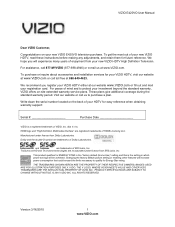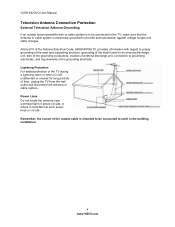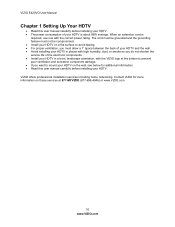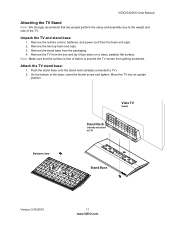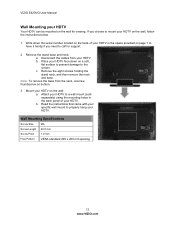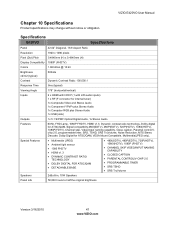Vizio E420VO Support Question
Find answers below for this question about Vizio E420VO.Need a Vizio E420VO manual? We have 2 online manuals for this item!
Question posted by kariskabz on April 8th, 2016
Standard Base For Vizio E420v0
hello what are the measurements for the base of a vizio tv e420v0?
Current Answers
Related Vizio E420VO Manual Pages
Similar Questions
How Can I Restore My Menu For My Vizio E420vo Hdtv?
My TV manual is missing from my menu and so are some of the picture adjuatment functions. They do ap...
My TV manual is missing from my menu and so are some of the picture adjuatment functions. They do ap...
(Posted by bdpopeye 9 years ago)
I Need The Base Tv Stand For A Vizio E422va.......help
i need the base tv stand for a vizio E422VA.......help
i need the base tv stand for a vizio E422VA.......help
(Posted by jerryny48 11 years ago)
I Was Given A Vizio 29 Inch Flat Screen Television After A Week It Stopped Worki
I threw the box and all paperwork away I don't even have the reciept. target told me to contact you...
I threw the box and all paperwork away I don't even have the reciept. target told me to contact you...
(Posted by rjc1961 11 years ago)